Description
The Google app for Android is more than just a search engine. It's a versatile tool that keeps you updated on the things that matter to you. Whether you're looking for quick answers, exploring your interests, or wanting to stay up-to-date with the latest news, the Google app has got you covered. The more you use it, the better it gets at understanding your needs and preferences.
Search and Browse with Ease
With the Google app, you can effortlessly search and browse a wide range of topics and categories. Looking for nearby shops and restaurants? The Google app can help. Want to check live sports scores and schedules? It's just a tap away. You can also find movie times, casts, and reviews, watch videos and images, get the latest news, stock information, and much more. Essentially, anything you'd find on the web, you can find it faster and easier with the Google app.
Discover: Personalized Updates Just for You
One of the standout features of the Google app is Discover. This feature provides personalized updates based on your interests. Start your morning with the latest weather updates and top news. Stay updated on sports, movies, and events. Be the first to know when your favorite artists release new albums. Discover stories about your interests and hobbies. You can even follow interesting topics right from your search results. Please note that some features of Discover might not be available in all countries.
Optimized for Unstable Connections
Even if you have an unstable connection, the Google app ensures you get the information you need. It automatically optimizes results to improve loading on bad connections. If it cannot complete a Search due to connectivity issues, you'll receive a notification with the search results once you regain connection.
Google Assistant on Wear Devices
For users of some Wear devices, the Google Assistant features on your watch are also provided by the Google app. This means you can use your voice to ask questions, set reminders, send texts, and do much more right from your wrist.
In conclusion, the Google app for Android is a powerful tool that makes life easier. It's not just about searching the web, but about staying connected, informed, and entertained. So why wait? Start exploring the world with the Google app today.
Google for APKshki.com downloaded 113 times. Google is distributed freely in the file type apk.
All applications and games on our site are antivirus-tested using the most up-to-date signatures..
Scan on your mobile device to download the app.

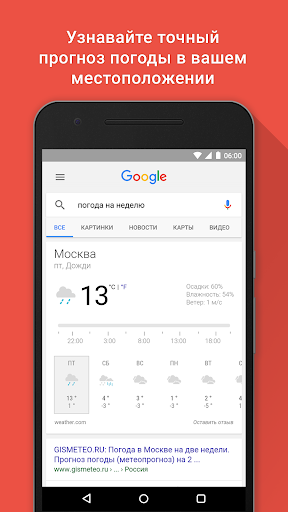
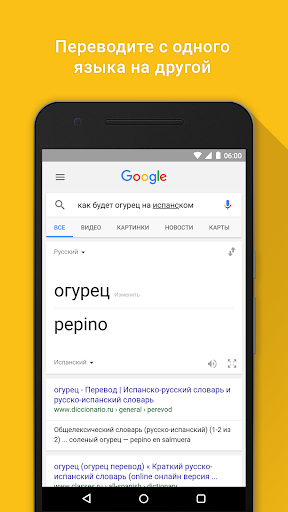
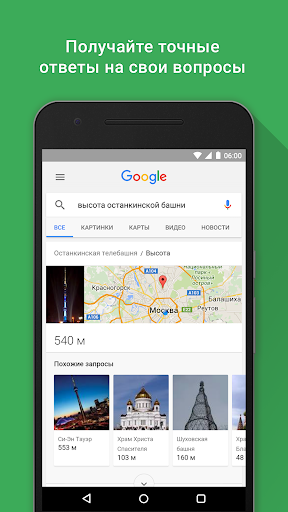
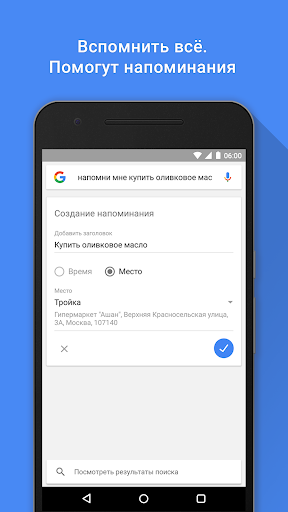
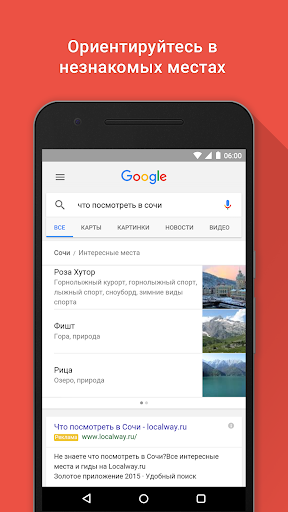
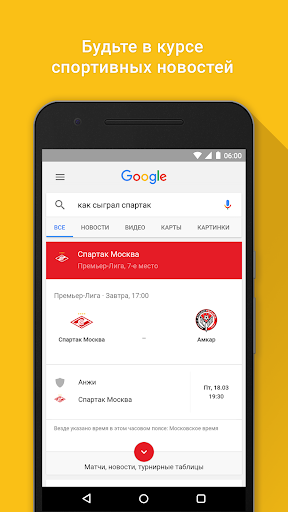
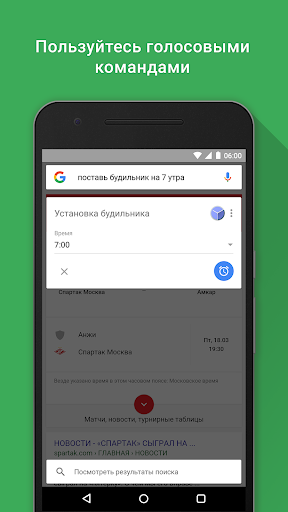
Reviews for Google
Log in any way below
Leave anonymous feedback
Feedback will be sent for moderation