Category: Travels
Размер: 175.9 MB
Updated: 03.02.2024
Developer: Yandex Apps
Description
The process of movement in a modern city without a high-quality navigator is doomed to failure. Many drivers will appreciate the ability to choose the best routes, see traffic jams, accidents, road repairs along the route, and choose the best way to travel. And if a paid section is waiting for you on the way, then it is very nice to know about it in advance and even anticipate the amount of expenses.
Having downloaded and installed the map in advance, you can plan a route even without access to the Internet, which means you can plan your own movement.
Calculate travel time, traffic congestion, distance to the selected point in real time, get the opportunity to change lanes if the situation on the road changes.
In some cases, it is so easy to miss a speed limit warning on the road. Therefore, the application will warn you, and also indicate that the speed is too high.
Do you want to make the process of managing the application even easier and more comfortable? Then use the app with Alice. Now, without any problems, Alice will pave your way home in minutes, warn you about problems. Sometimes it's nice to get an interesting companion along the way, who will answer additional questions.
Also, the application is always up-to-date, and the map shows establishments, shops, pharmacies, so you can always find everything you need on the way.
Do you have to go back to a certain institution, place? Then it is enough to save the address in history. Moreover, access to the map will be available in the cloud, which means that any of your mobile devices with the installed application will find it without any problems.
Finding the nearest parking lot in a metropolis, paving the way in a new, unfamiliar city, having time to move around spending a minimum of time and effort with Yandex.Navigator is easy.
Yandex Navigator for APKshki.com downloaded 34 times. Yandex Navigator is distributed freely in the file type apk.
All applications and games on our site are antivirus-tested using the most up-to-date signatures..
- Provides multiple route options.
- Warns about cameras and overspeeding.
- You can control the program with Alice.
- Pay for refueling without leaving the car.
- Built-in Yandex.Music.
- Multiple voiceovers and cursors.
- You can build routes for freight transport.
Navitel Navigator GPS & Maps
Maps and navigation
Yandex Maps and Navigator
Travels
MAPS.ME: Offline maps GPS Nav
Travels
iGO Navigation
Maps and navigation
Bikemap: Cycling Tracker & Map
Maps and navigation
Яндекс.Транспорт
Maps and navigation
Яндекс Старт (бета)
Tools
3D Compass Plus
Maps and navigation
Scan on your mobile device to download the app.



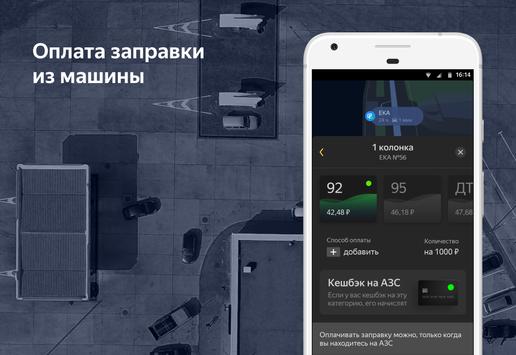
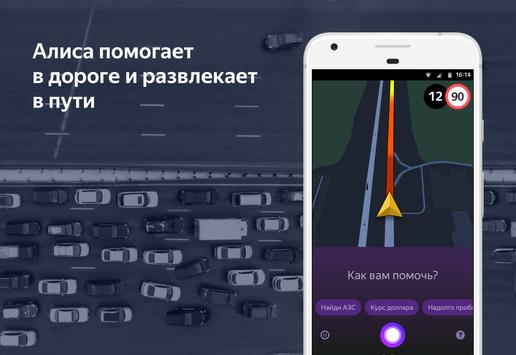


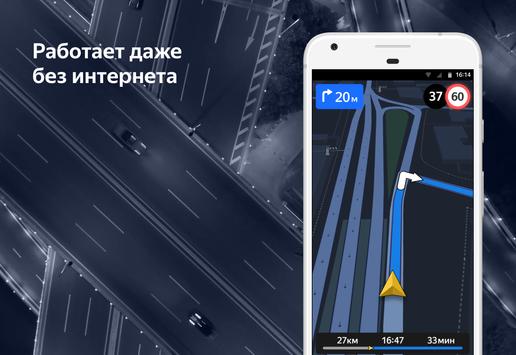
Reviews for Yandex Navigator
Log in any way below
Leave anonymous feedback
Feedback will be sent for moderation