Description
Google Play Store (other names - Google Play or Play Market - the official app store from Google. To install this program, you need a smartphone on iOS or Android platform version 4.0.1 or higher.
Play Market is a repository of free and paid applications, games, videos, music, etc. Each of the categories, in turn, can be sorted according to several criteria. Despite the fact that Play Market positions itself as a store, most of the content in it is free.
To work with the Play Market, you first need to register with the Google service. If you already have such an account, additional registration is not required. Once signed in, you have immediate access to nearly 3 million apps, games and videos.
Benefits of registering with the Google Play Store
The process of registration in the Play Market itself is standard. You enter your e-mail, come up with a password, confirm with the help of a captcha that you are a living person. After that, you will receive a registration confirmation email to your specified email address (as a rule, the link you need to click on), and registration ends there.
When entering the application, you will be prompted to add a credit card for payment, if you are not going to use PlayMarket to purchase paid content, you can skip this step.
If you still want to purchase one of the programs in the Google Play Store, you can use either regular credit or debit cards, as well as e-wallets G-Pay or PayPal. In addition, you can buy apps or other content using special promo codes or gift certificates.
The process of downloading applications in PlayMarket is very simple. You can find the content you want in one of the many categories, or you can use the search function. Enter the name of the app at the top of the screen and the app will find the program or video you want. Please note that by default the application only works when connected to Wi-Fi, however, this can be easily changed by going to settings.
From time to time, the application will offer to install updates that should not be neglected, because by installing them, you not only get access to the new interface and content, but also contribute to the correct operation of the application itself. You can install it for free on your smartphone by clicking the "Download" button at the top of the site.
Google Play Store for APKshki.com downloaded 4247 times. Google Play Store is distributed freely in the file type apk.
All applications and games on our site are antivirus-tested using the most up-to-date signatures..
- Legal content.
- No viruses.
- Quick search.
- Catalog of applications, games, movies and books.
- Convenient sorting by category.
- Russian language support.
- Ability to purchase a single Google Play Pass subscription.
Scan on your mobile device to download the app.

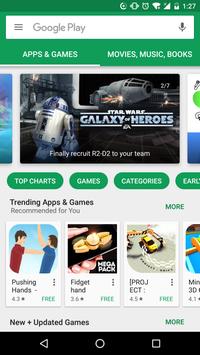
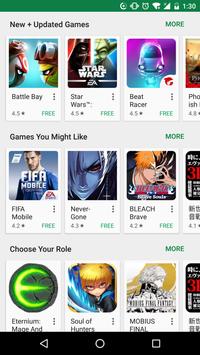
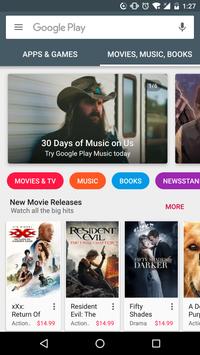
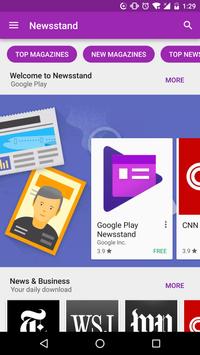
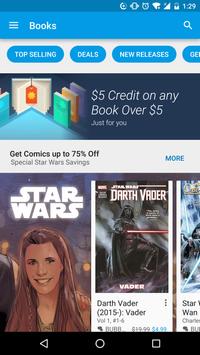


Reviews for Google Play Store
Log in any way below
Leave anonymous feedback
Feedback will be sent for moderation
Awesome
ریحانه
عالی