Category: Work
Размер: 86.2 MB
Updated: 16.10.2023
Developer: Microsoft Corporation
Description
Microsoft Excel is an application that allows you to create tables and edit them wherever you are. Now you can not only create and edit files, but also share, view and edit books and documents. With this application, you can always keep accounting, as well as use it to work in the field of finance and audit. All the most complex formulas with this application will always be at your fingertips. You can customize them according to your preferences depending on what data you need to enter and what calculations to make.
Now at any time you can not only make a report, but also correct it, supplement and make all the necessary adjustments based on the requirements or complaints of the authorities. You do not have to interrupt your vacation or be distracted for a long time, you just need to go to the application from your phone and make all the corrections in a matter of seconds and continue your vacation.
The application opens all files downloaded to the phone and sent by messenger or email. When creating documents, you can also use the built-in templates, which will greatly simplify the task and reduce the time spent on doing your work. Use all the same application functions as on a computer, which will save you the hassle of making unnecessary adjustments or worrying that you will not be able to use certain functions of the application and you will have to make additional edits to the document.
Data Visualization
With charts, you can visualize all the data you enter. So, to highlight the necessary data, you can change the captions to the diagrams.
Drawing and handwriting notes
By choosing the drawing function, you can take a variety of notes, create mathematical formulas, select parts of the sheet and create various necessary shapes.
Sharing
Sharing is easy, just a few clicks and give other users the right to view, comment and edit the document. You can share your table simply by throwing off the link on it and providing read access. It can be sent as an attachment, and if you want to share part of the data in the existing format, you just need to copy the necessary information and paste it into the text of the message.
It is enough to download and install the application on the phone to take advantage of all its advantages, as well as make sure how convenient it is to use. Now work can be done anywhere and there is no need to constantly run to the computer.
Microsoft Excel: Spreadsheets for APKshki.com downloaded 28 times. Microsoft Excel: Spreadsheets is distributed freely in the file type apk.
All applications and games on our site are antivirus-tested using the most up-to-date signatures..
- Document sharing settings.
- Create visual diagrams.
- There are ready-made templates for most types of documents.
- Good optimization.
- Ability to connect cloud storage.
Scan on your mobile device to download the app.
Category: Work
Size: 86.2 MB
Updated: 16.10.2023
Developer: Microsoft Corporation

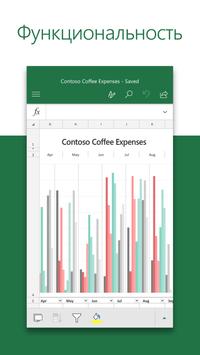



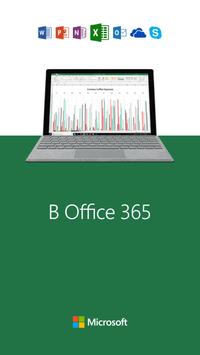


Reviews for Microsoft Excel: Spreadsheets
Log in any way below
Leave anonymous feedback
Feedback will be sent for moderation