Category: Work
Размер: 42.3 MB
Updated: 30.07.2021
Developer: Microsoft Corporation
Description
Your Phone Companion - Windows Link is an application that allows you to set up a connection between your phone and your computer. Now you have the ability to get instant access to all the data you need from your phone using your computer.
In order to start using all the features of this application, it is enough to install it on your phone, you will also need to download the corresponding application on your PC. After synchronizing the applications, all their functions will be available to you.
Now you can forget about how before you had to send photos by e-mail or transfer them through a cable, now all the files on your phone will be duplicated to your computer.
What do you get by downloading "Your Phone Companion - Link to Windows":
- Ability to make calls not only from a smartphone, but also directly from the computer.
- Manage notifications received on your phone from your PC.
- You have full access to all applications on your phone.
- From your PC you can read messages from your phone or they can be sent from a computer.
- Access all your photos from your computer.
By downloading the application to your smartphone, you can personally make sure that it is really convenient to use. In fact, your computer turns into your smartphone, you can use its functions in a mode convenient for you.
Link to Windows for APKshki.com downloaded 22 times. Link to Windows is distributed freely in the file type apk.
All applications and games on our site are antivirus-tested using the most up-to-date signatures..
- Instant access to photos from your smartphone.
- Make calls and send messages from PC.
- Running in the background.
- Connecting devices by QR code.
- Russian language support.
- Works for free.
Scan on your mobile device to download the app.
Category: Work
Size: 42.3 MB
Updated: 30.07.2021
Developer: Microsoft Corporation


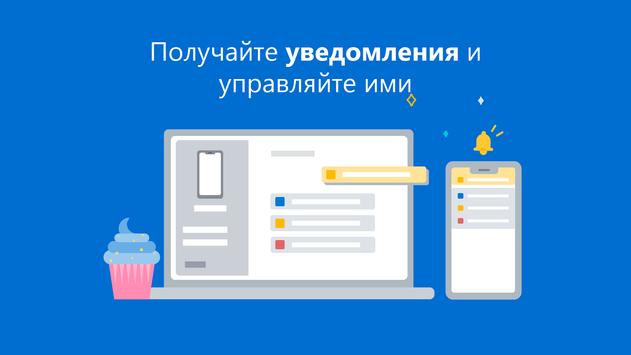
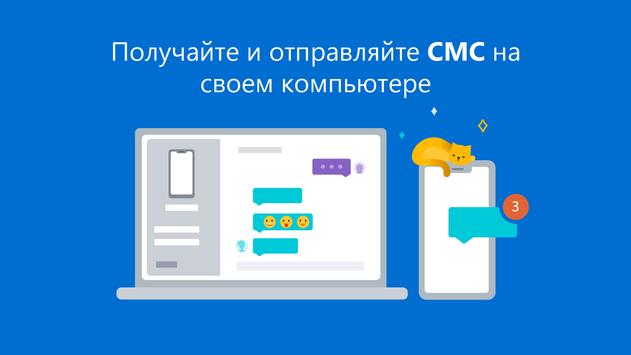
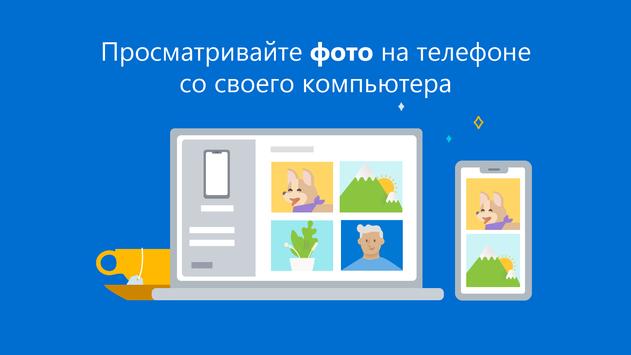
Reviews for Link to Windows
Log in any way below
Leave anonymous feedback
Feedback will be sent for moderation