Category: Work
Размер: 3.5 MB
Updated: 03.02.2024
Developer: OffiDocs Mobile Apps
Description
AndroWriter is a multifunctional text document editor for working in the Android environment.
Functional features of the application
Probably many of you have to work with text documents often and a lot. It would be nice to be able not to interrupt your work anywhere, for example, viewing and editing texts right on your mobile device.
Fortunately, this is quite possible. For example, using the AndroWriter app.
The AndroWriter app is worth downloading because of its powerful document editing features:
- Creation of standard documents using a special wizard. It can be used to form letters and minutes, invitations, faxes and much more on the basis of templates;
- Create your own templates or download them from a special repository;
- Formatting text and applying styles;
- Working with tables of contents and links;
- Insert images;
- Working with frames. For example, when creating promotional newsletters or flyers;
- Leaving comments and working with comments from other users;
- Automatic replacement with the ability to add your own templates for replacement and autocomplete;
- And much more.
At the same time, the application can be called “omnivorous” enough. After all, it can work with formats such as:
- Microsoft Word 6.0 / 95/97/2000 / XP (.doc and .dot);
- Microsoft Word 2003 XML (.xml);
- Microsoft Word 2007 XML (.docx, .docm, .dotx, .dotm);
- Microsoft WinWord 5 (.doc);
- WordPerfect Document (.wpd);
- WPS 2000 / Office 1.0 (.wps);
- .rtf, .txt and .csv;
- StarWriter formats (.sdw, .sgl, .vor);
- DocBook (.xml);
- Unified Office Format text (.uot, .uof);
- Ichitaro 8/9/10/11 (.jtd and .jtt);
- Hangul WP 97 (.hwp);
- Document T602 (.602, .txt);
- AportisDoc (Palm) (.pdb);
- Pocket Word (.psw).
Agree, the list is more than impressive.
AndroWriter's interface is simple and elegant. Finger gestures find support here, the main modes and options are offered:
- Modify the document or preview it unchanged;
- Move the document;
- Zoom in and out of the document - pinch with two fingers;
- Saving work results in a local folder;
- Working with the keyboard.
To edit a text document, it is first uploaded to the cloud, and upon completion of work with it, it is deleted from the cloud storage and saved to a local location on the device.
AndroWriter also has a file manager module with the following capabilities:
- Enter home directory on first boot. In the future, you can navigate the directories;
- Basic file operations - loading, copying and moving, creating, renaming, etc .;
- Working with bookmarks and recently opened files;
- Ability to view exact information about a file or folder;
- Sort files by name, creation or modification date, etc .;
- Grid, icon or table view of files;
- Having FTP access;
- As well as tools for finding files.
Thanks to the open source code, the application is distributed free of charge.
AndroWriter document editor for APKshki.com downloaded 8 times. AndroWriter document editor is distributed freely in the file type apk.
All applications and games on our site are antivirus-tested using the most up-to-date signatures..
Scan on your mobile device to download the app.
Category: Work
Size: 3.5 MB
Updated: 03.02.2024
Developer: OffiDocs Mobile Apps

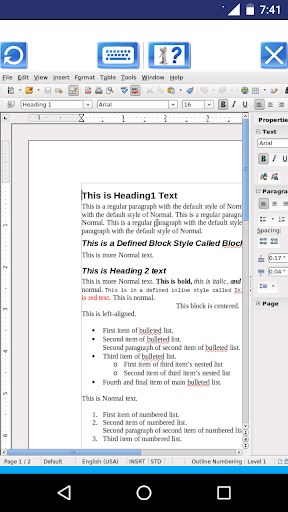



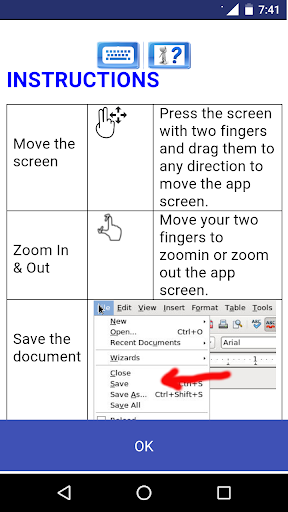
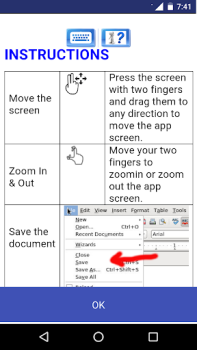

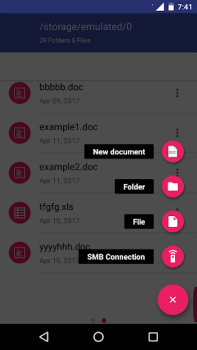
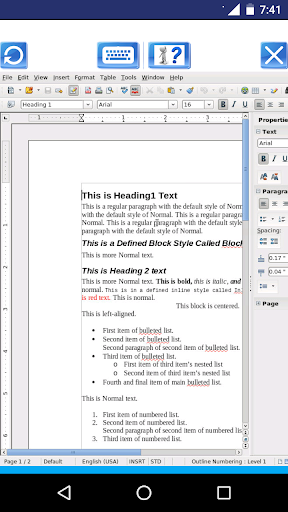



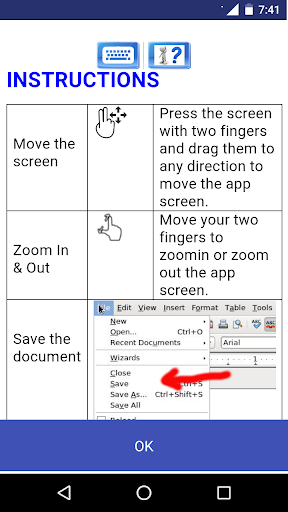
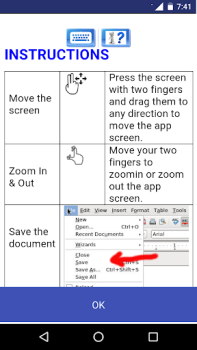
Reviews for AndroWriter document editor
Log in any way below
Leave anonymous feedback
Feedback will be sent for moderation