Description
Sticker widget is a compact application for Android, without which, however, many users can no longer imagine their daily life.
What are the features of the Sticker Widget
Paper stickers are a very convenient way to remind yourself of an important business, event, etc. Of course, they cannot always be used. And at home it will not be very beautiful to hang all the walls with colorful pieces of paper ...
But you can download this amazingly useful application to your phone - and the stickers will always be at hand, anywhere and anytime.
This program is just intended to display a sticker on the screen of a smartphone or tablet. Moreover, with a successful imitation of colored paper. Almost any number of stickers can be placed on the screen. Accordingly, you can make any notes on them. And for greater clarity, also change the color of the sticker, the font of the inscription.
The widget allows you to attach a reminder to a sticker for a particular date and time. When the time comes for the event, the user receives a notification on his smartphone. In this case, the "used" sticker will appear to be crumpled.
The application allows you to keep a history of the changes made. It is maintained as a text file. To open the story, you will need to open the Stickers folder. The text file can be opened for viewing in almost any text editor on your smartphone. This will allow you to remember when and what event was recorded for remembering.
Many people use this application both as a to-do list for the day and as a shopping list when going to the store. The completed item can be marked directly on the widget, without even downloading the main application on the smartphone.
Application:
- Has an intuitive interface;
- Has an attractive design;
- Fairly functional.
At the same time, it does not slow down the operation of the operating system, since it does not require muchsystem resources.
Using the widget
To install the widget, you will need to hold your finger on an empty area of the screen for a while. Then the system will offer to install this or that widget. Accordingly, you need to choose a Sticker.
It is proposed to install a simplified sticker view or an advanced one with additional functionality. The simple version of the sticker automatically adjusts the appearance and font size. In the case of the advanced option, you can set the sticker parameters yourself, as well as set a reminder. An advanced sticker can be turned into a checklist. For example, for the same trip to the store for shopping.
In general, it is very easy to learn how to use this application. No internet connection required.
As an experiment, you can suggest filling the entire display with stickers and getting a variety of colors.
Stickers can also be used as a diary for every day.
Although the program is quite easy to learn, it shouldn't hurt to read the accompanying tutorial the first time you run it. Here we will talk about all the functions and features of the application. The tutorial, if necessary, can also be displayed at any other time.
It is good news that the Stickers widget can be downloaded absolutely free of charge.
Sticker widget for APKshki.com downloaded 2 times. Sticker widget is distributed freely in the file type apk.
All applications and games on our site are antivirus-tested using the most up-to-date signatures..
- Stickers in different colors and sizes.
- Allows you to set reminders.
- Unnecessary items from the lists can be removed directly from the widget.
- There is a short tutorial.
- Can be used offline.
Scan on your mobile device to download the app.

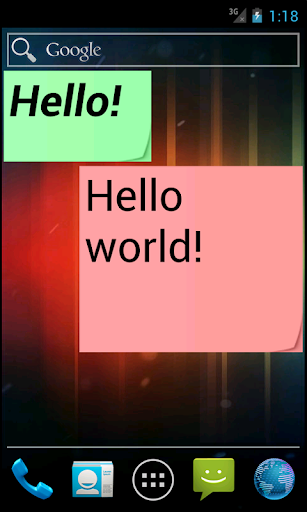
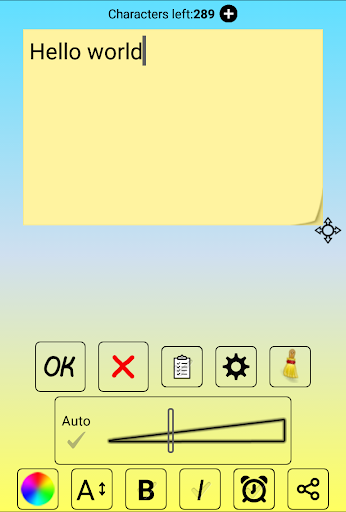
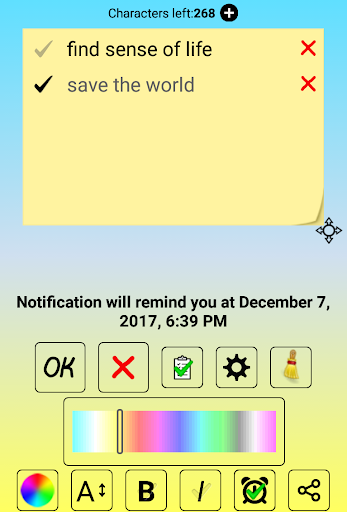
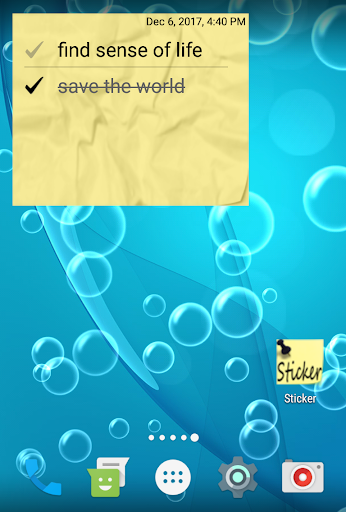


Reviews for Sticker widget
Log in any way below
Leave anonymous feedback
Feedback will be sent for moderation