Description
Google Презентации is a versatile application designed for Android devices that allows users to create, edit, and collaborate on presentations. This powerful tool is part of the Google Workspace, a suite of productivity tools designed to facilitate teamwork and collaboration.
Key Features
- Create and Edit Presentations: With Google Презентации, you can create new presentations or edit existing ones directly from your Android phone or tablet.
- Collaboration: Share your presentations and collaborate with others in real-time. You can work on the same presentation at the same time, making teamwork seamless and efficient.
- Work Anywhere, Anytime: The app allows you to work anywhere, anytime, even offline. This feature ensures that you can continue working on your presentations even without an internet connection.
- Comments and Feedback: Add and respond to comments directly within the app. This feature facilitates communication and feedback among team members.
- Formatting Options: Add and rearrange slides, format text and shapes, and more. These features give you complete control over the look and feel of your presentations.
- Present from Your Device: You can present straight from your mobile device, making it convenient for impromptu presentations or when you're on the go.
- Auto-save: Never worry about losing your work. Everything is saved automatically as you type.
- Smart Suggestions: Make beautiful slides instantly with smart suggestions. This feature helps you create professional-looking presentations with ease.
- Compatibility with PowerPoint: Open, edit, and save PowerPoint files directly within the app. This feature ensures compatibility with other popular presentation software.
Google Workspace Integration
Google Презентации is part of Google Workspace, a suite of productivity tools designed for teams of any size. Subscribers of Google Workspace have access to additional features, including the ability to collaborate on a single presentation online with business partners, teams, or external contacts. Users can control who gets permission to edit, view, or add comments to the presentation.
With Google Workspace, you can start from scratch or expedite the process by choosing a template. Enhance your presentations with videos, images, drawings, and smooth transitions. The platform works across PCs, Macs, mobiles, and tablets, allowing you to view or even present your slides from your phone or tablet.
Permissions Notice
The app requires certain permissions to function optimally. These include access to the calendar to join video calls from calendar invites, camera access for camera mode in video calls and to insert images taken with the camera, access to contacts to give suggestions of people to add to files and share with, microphone access to transmit audio in video calls, and storage access to insert images and open files from USB or SD storage.
Google Slides for APKshki.com downloaded 19 times. Google Slides is distributed freely in the file type apk.
All applications and games on our site are antivirus-tested using the most up-to-date signatures..
Scan on your mobile device to download the app.

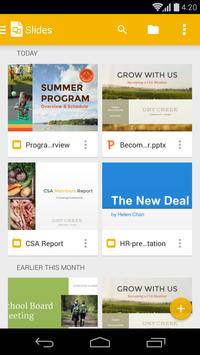

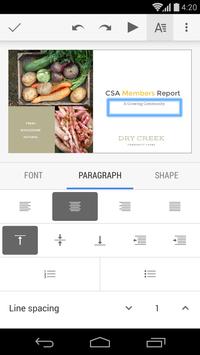
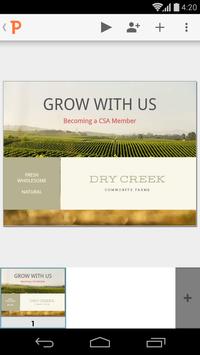


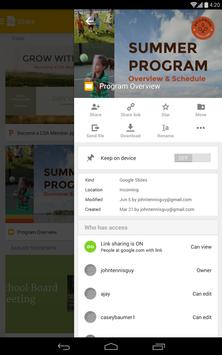
Reviews for Google Slides
Log in any way below
Leave anonymous feedback
Feedback will be sent for moderation