Description
SKRWT is an application for mobile phones that allows you to apply various filters, effects and lenses to finished photos.
Tasks
Unlike other mobile photo editors, SKRWT is designed primarily for processing high-quality photos taken, for example, with a drone. Most of the tools here focus on correcting perspective and lens features to correct unsuccessful landscape shots. In addition, there is also the possibility of standard work with photos.
Features
SKRWT has tools to:
- correct perspective and lens, flatten the horizon, or work with a fisheye effect (remove or add);
- align horizontal and vertical lines in pictures taken with DLSR, GoPro, drones or adapters;
- automatically and manually crop pictures;
- change the corners of photos;
- correct any distortion resulting from a malfunctioning lens or camera;
- use the built-in 4PNTS (Advanced Perspective Correction) and MRRW (Precise Symmetry Mirroring) functions - please note that any of them are connected for extra money;
- add vignette, filters, lens specificity and other overlays;
- preview all available effects and compare selected ones;
- take pictures with the built-in camera (front and regular);
- apply a variety of effects, including mirrors.
SKRWT has a fairly simple interface, so the application does not require special skills and knowledge. In addition, there are built-in tips and tricks for each function, useful for beginners. Despite the special attention paid to the processing capabilities of photographs taken with special photographic devices, there are many possibilities here that can be applied to ordinary pictures from a mobile camera.
SKRWT is intended for processing not simple mobile photos (although it is also suitable for this), but for high-quality images taken with the help of assistive devices. This app eliminates the need for a computer and lets you do whatever you need to do right from your phone. Its disadvantages include the fact that it is paid for in PlayMarket and AppStore, but on Android it can be installed from an APK file for free (after making sure it is safe). Camera and gallery access required.
SKRWT for APKshki.com downloaded 2 times. SKRWT is distributed freely in the file type apk.
All applications and games on our site are antivirus-tested using the most up-to-date signatures..
Google Photos
Photo
Funimate Video Editor & Maker
Video Players & Editors
Scribbl - Photo & Video Effect
Art and design
Slideshow Maker, Video Editor
Video Players & Editors
Google Camera
Photo
DOUPAI - DOUPAI Face
Photo
Face Live Camera: Face Filters
Photo
PowerDirector - Video Editor
Video Players & Editors
Scan on your mobile device to download the app.


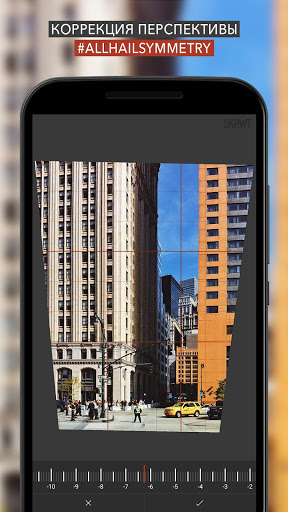
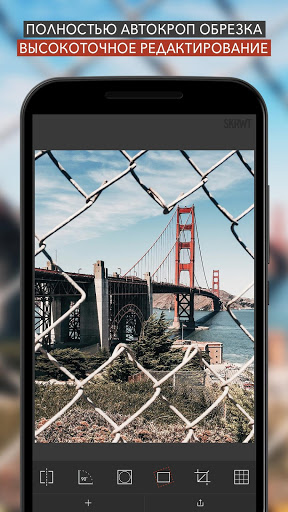


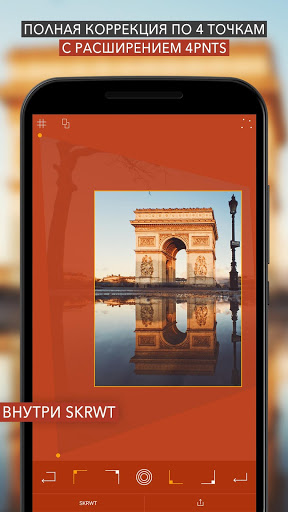
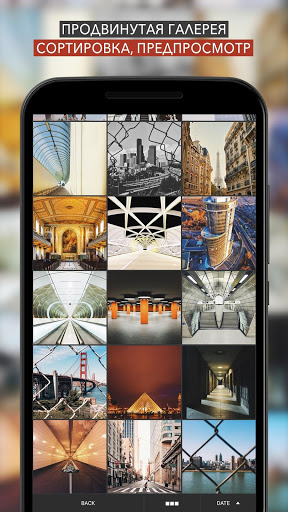
Reviews for SKRWT
Log in any way below
Leave anonymous feedback
Feedback will be sent for moderation