Description
Google Camera is a revolutionary app designed to enhance your photography experience on Android. This app ensures you never miss a moment, allowing you to capture fantastic pictures and videos with features such as Portrait, Night Sight, and video stabilization modes. The Google Camera app is designed to bring out the best in your photos, regardless of the lighting conditions or subject matter.
Features of Google Camera
- HDR+ with Exposure and White Balance Controls: This feature allows you to take pictures using HDR+ to capture fantastic photos, especially in low-light or backlit scenes. The exposure and white balance controls help to ensure that your photos are always perfectly lit and balanced.
- Top Shot: With Top Shot, you can pick the best moment from a series of photos. It automatically recommends the best pics, where no one is blinking and everything looks just right.
- Night Sight: With Night Sight, you’ll never want to use your flash again. This feature brings out all the details and colors that get lost in the dark. You can even take photos of the Milky Way!
- Super Res Zoom: Super Res Zoom makes your pictures sharper when you zoom in, ensuring that you never lose detail in your photos.
- Motion Mode: Capture life in motion with this feature. It allows you to take professional quality Long Exposure and Action Pan photos.
- Long Shot: With Long Shot, you can take casual, quick videos by simply long-pressing the shutter key in the default camera mode.
Requirements for Google Camera
The latest version of Google Camera only works on Pixel phones running Android 12 and above. The latest version of Google Camera for Wear OS only works on Wear OS 2.0 devices connected to Pixel phones. Some features are not available on all devices. Therefore, it's important to check the compatibility of your device before downloading the app.
In conclusion, Google Camera is a powerful photography app that offers a range of features to help you capture the best possible photos and videos. Whether you're a professional photographer or just someone who loves to take photos, Google Camera is a must-have app for your Android device.
Google Camera for APKshki.com downloaded 81 times. Google Camera is distributed freely in the file type apk.
All applications and games on our site are antivirus-tested using the most up-to-date signatures..
B612 Camera&Photo/Video Editor
Photo
Funimate Video Editor & Maker
Video Players & Editors
Google Photos
Photo
Scribbl - Photo & Video Effect
Art and design
Slideshow Maker, Video Editor
Video Players & Editors
DOUPAI - DOUPAI Face
Photo
PowerDirector - Video Editor
Video Players & Editors
Video Editor & Maker - InShot
Video Players & Editors
Scan on your mobile device to download the app.





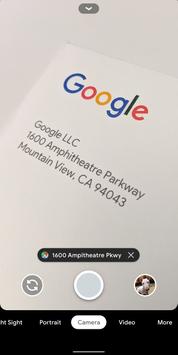


Reviews for Google Camera
Log in any way below
Leave anonymous feedback
Feedback will be sent for moderation