Category: News & Magazines
Размер: 33.6 MB
Updated: 03.02.2024
Developer: Opera
Description
Opera News is an application for getting quality content and news. Opera has released a light version of its news app, Opera News, targeted at users with less memory and limited data rates. The app is available for download on the Google Play store in over 40 countries including India. Opera News, available in over 60 languages and countries, is based on Opera News, released about two years ago. The new app offers faster browsing with fewer resources and still retains the popular features of the old app. In a blog post, Opera stated that the new application is "less than one megabyte" in size, which means that even users with limited bandwidth and download speeds have nothing to worry about.
Opera News retains features such as personalized news articles, exclusive original content, and breaking news notifications that were part of the old Opera News app. The company behind the popular web browser of the same name said the new application “responds quickly to any network environment by minimizing data and resource usage to deliver content faster.”
News is trusted by over 350 million users worldwide. Because Opera News, a personalized news aggregator, turns a busy daily news cycle into one powerful news feed. The program makes it easier to obtain information. Sorting through hundreds of thousands of stories every day, developers and moderators find the perfect content that suits their users, all in a fast, easy-to-read format. And the more you use it, the more accurate our recommendations become. Facts and fun. Depending on what you like, the programs are presented on the channels as wellhard journalism, as well as interesting articles that can be shared with friends. You'll find articles in world news, national news, tech news and more, gleaned from newspapers, television, magazines, digital publications, blogs, video blogs, and adorable dogs - across the entire media spectrum!
News Features:
- Top news sources in the US and abroad. With over 18,000 sources from all leading publishers, the moderators deliver the broadest selection of American news and World News content. Never miss the most important headlines and trending content
- Local news for your city. Get stories from sites in your area, county, city or state.
- Latest news notifications. You can count on a quick notification system that tracks critical stories from each publisher.
- This next-generation personalization engine brings together cutting-edge machine learning analytics with a team of editors in 11 countries to keep you on top of the day's top news and updates.
- Reading mode for fast loading. Reading offline and safe for future use;
- Search function to save data;
- Comment Forums
- Videos and galleries;
- Groups and community sharing;
- Data dashboards;
- Configurable political content.
Opera News can provide four times faster news access to users in Kenya, Nigeria and surrounding countries, as it has established local data centers in Lagos and Mombasa, the company says. ... The report said that the local data centers have reduced the� connection latency, which allows you to navigate not only the Opera News application, but also all Opera products four times faster.
Opera News: breaking & local for APKshki.com downloaded 87 times. Opera News: breaking & local is distributed freely in the file type apk.
All applications and games on our site are antivirus-tested using the most up-to-date signatures..
- Personalized news.
- Thousands of sources of information from all over the world.
- Presence of reading mode.
- Notifications of the most important events of the day.
- Save information for offline reading.
Scan on your mobile device to download the app.
Category: News & Magazines
Size: 33.6 MB
Updated: 03.02.2024
Developer: Opera

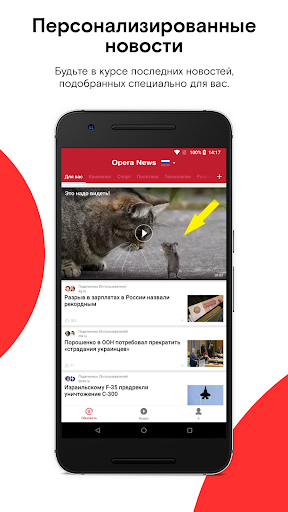
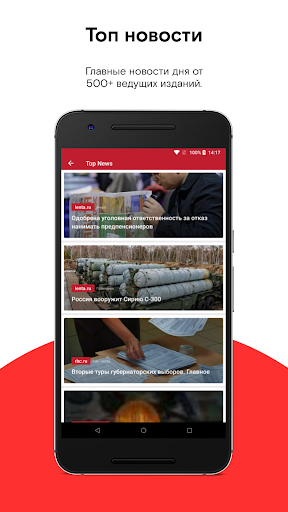
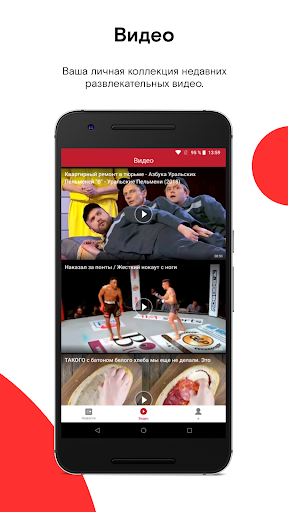
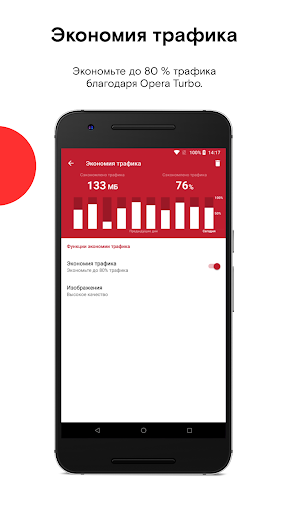
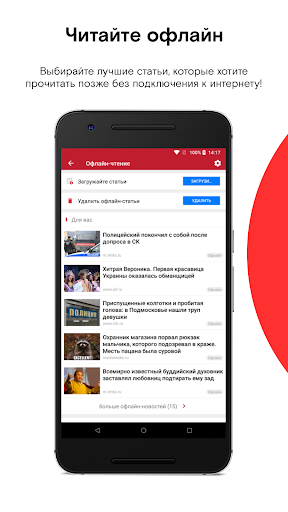
Reviews for Opera News: breaking & local
Log in any way below
Leave anonymous feedback
Feedback will be sent for moderation