Description
GPS Field Area Measurement is an application for quickly measuring area, distance and perimeter of fields using your Android phone. Allows you to measure parcels, mark different points on them and share measurements with colleagues.
More about the program
As the name of the application suggests, with it, you can quickly measure the area of fields. The latest version of the software uses state-of-the-art measurement technologies to provide the most accurate results and make the software suitable for both farmers and building contractors, etc. Throughout its existence, the application has managed to prove its effectiveness as a measuring tool both for delimiting land plots for agricultural needs, and for all kinds of recreational and sports activities in the open air, in construction and even in travel planning.
Features of the program:
- Quick area measurement.
- Fast marking of the territory.
- Save and group measurement results.
- Availability of the function to undo the last action.
- Determination of GPS coordinates.
- Adding Points of Interest (POI).
- Intuitive interface.
- And much more.
Here you can download the GPS Field Area Measurement application for Android for free on your smartphone.
GPS Fields Area Measure for APKshki.com downloaded 8 times. GPS Fields Area Measure is distributed freely in the file type apk.
All applications and games on our site are antivirus-tested using the most up-to-date signatures..
- Accurate measurements.
- Two modes of operation.
- Adding placemarks to the map.
- Use of Google Maps.
Scan on your mobile device to download the app.

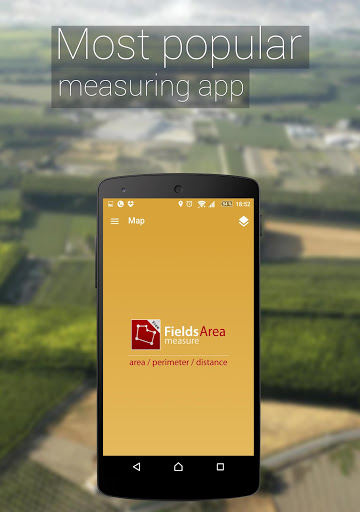
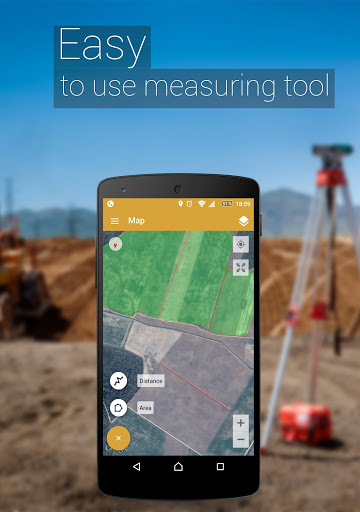
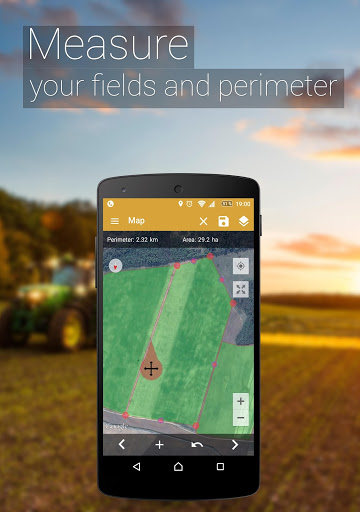

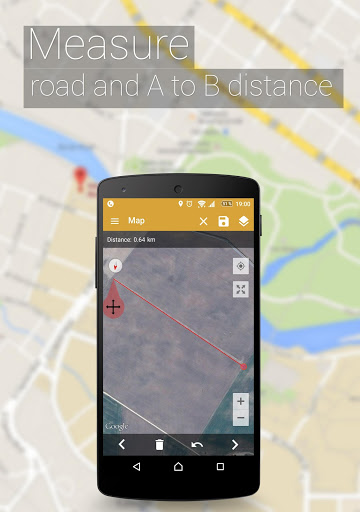
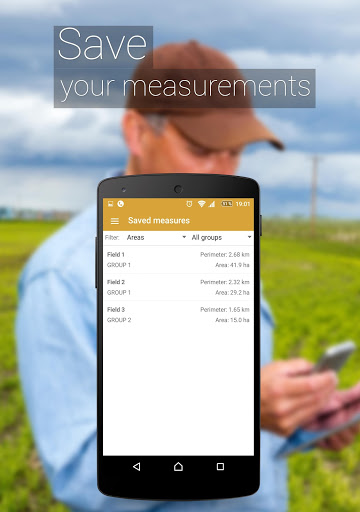

Reviews for GPS Fields Area Measure
Log in any way below
Leave anonymous feedback
Feedback will be sent for moderation