Category: Tools
Размер: 0.2 MB
Updated: 29.04.2020
Developer: Phone Phreak Software
Description
Automatic Tapping is an application that automatically clicks on the smartphone screen at a specified interval.
Tasks
In Automatic Tapping, you can adjust the frequency and frequency of clicks at a given place on the screen and not manually flipping through anything. For example, it is convenient when reading a book from a smartphone screen: if you notice how long it takes to read one page, and set just such an interval. Then it is not even necessary to hold the smartphone in your hands, you can keep them busy with something else. The same can be used when watching a series of videos, reading other types of text and in other cases when you need to flip the screen or switch on it. But most often Automatic Tapping is used as an auxiliary utility in various clickers - this is also convenient due to the fact that it is possible to set a minimum interval of clicks, which increases their number, for example, per minute or per second.
Features
Automatic Tapping has the following features:
- set up clicks manually (screen space, frequency, alternation of frequency and places of clicking - depending on the need);
- record a sequence of user clicks in real time and play them in a loop in the same order and with the same time intervals (i.e., the required frequency does not need to be calculated separately, you can simply record a mode that is comfortable for you), and the speed of each cycle can be adjusted;
- adjust the speed, duration and strength of automatic clicks;
- call or hide the application quick control panel;
- record and save separate click modes for different applications;
- record and save modes, assigning a unique name to each so that you can launch the desired and convenient one at any time;
- set the frequency of clicks up to several hundred per second, without doubts that the application will not freeze or notWill load the operating system of the smartphone.
Automatic Tapping allows you to personalize your smartphone and free your hands in many situations where it was convenient. For example, you can perform automatic actions in different applications in one fell swoop - by turning on the desired mode of recorded clicks, switch videos while playing sports or washing dishes (as in any other situations when your hands are busy and there is no automatic playlist switching), massively delete selected files saved on your phone and much more. Automatic Tapping also helps you use applications and games where success depends on the frequency and number of clicks - you no longer need to manually poke at the screen, torturing your fingers and putting additional pressure on the sensor. You can simply set up Automatic Tapping and put your phone down - everything will be done automatically.
You can download Automatic Tapping for Android for free from PlayMarket or from a special APK file.
Automatic Tapping—Auto Clicker for APKshki.com downloaded 29 times. Automatic Tapping—Auto Clicker is distributed freely in the file type apk.
All applications and games on our site are antivirus-tested using the most up-to-date signatures..
- There is no minimum interval between clicks.
- Very simple setup.
- Takes up little space.
- You can customize the settings for different programs.
Scan on your mobile device to download the app.
Category: Tools
Size: 0.2 MB
Updated: 29.04.2020
Developer: Phone Phreak Software







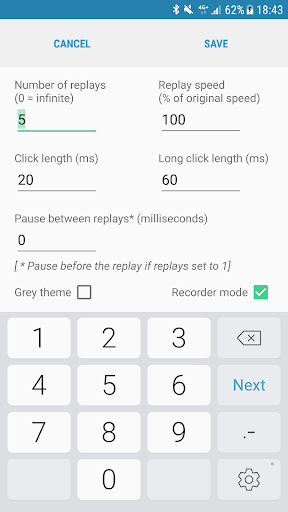
Reviews for Automatic Tapping—Auto Clicker
Log in any way below
Leave anonymous feedback
Feedback will be sent for moderation