
Booster for Android: optimizer & cache cleaner
13+
downloads4.1+
version AndroidShow QR-code
Category: Tools
Размер: 11.7 MB
Updated: 05.01.2023
Developer: Apps Developer Studio
Description
"Android Booster" is an application that helps to optimize the operation of the Android operating system. A small utility can remove junk files, increase battery life, free up RAM and reduce the response time of the device to user requests.
Features
"Android Booster" offers owners of Android devices the following list of features:
- displaying information about the characteristics of the smartphone - the amount of internal and RAM, battery status, manufacturer, operating system version, etc.;
- search for errors and problems in the device;
- cleaning the file system from unnecessary cache, logs, duplicates and temporary data;
- speeding up your smartphone by completing unnecessary processes;
- determining the processor temperature;
- killing processes that have a serious impact on battery life;
- manage all installed applications;
- optimization to save battery power;
- free RAM;
- management of permissions (divided into groups, in the corner of each an icon with the number of issued permissions is displayed);
- backing up data;
- process control through the "Task Manager";
"Booster" can be called a complex solution for optimizing the operation of Android devices - all the necessary tools are collected in a small application.
How to use
All offered funds are collected on the main screen:
- Fix - scan for errors.
- "Clean up" - search for junk data.
- Boost Phone, Full Boost, and Free RAM - kills background processes.
- "Application Manager" - building a list of applications and quickly removing them.
- Battery Saver - identifies and terminates energy-consuming processes.
- "Permission Manager" - view and manageissued permissions.
In the "Settings" block, you can change the main parameters of the tool, as well as gain access to the tool for creating backup copies.
Pros and Cons
The following advantages of "Android Booster" should be highlighted:
- a large number of tools;
- translation of the interface into Russian;
- ability to customize key parameters;
- nice dark theme;
- no ads;
- smart division of functions into categories.
Main disadvantages:
- operations performed by different tools are sometimes duplicated;
- the "Remove" button does not work for applications preinstalled by the manufacturer - only updates are removed.
"Android Booster" is an ideal option for users whose devices are experiencing some problems in operation. You can download the application absolutely free of charge from our website - before placing all files have been checked by antivirus with the latest signatures.
Booster for Android: optimizer & cache cleaner for APKshki.com downloaded 13 times. Booster for Android: optimizer & cache cleaner is distributed freely in the file type apk.
All applications and games on our site are antivirus-tested using the most up-to-date signatures..
Scan on your mobile device to download the app.
Category: Tools
Size: 11.7 MB
Updated: 05.01.2023
Developer: Apps Developer Studio




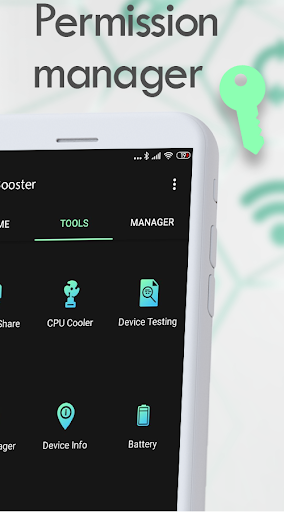


Reviews for Booster for Android: optimizer & cache cleaner
Log in any way below
Leave anonymous feedback
Feedback will be sent for moderation