Category: Tools
Размер: 4.6 MB
Updated: 07.09.2020
Developer: Smart Utility Mobile Apps Studio
Description
Word to PDF Converter (Smart Utility Mobile Apps Studio) is a program for converting Word text to electronic format “PDF”. Also, if there are images in the file, the application will transfer them to the new extension without changing the quality. To use the program, download it from our website. It is completely free and does not contain viruses.
Supported formats
The converter copes with many texts in Word formats. You can reformat documents with extensions:
- .doc - refers to old word formats;
- .docx - to new;
- .rtf is a text standard for many old window platforms;
- .txt is the standard for new Windows OS platforms.
The app also does a great job of converting. For example, if the PDF file was previously converted by other programs into a word file. The same applies to all of the above formats.
How to work with the program
The principle of operation and its use are very simple. Any beginner can handle the conversion. First, you need to select a text file to convert. For this there is a special button "Open file". Clicking on it will open a standard browser. With the help of it you need to find the necessary document. If it is in the phone memory or on the SD card, just select the appropriate storage icon, and then go to the folder with the text. If there are several such texts, you can add each of them to the queue. After compiling the list, click on "Convert". This process will take some time. It all depends on the size of the document. Also, before you start using the program, you can choose the location where you want to save PDF-files. If this has not been done, the application will automatically place the converted documents into the standard storage "Phone" or "Word2PDF-Converter". The first folder will be located in the usual storage of the smartphone. Second sanimates the location in the directory of the program itself.
Pros
"Word to PDF Converter (Smart Utility Mobile Apps Studio)" handles files of all sizes. Even when converting large text files, the waiting time will not exceed one minute. The application also saves the name of the text, changing only its format. Thus, PDF documents are more than suitable for reading from a mobile device than text files. Plus, after conversion, tables, images, links and emoticons are saved. As you read a pdf document, you can highlight lines and paragraphs for easy reading or later copying. Another important plus is the postage. With the Internet turned on, each document can be transferred to cloud services, dropped into a messenger, e-mail, reader or saved on a personal computer.
How to download
The executable APK package can be downloaded directly from the link on this page. The program has been tested for all types of malicious files. After downloading "Word to PDF Converter (Smart Utility Mobile Apps Studio)" on your Android, you can be sure of the safety of the installer and use the application in peace.
Word to PDF Converter for APKshki.com downloaded 4 times. Word to PDF Converter is distributed freely in the file type apk.
All applications and games on our site are antivirus-tested using the most up-to-date signatures..
Scan on your mobile device to download the app.
Category: Tools
Size: 4.6 MB
Updated: 07.09.2020
Developer: Smart Utility Mobile Apps Studio


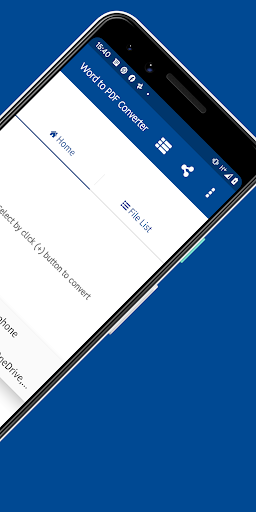
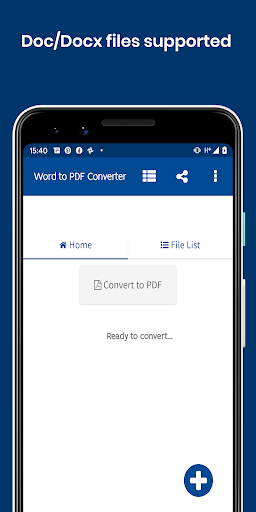
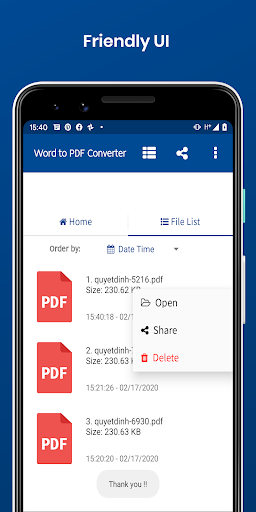


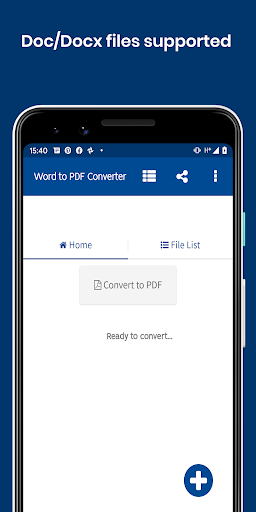
Reviews for Word to PDF Converter
Log in any way below
Leave anonymous feedback
Feedback will be sent for moderation