Category: Video Players & Editors
Размер: 35.5 MB
Updated: 23.08.2023
Developer: Mobile_V5
Description
Video Maker Movie is an application for editing videos, shooting movies, and sharing your videos and memories with friends. Movie Studio automatically turns videos, photos into beautifully edited short films.
Application Description
Video Maker Movie Editor has the following features and characteristics:
- You can select videos, photos and music files from your mobile phone.
- It is possible to trim and edit video clips, delete unnecessary parts of the video.
- You can split video file into several separate clips;
- Add various video effects.
- Automatically search for video frames.
- Add and edit background music for your movie.
- Play created video clips.
- Add images to create a movie slideshow.
- Export the created movie with HD video file format.
- Share your created videos on YouTube.
To use Movie Studio you need to download it to your device and enjoy creating personalized movies.
The application is available for use even for beginners who have never before been involved in editing and editing videos. With Movie Maker, you can get creative and create a simple video from scratch.
The Video Maker Movie Editor contains sound, animated CGI, video hardware and software information. The application can capture data from any external camera and gadget, in its original form or converting it into the required format. You can save the created movie by choosing the video format and characteristics.
Video Maker Movie Editor is easy to learn and intuitive. The existing set of functions is quite suitable for creating family clips to combine videos, photos, music into one movie. It also allows you to capture video, digitize old photos and multimedia.
For�How the program works
Despite the fact that the Movie Maker program is easy to manage, at the same time it has many functional settings for editing and processing.
After installing the program, an interface appears, on the left side of which there are options for importing audio, video and image files. A little below the timeline is displayed, on which the installation of the corresponding objects takes place.
In the center of the window there is a folder from where you can get all added and saved files, as well as video transitions and animation. It is enough to transfer them to the storyboard and edit.
Adding files to Movie Maker is also easy - you can add footage from a camcorder, previously recorded fragments stored on removable media. The added excerpts are saved in separate collections, which can also be divided into clips, add audio files. Once imported, the files are saved in a separate location as separate items or folders. For convenience, you can move all the elements into one folder.
After adding and sorting files into collections, you can start editing them using the storyboard at the bottom of the working window. This is quite simple to do, it is worth placing the excerpts in the required sequence, adding additional animations and effects. Each frame can be described with titles.
After preparing and editing the project, you need to save it to a personal computer, to disk, place it on the site, send it by mail or record it on a digital camera. When saving a video, you should specify the name of the clip, the required quality and the folder for placement.
Thus, with Video Maker Movie Editor, you can use photos, videos and music files from the device memory to create interesting clips.
With Video Maker Movie Editor you can do the following:
- edit and create simple video files or imagesrequests, as well as to process them;
- burn the finished project to discs and publish on sites;
- use inline effects;
- import photos and videos from the camera into the editor.
Before creating a video, you need to study the interface. Which consists of the following elements:
- Main panel with drop-down menu sections.
- Content window.
- Timeline and storyboards.
Video Maker Music Movie Editor for APKshki.com downloaded 17 times. Video Maker Music Movie Editor is distributed freely in the file type apk.
All applications and games on our site are antivirus-tested using the most up-to-date signatures..
Alight Motion
Video Players & Editors
Likee - Community of Interests
Video Players & Editors
YouTube
Video Players & Editors
Funimate Video Editor & Maker
Video Players & Editors
KineMaster-Video Editor&Maker
Video Players & Editors
Slideshow Maker, Video Editor
Video Players & Editors
MX Player Codec (ARMv6 VFP)
Video Players & Editors
Google TV
Video Players & Editors
Scan on your mobile device to download the app.
Category: Video Players & Editors
Size: 35.5 MB
Updated: 23.08.2023
Developer: Mobile_V5



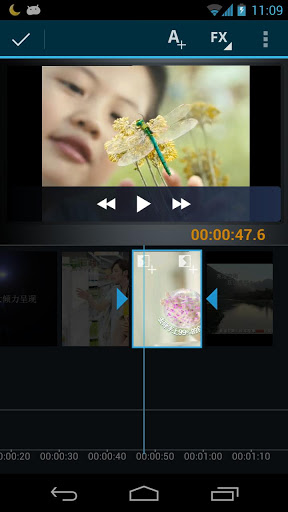


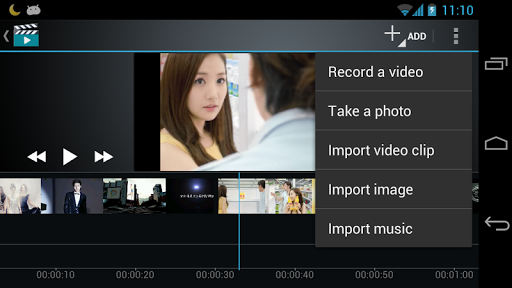

Reviews for Video Maker Music Movie Editor
Log in any way below
Leave anonymous feedback
Feedback will be sent for moderation