Category: Business
Размер: 191.2 MB
Updated: 04.02.2024
Developer: Uber Technologies, Inc.
Description
The Uber Driver app is a specialized software for drivers from the developer Uber Technologies, Inc. who want to become a partner of the online cab service and earn income from their rides. The app is easy to use with an intuitive interface. It was created in close collaboration with Uber partner drivers.
You should start downloading the cab driver app for Android when you are finally approved for the position and you can continue to connect to Uber.
Uber Driver allows you to earn in your spare time even those drivers who do not have their own personal car. You can choose the car for the journeys from the Uber representatives in your region. The company will help you to find a suitable car for the work in one of the partner taxi fleets.
One of the main differences from other applications is that drivers can immediately know more information about the order before accepting it. If the order for some reason the driver is not satisfied, he can skip it without the risk of getting restricted access in the future.
In order to start earning in Uber, you need to download the application to your smartphone and go through a short user registration procedure in the system.
First, you open the first column of the section - personal data, enter your surname, date of birth and other necessary information.
Then open the section with bank details - Payment systems. Be sure to specify at least one card, even a virtual one. You will need it in order to get remuneration for travel.
Click on the data confirmation form and follow the instructions. After successful registration, begin to use the application from Uber.
The app has built-in tips so that you can sort out your questions faster. And you can also use the support chat directly from the Uber Driver app.
Before you work, be sure to activate the program - that is, go to the app and enter your registration information, which each registered Uber driver has.
After arriving at your destination, be sure to press the button - "Approached".
At the end of the trip click on the tab - "Complete" and put the rating of the passenger. After which you are automatically "transferred" to the line.
Note that the application Uber Driver in the active and background mode in a month consumes about 2 MB of traffic.
When working in the application, you will need to have GPS navigation enabled. Be aware of the fact that your phone will run out of power faster than usual when GPS navigation is running.
Uber - Driver: Drive & Deliver for APKshki.com downloaded 532 times. Uber - Driver: Drive & Deliver is distributed freely in the file type apk.
All applications and games on our site are antivirus-tested using the most up-to-date signatures..
Scan on your mobile device to download the app.
Category: Business
Size: 191.2 MB
Updated: 04.02.2024
Developer: Uber Technologies, Inc.
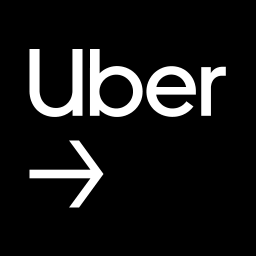
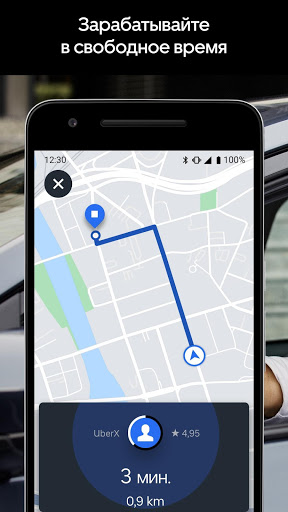

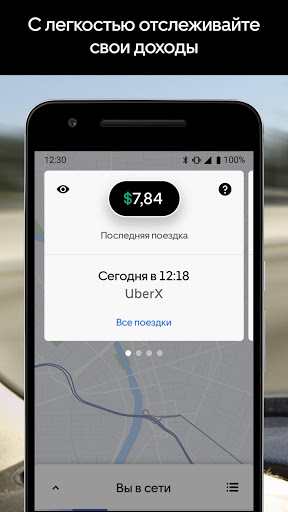
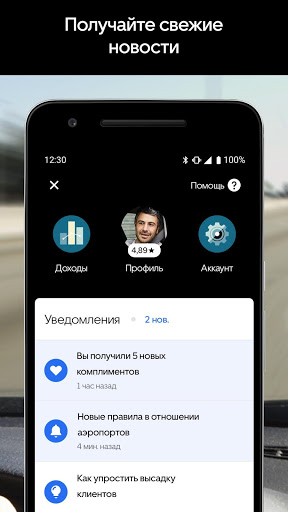
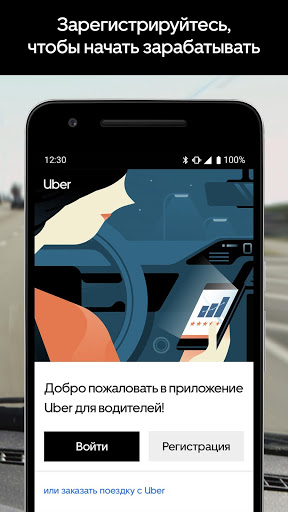
Reviews for Uber - Driver: Drive & Deliver
Log in any way below
Leave anonymous feedback
Feedback will be sent for moderation