Description
Files X is both compact and easy to learn, but also extremely functional file manager for Android OS.
Functionality and features
Of course, there is no shortage of all kinds of file managers for operating systems, including mobile ones, today. It is enough to visit any specialized application site, you can download a variety of products - with all sorts of functional features.
As for the Files X manager, it can offer such advantages and functionality as:
- You can create, copy, move, cut, rename folders and files;
- Share files with other users;
- Edit text files;
- View images and even videos - thanks to the built-in video player;
- By the way, you can listen to music too, because Files X also offers an audio player;
- You can view the properties of folders and files;
- Organize document search for a variety of queries;
- Sort files.
Files X Manager allows you to quickly access your download folders from the Internet. In general - literally all the files that are installed on the smartphone.
This manager has a built-in archiver that allows you not only to compress files, but also to unpack and view. Many modern archive formats are supported - zip, APK, etc.
You can add files to the Favorites section to get the fastest access to them at any time.
Full work with memory cards is another plus that Files X offers.
This is not a complete list of the features that the application offers. However, it is worth agreeing that this is more than enough to fully work every day.
Download and install the application
You can download Files X here in a 100% working version, without the danger of a virus threat.
First, the installation ARC file is downloaded, which must be transferred in any available way to your smartphone.
The file is then opened in any available File Explorer on the smartphone, one click launches the installation.
Further, no action is required from the user, except to monitor how the installation progress bar is filled.
When the installation is complete, an icon will appear on the home screen to launch the program.
By the way, Files X is distributed free of charge. And this is despite all the richness of functionality offered to the user.
Files X for APKshki.com downloaded 0 times. Files X is distributed freely in the file type xapk.
All applications and games on our site are antivirus-tested using the most up-to-date signatures..
Scan on your mobile device to download the app.

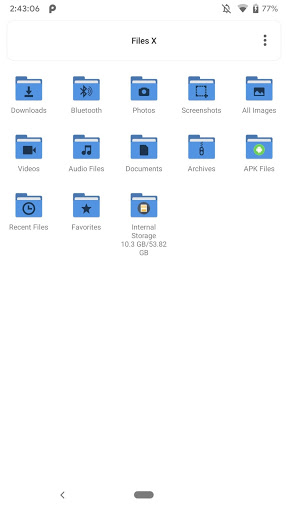


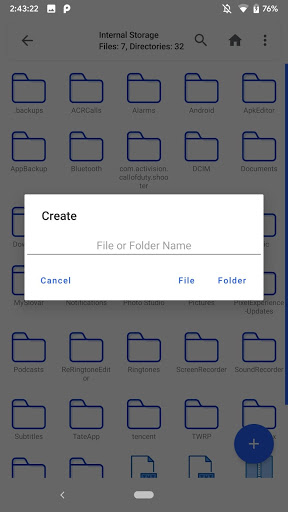

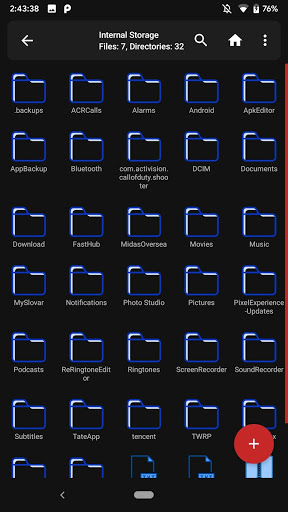
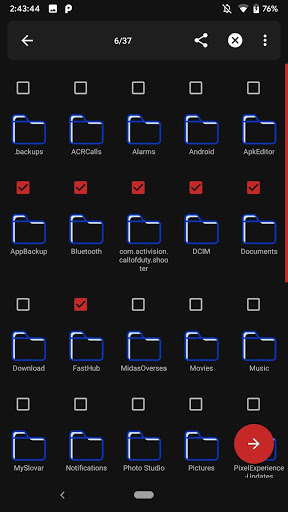
Reviews for Files X
Log in any way below
Leave anonymous feedback
Feedback will be sent for moderation