Category: Tools
Размер: 16.5 MB
Updated: 21.10.2023
Developer: PolarBear soft
Description
7Zipper is an Android application that allows you to view files in the phone's memory, work with archives and view statistics on the use of an external memory card. Can backup applications, work with FTP, transfer files over WI-FI and much more.
Functions
The main application window contains information about the system folder (percentage of filling and in gigabytes (by clicking on the button on the right, you can select internal and external memory), favorites section, downloads, applications, system information, FTP client and server settings, HTTP -servers, SD card statistics, default file launch setting, Root-explorer (device with root required), recycle bin.
At the very bottom of the window is a toggle for showing recent files - from earliest to latest.
The section with applications contains a list of installed applications, each line contains information about the creation date, version and size of the application. In the lower right corner of the menu section with commands:
- Battery - information about the battery status.
- Refresh - update the list of programs.
- Recovery.
- Search for hidden applications.
- Options - here you can find settings for displaying applications, backups, default actions and other settings.
The section with system information contains all the information about the hardware of the phone, system version and updates.
In the upper left corner is the main menu with sections:
- Photo calendar - display photos by date.
- Image editor.
- Image format converter.
- Comics - View images in slides.
- View text.
- Media scanner.
- Memory Card Optimizer.
- Clear cache.
- Lan Network - connecting to a local network and working with shared files.
- Drawing.
- Text editor.
- Transfer files over Wi-Fi.
- Comparison of folders and many more functions.
Some items from this menu can be hidden by clicking on the "change" button at the end of the list - in the window that opens, you can uncheck the boxes next to unnecessary functions.
In the upper right corner there is an additional menu with commands:
- Search.
- Options.
- Info.
- Updating.
The section with options configures file opening, file manager, viewing text and images, encoding, tools and other functions.
Output
The application is worth downloading for those who use a smartphone not only to work with files inside it, the application is well-implemented to work with the network and with phones, which will be appreciated by advanced users of smartphones on Android.
7Zipper - File Explorer (zip, for APKshki.com downloaded 14 times. 7Zipper - File Explorer (zip, is distributed freely in the file type apk.
All applications and games on our site are antivirus-tested using the most up-to-date signatures..
Scan on your mobile device to download the app.
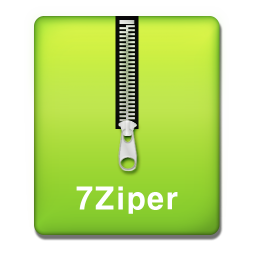
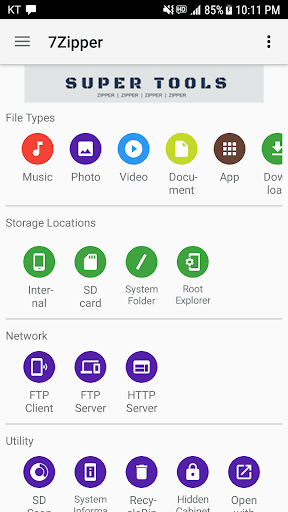
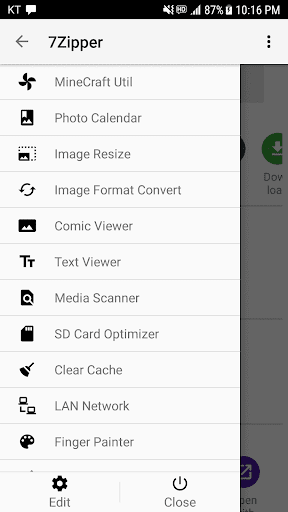

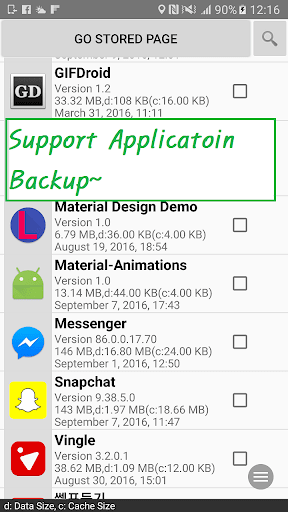
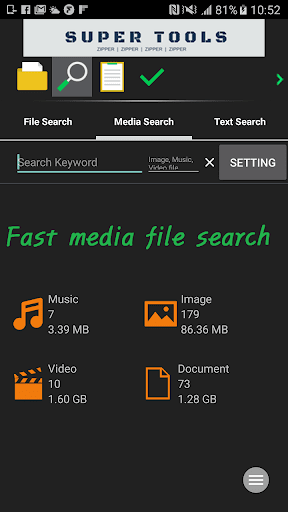
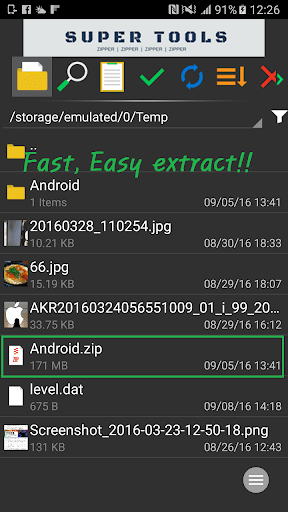
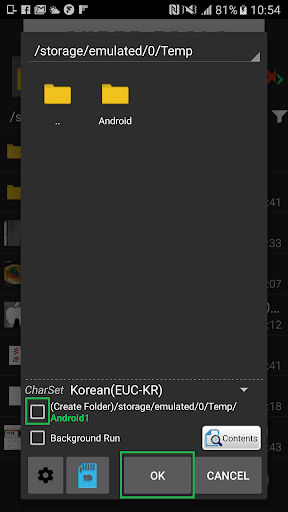
Reviews for 7Zipper - File Explorer (zip,
Log in any way below
Leave anonymous feedback
Feedback will be sent for moderation