Category: Business
Размер: 18.2 MB
Updated: 30.07.2021
Developer: Microsoft Corporation
Description
Remote Desktop Application - for remote access to the Windows desktop and control of another computer.
Intuitive use, offering a wide range of possibilities, will make your work from a distance easier than you ever felt. Everything in Remote Desktop is designed to provide easy, efficient, and secure access to your desktop's remote desktop tools.
Since compatible Remote Desktop Connection client software is already installed on most devices and operating systems, seamless integration into existing networks is ensured without any hardware or software changes.
Use Remote Desktop for Mac to connect to PCs or virtual applications and desktops available to your administrator. With Remote Desktop, you can work no matter where you are currently working.
Remote Desktop offers the ability to only show a black screen on a remotely controlled desktop. This feature helps protect your privacy, even when your computer is in a public or open-plan office.
Key Features:
- Access to PCs running Windows Professional or Enterprise and Windows Server.
- Access to managed resources published by your administrator.
- Connecting through a Remote Desktop Gateway.
- Securely connect to your data and applications.
- Easily manage your connections and user account from the Connection Center.
- Redirect folders, clipboard and local devices such as microphones and cameras.
The application allows you to quickly and easily remotely control Windows computers, share your desktop screen, and even run programs. This makes Remote Desktop equally suitable for delivering managed IT services, mobility, and coordinating team projects across multiple locations.
All Remote Desktop functions are available for Windows. Remote Desktop is not limited to Windows computers, you can also establish remote connections between Android mobile devices. Instantly available, versatile and secure - Remote Desktop Connection.
On your Windows, Android or iOS device: Open the Remote Desktop app (available free) and add the name of the PC you want to connect to. Select the remote PC name you added and wait for the connection to complete.
Remote Desktop 8 for APKshki.com downloaded 5 times. Remote Desktop 8 is distributed freely in the file type apk.
All applications and games on our site are antivirus-tested using the most up-to-date signatures..
Scan on your mobile device to download the app.
Category: Business
Size: 18.2 MB
Updated: 30.07.2021
Developer: Microsoft Corporation


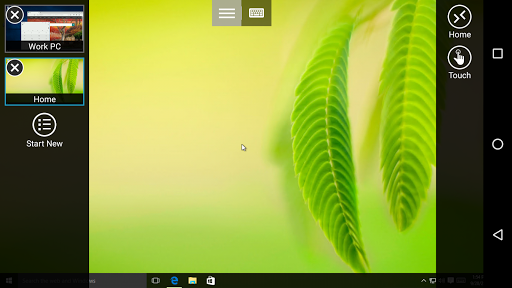


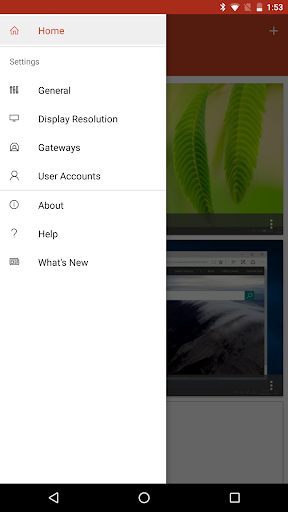
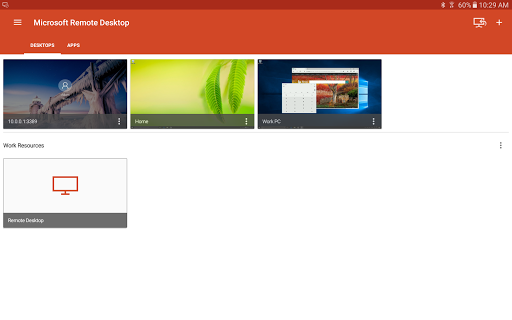
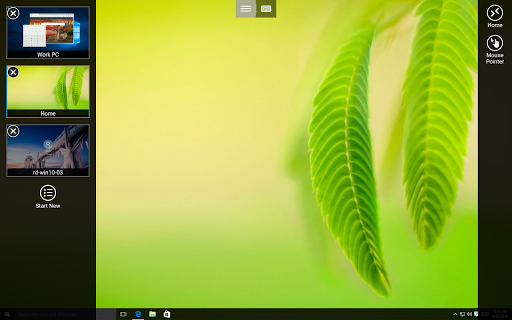
Reviews for Remote Desktop 8
Log in any way below
Leave anonymous feedback
Feedback will be sent for moderation