Category: Work
Размер: 12.1 MB
Updated: 22.10.2023
Developer: RealVNC Limited
Description
VNC Viewer - Remote Desktop is an application that helps to remotely access any device of your choice. Now you can always work on your home computer without even being at home.
Features.
VNC Viewer is used for local computers and mobile devices from which you want to control. A device such as a computer, tablet or smartphone with VNC Viewer software installed can access and control the computer elsewhere.
This is a graphical desktop sharing system that allows a user to remotely control the desktop of a remote computer (running a VNC server) from your device, and it sends keyboard and mouse or touch events to the VNC server, so once connected, you have have control over the computer that you have access to. For example, if you are using your mobile phone, you will be able to use the computer you have remotely accessed as if you were sitting right in front of it.
Benefits.
Many users who have already tried the programs in action were able to highlight some of the main advantages of the work:
- VNC does a great job of connecting remotely to a device over a local network or even another device on the internet. As long as VNC services are installed and the client is running in the background.
- VNC provides password protection to prevent unauthorized attempts to access the device. It is possible to have a separate password for remote viewing and access to the device. You can even add an extra layer of security by enabling a feature that requires login credentials.
- VNC provides an additional set of controls after establishing a remote connection with another device. You can use special keystrokes sent as p�Sequences of commands to another computer, and access more than one screen when used on a remote device.
Disadvantages.
But there are also some disadvantages:
- It would be nice if VNC added a feature to view multiple screens in a single view. Then you can choose which screen to look at to open it as a second window. Currently, multi-screen support only works by increasing the size of one window.
- VNC must provide a function in the connection window to enumerate the set that it can detect with the agent running. This can be an auto scan feature with a setting that can be turned on or off. In addition, you can select a range of IP addresses to scan. You can then visually see the set of devices to choose from to perform remote access.
- VNC should add the remote wake up or wake up feature on which the agent is installed. It would be nice if you were presented with a window listing previously available agent computers. Devices that are turned on and running should have a different icon appearance compared to devices that are turned off. You can then select the device that is off and invoke a command to wake it up so you can connect to it remotely.
Where to download?
You can download programs quickly and easily on our website. And most importantly, the download does not require payment and is completely free.
VNC Viewer - Remote Desktop for APKshki.com downloaded 45 times. VNC Viewer - Remote Desktop is distributed freely in the file type apk.
All applications and games on our site are antivirus-tested using the most up-to-date signatures..
Scan on your mobile device to download the app.

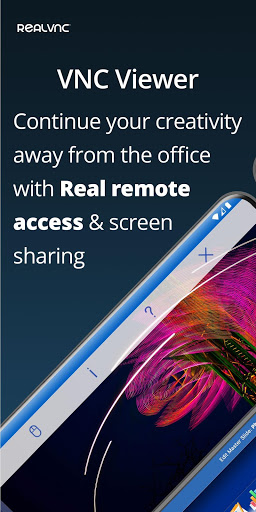



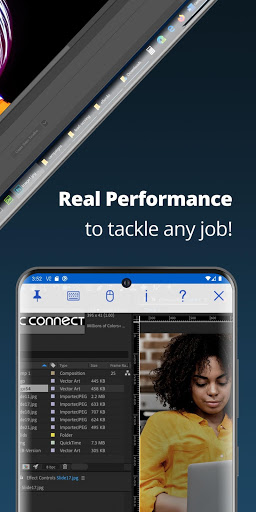

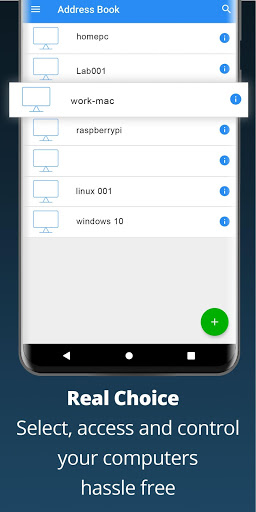

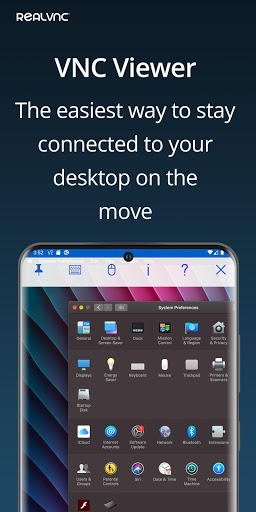





Reviews for VNC Viewer - Remote Desktop
Log in any way below
Leave anonymous feedback
Feedback will be sent for moderation