Category: Work
Размер: 77.3 MB
Updated: 05.04.2024
Developer: Microsoft Corporation
Description
Microsoft OneNote is the famous Microsoft app now available for Android. Thanks to this application, you can plan a variety of cases and projects.
What are the features of the application and its advantages
Microsoft OneNote offers creative freedom with data and personal routines. After all, you can make notes even by hand, and then insert them in the right places in the documents. The program even allows you to scan handwritten notes on a piece of paper and then recognize them.
You can be sure that all data is in complete order. Microsoft OneNote is a kind of analogue of a well-known notebook. At the same time, unlike an analog book, here you can organize the sorting of notes at your discretion.
Special or standard tags allow you to quickly find the note you want. Of course, advanced key search is also supported here.
The application also allows you to organize joint work on projects. After all, it synchronizes all notes, makes it possible for several users to work simultaneously with the same content.
By using Microsoft OneNote, you can significantly increase your productivity - both individually and in team work. The program is suitable for:
- Personal organization;
- Taking personal or collective notes;
- Brainstorming;
- Drawing attention to the most important points;
- Resource accounting;
- Maintain schedules.
And much more.
Microsoft OneNote is currently available not only for Android devices, but also for PCs. So you can always sync changes made on the same device with each other.
Since Microsoft OneNote supports manual input, you can draw diagrams, diagrams, etc.
Provides the closest possible integration with other Microsoft Office applications. First of all, these are Excel and Word. By the way�, they are also available for mobile devices.
Noteworthy is the quick notes feature. So that not a single fleeting idea or thought will be forgotten. Moreover, you can display especially important and urgent quick notes on top of the entire virtual notebook - so as not to forget the idea under any circumstances.
It's worth noting that for all its great features, Microsoft OneNote is offered free of charge.
How to download and install
An installation file is offered for download here. It has been tested for viruses and for performance. After downloading the ARC file to your computer, you must transfer it from your PC to your smartphone or tablet.
The installation process is very simple and does not require user intervention. The fact that the application has been installed on the device will be indicated by its icon on the screen.
Anyone who wants to improve their efficiency and productivity is recommended to download the Microsoft OneNote app.
Microsoft OneNote: Save Notes for APKshki.com downloaded 37 times. Microsoft OneNote: Save Notes is distributed freely in the file type apk.
All applications and games on our site are antivirus-tested using the most up-to-date signatures..
Scan on your mobile device to download the app.
Category: Work
Size: 77.3 MB
Updated: 05.04.2024
Developer: Microsoft Corporation

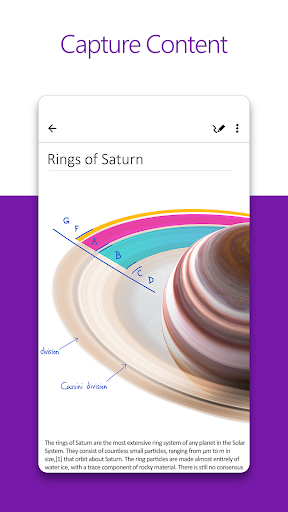

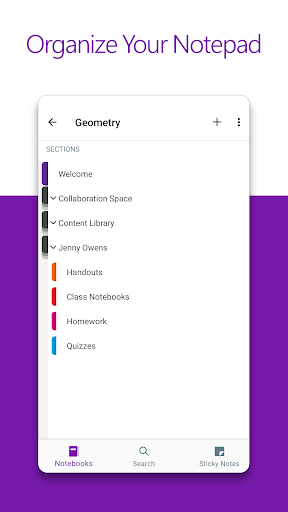
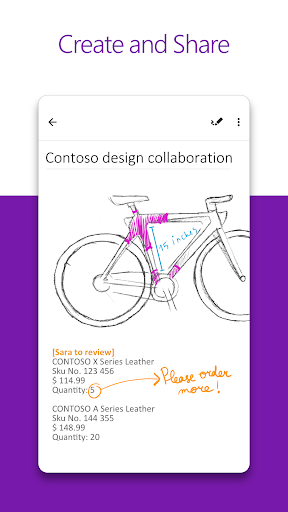
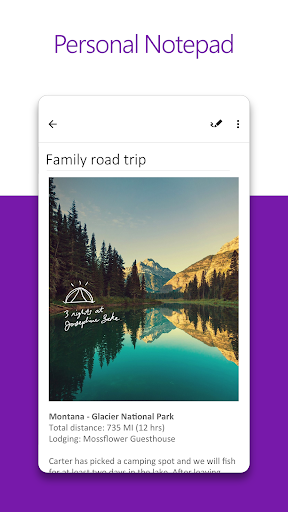
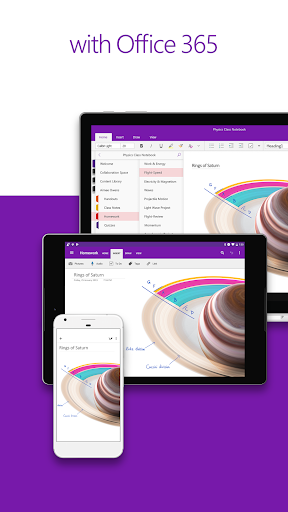
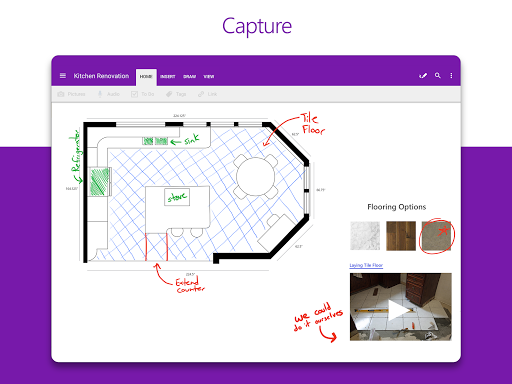
Reviews for Microsoft OneNote: Save Notes
Log in any way below
Leave anonymous feedback
Feedback will be sent for moderation