Category: Tools
Размер: 86.7 MB
Updated: 02.02.2024
Developer: Microsoft Corporation
Description
Microsoft Authenticator is a powerful app designed to provide easy and secure sign-ins for all your online accounts. It uses multi-factor authentication, passwordless, or password autofill methods to ensure your accounts are safe. The app also offers additional account management options for your Microsoft personal, work, or school accounts.
Multi-Factor Authentication
Multi-factor authentication (MFA) or two-factor authentication (2FA) adds an extra layer of security to your accounts. When logging in with MFA, you first enter your password, then you are asked for an additional way to prove your identity. This could be through approving a notification sent to the Microsoft Authenticator or entering a one-time password (OTP) generated by the app. The OTP codes have a 30-second timer, ensuring you never use the same code twice. The app allows you to add multiple accounts, including non-Microsoft accounts like Facebook, Amazon, Dropbox, Google, LinkedIn, GitHub, and more.
Passwordless Authentication
With Microsoft Authenticator, you can use your phone instead of a password to log into your Microsoft account. Simply enter your username and approve the notification sent to your phone. Your fingerprint, face ID, or PIN will provide the second layer of security in this two-step verification process. Once you've signed in with 2FA, you'll have access to all your Microsoft products and services.
Autofill Feature
The Microsoft Authenticator app can also autofill passwords for you. To start syncing passwords, sign-in on the Passwords tab inside the Authenticator app with your personal Microsoft account. Make Microsoft Authenticator the default autofill provider and start autofilling passwords on apps and sites you visit on your mobile. Your passwords are protected with multi-factor authentication in the app. You can also import passwords from Google Chrome and other password managers.
Microsoft Personal, Work or School Accounts
At times, your work or school might require you to install the Microsoft Authenticator when accessing certain files, emails, or apps. You will need to register your device to your organization through the app and add your work or school account. Microsoft Authenticator also supports cert-based authentication by issuing a certificate on your device. This lets your organization know that the sign-in request is coming from a trusted device and helps you seamlessly and securely access additional Microsoft apps and services without needing to log into each. The app supports single sign-on, so once you have proven your identity once, you will not need to log in again to other Microsoft apps on your device.
Optional Access Permissions
Microsoft Authenticator includes the following optional access permissions, all of which require user consent. If you choose not to grant these optional access permissions, you can still use Microsoft Authenticator for other services that do not require such permission. The permissions include Accessibility Service, Location, Camera, and the ability to read the contents of your storage. These permissions are only used when necessary, such as when your organization requires your location or when you need to scan a QR code to add an account.
Microsoft Authenticator for APKshki.com downloaded 41 times. Microsoft Authenticator is distributed freely in the file type apk.
All applications and games on our site are antivirus-tested using the most up-to-date signatures..
- Convenient way to confirm login.
- Works with Microsoft products and third-party software.
- There is no limit on the number of linked accounts.
- Small program size.
- No payment required.
- Strong account protection.
- Russian language support.
Scan on your mobile device to download the app.
Category: Tools
Size: 86.7 MB
Updated: 02.02.2024
Developer: Microsoft Corporation

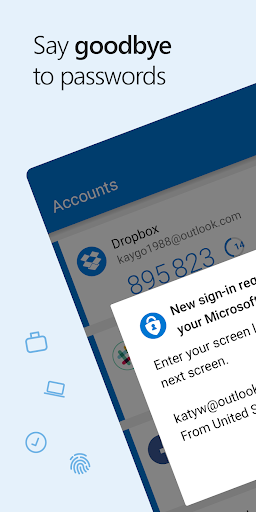

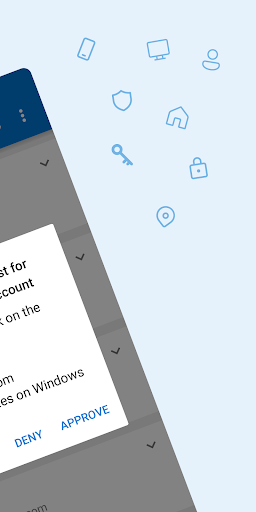

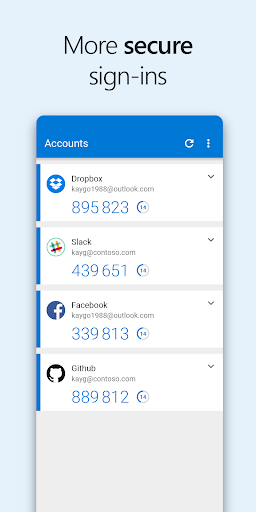

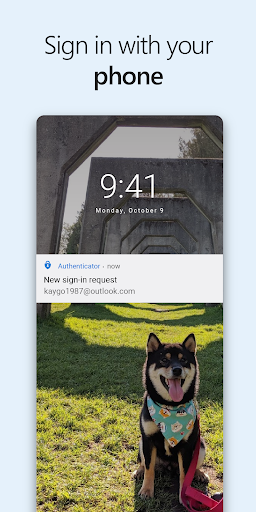

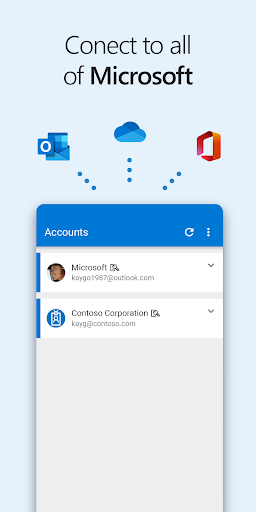

Reviews for Microsoft Authenticator
Log in any way below
Leave anonymous feedback
Feedback will be sent for moderation