Category: Personalization
Размер: 48.6 MB
Updated: 04.02.2024
Developer: Microsoft Corporation
Description
Microsoft Launcher is a dynamic and highly customizable app that provides a new home screen experience for Android users. It is designed to enhance productivity by allowing users to organize everything on their phone in a way that suits their personal needs and preferences. The app is built on a new codebase, which makes it possible to introduce new features such as dark mode and personalized news.
Personalized Feed
One of the key features of Microsoft Launcher is the personalized feed. This feature makes it easy for users to view their calendar, to-do lists, and more. It also supports Sticky Notes, allowing users to jot down important reminders and tasks on the go.
Customization Options
Microsoft Launcher offers a range of customization options. Users can start fresh with their favorite apps or import their current home screen layout. If they wish to switch back to their previous home screen, they can do so with ease. The app also supports custom icon packs and adaptive icons, giving users the ability to give their phone a consistent look and feel.
Dark Mode and Beautiful Wallpapers
Microsoft Launcher introduces a dark theme, which makes it comfortable to use the phone at night or in low light environments. This feature is compatible with Android’s dark mode settings. In addition, the app offers beautiful wallpapers, with a fresh new image from Bing every day or the option to choose personal photos.
Backup and Restore
The Backup and Restore feature of Microsoft Launcher makes it easy to move between phones or try different Home Screen setups. Backups can be stored locally or saved to the cloud for easy transfers.
Gestures
Microsoft Launcher supports a variety of gestures on the home screen, including swipe, pinch, double tap, and more. This makes it easy to navigate on the Microsoft Launcher surface. The app uses Accessibility Service Permission for optional gesture of screen lock and recent apps view.
Terms of Use
By installing Microsoft Launcher, users agree to the Terms of Use and Privacy Policy. The app gives the option to replace the default launcher or to toggle between device launchers. However, it does not replicate the user’s PC home screen on the Android phone. Users must still purchase and/or download any new apps from Google Play. The app requires Android 7.0+.
Microsoft Launcher for APKshki.com downloaded 30 times. Microsoft Launcher is distributed freely in the file type apk.
All applications and games on our site are antivirus-tested using the most up-to-date signatures..
Scan on your mobile device to download the app.
Category: Personalization
Size: 48.6 MB
Updated: 04.02.2024
Developer: Microsoft Corporation

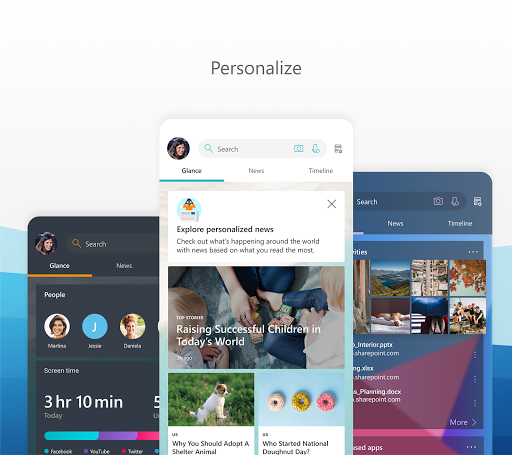
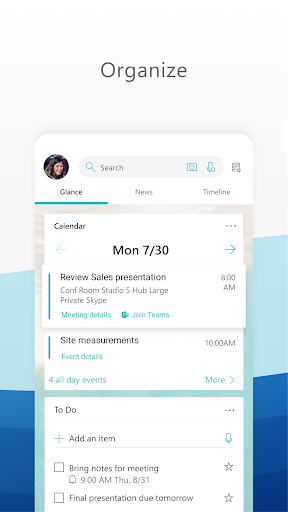
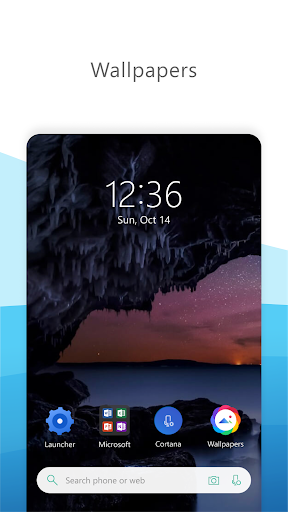
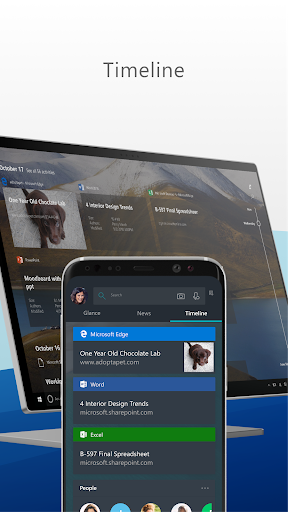

Reviews for Microsoft Launcher
Log in any way below
Leave anonymous feedback
Feedback will be sent for moderation