Description
LongScreenshot is a free Android app that lets you take long screenshots.
LongScreenshot captures several pages at once when taking a picture, which is impossible to do in the standard smartphone options.
Description
- The program interface is simple and easy to use.
- The application automatically takes a screenshot and glues the screenshots, if necessary.
- Using the utility, you can take a snapshot of several pages at the same time.
- Without leaving the application, it is possible to share a screenshot through third-party services: social networks, instant messengers, e-mail.
- The program allows you to convert a snapshot of a web page to a PDF file.
- The application is free.
LongScreenshot allows you to take a screenshot with just one tap on your smartphone screen. To take a snapshot of several pages at the same time, you just need to scroll down the web page. The presence of a built-in editor makes it possible to make labels on the screenshot, add text.
How to get started?
To get started with the application, you need to take a few simple steps.
- Download the application. You can do this completely free of charge.
- Install the program. You need to click on the "Install" button, wait for the download and accept the license agreement.
To get started, just open the application and enter the address of the web page that you want to save in the search bar. Then, with the press of a single button on the screen, you can take a picture and save it to the gallery.
To take a photo, you need:
- Click on the "Start" button located on top of the open web page.
- Slowly scroll down the site;
- When the endpoint is reached, you need to click on the "Finish" or "Stop" button in the foreign language version.
- Then a window with the latest screenshots will appear on the screen. Here you can select the images to be glued.
- Then selectThey have a display order, horizontal or vertical orientation, add text or images. After editing, click on the "Glue" option
- When the process is complete, the image must be saved.
- You can find a screenshot in the Gallery, in the LongScreenshot folder.
Features of the program
- The built-in browser allows you to take a screenshot of the screen and save the page in Image or PDF format.
- The application allows you to capture the entire page, which is not possible using a standard screenshot application.
- The program does not compress images, which means that the quality and format of the image will remain the same as in the original. No blur.
- Without leaving the application, you can merge several screenshots into one without loss of quality and in automatic mode.
- Converting files to PDF format allows you to read text from an image offline from your phone screen.
- If you connect your phone to a printer, you can print a screenshot directly from the application. It is enough to pre-select the image format, orientation.
LongScreenshot for APKshki.com downloaded 7 times. LongScreenshot is distributed freely in the file type apk.
All applications and games on our site are antivirus-tested using the most up-to-date signatures..
Scan on your mobile device to download the app.
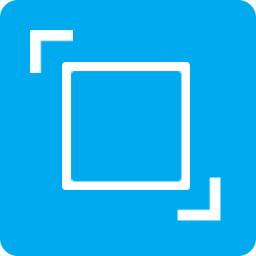
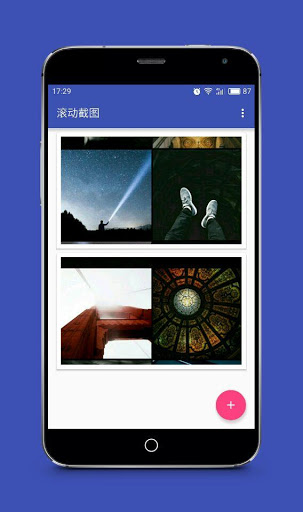
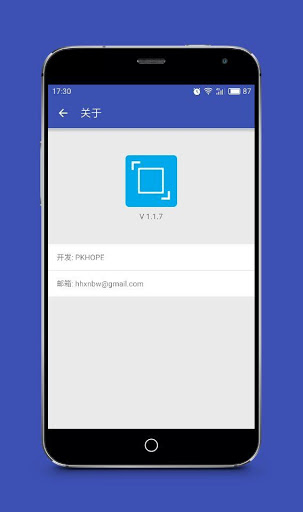
Reviews for LongScreenshot
Log in any way below
Leave anonymous feedback
Feedback will be sent for moderation