Description
Screenshot Ultimate is a program that helps users to take good quality screenshots on their Android mobile device. The application is supported on various devices, including smartphones and tablets. It is enough to download it - and from the first steps it is already clear how to use the program - even a beginner will figure it out.
Features
This is not a simple application for taking screenshots. It is a program that allows you to capture the screen in 16 different ways. It can do much more than the standard software that takes screenshots on the device. Let's consider the features and capabilities of the application.
Screenshot Ultimate is suitable for all kinds of devices, both rooted and non-rooted. However, for devices that do not have root, you will first need to open the program on the PC in order to give the program access to the ability to take screenshots. If the program remains inoperable, you need to contact the developers - Ice Cold Apps, who support user feedback.
There are some triggers in the program. Triggers are actions that users can use to trigger a screenshot. What can trigger Screenshot Ultimate:
- Shake device;
- Use of a special character that is shown no matter what window the user opens;
- Sounds;
- Server;
- Service icon;
- Turning the power on and off;
- Camera button;
- Desktop widget;
- Screenshot icon in the application;
- Sets the timer.
In addition to the above, there are many more triggers in the application. Each of them does not just exist - they can be customized depending on how convenient the user is. For example, increase or decrease the timer, and others.
The application has a lot of useful functionality. He is not connectedNot just how best to take pictures, but also how to work with the image. Functions of the free version of the application:
- Working with the captured screenshot. You can draw something on top of the snapshot - for example, circle the desired passage, write text, add the necessary data. Also, the image can be flipped, rotated, changed colors, superimposed on another image, add basic effects, for example, black and white, sepia and others;
- Share screenshots with other people. This can be done in any convenient way, from messages and e-mail to social networks. Uploading a screenshot to the server is also supported;
- Viewing pictures. Before you save a screenshot or share it, in the application, you can look at the preliminary result or other pictures taken earlier. They can be edited, published or created from multiple zip files at any time;
- Turn on automatic adjustment of screenshots after each shot taken;
- 16 ways you can take a screenshot. There are also automatic ones that help users choose the option that is most convenient for them;
- Save image as JPEG and PNG;
- Adjust sound during screenshot capture.
These - and many other features await users in Screenshot Ultimate. A paid version is also available to users, which has even more options.
Screenshot Ultimate for APKshki.com downloaded 4 times. Screenshot Ultimate is distributed freely in the file type apk.
All applications and games on our site are antivirus-tested using the most up-to-date signatures..
Scan on your mobile device to download the app.

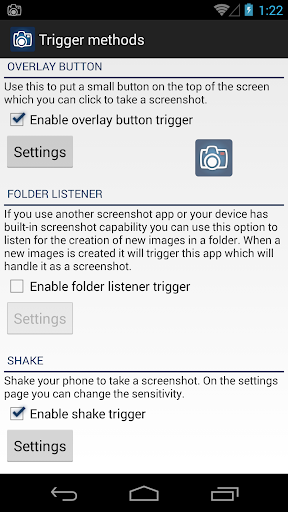
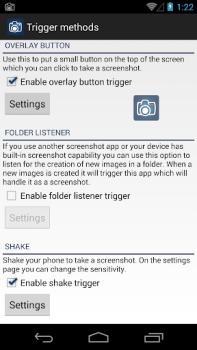
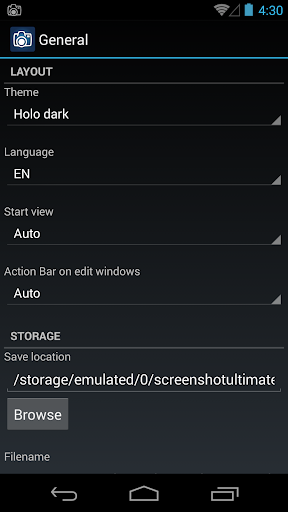
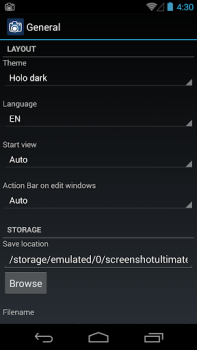
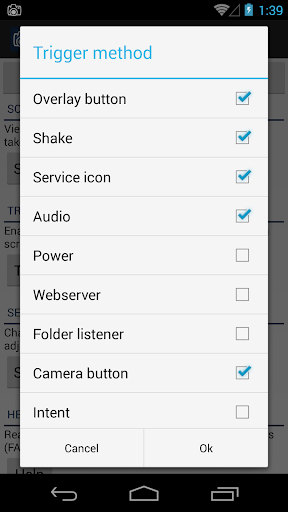
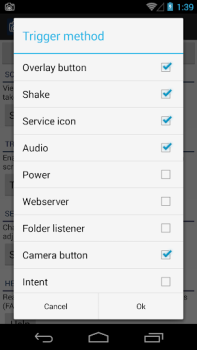
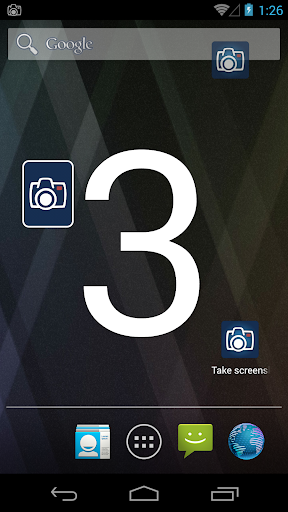
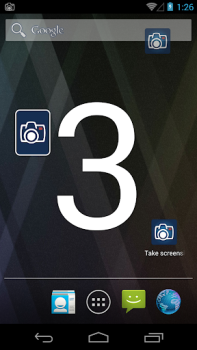
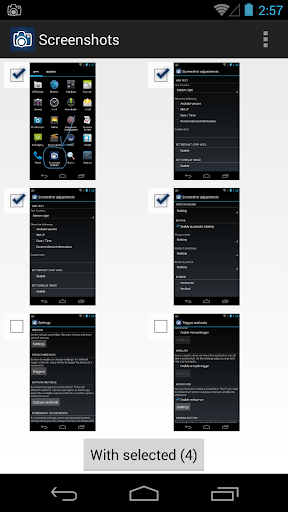
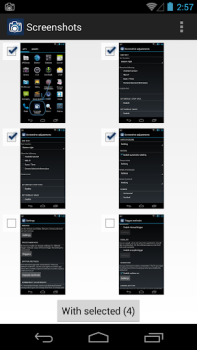
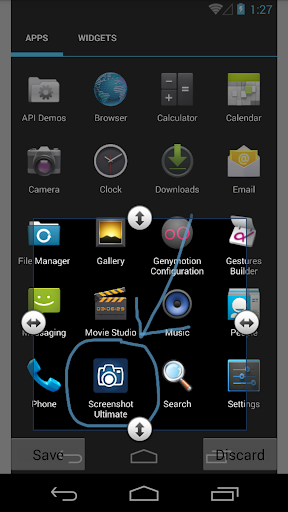

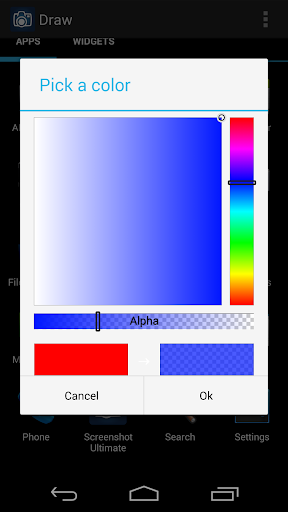
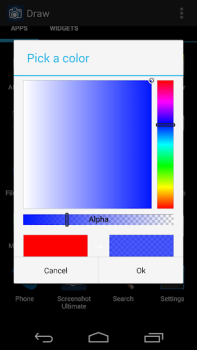
Reviews for Screenshot Ultimate
Log in any way below
Leave anonymous feedback
Feedback will be sent for moderation