Category: Health & Fitness
Размер: 7.4 MB
Updated: 13.11.2023
Developer: Leap Fitness Group
Description
Blue Light Filter is a night screen analog app that will help you save your eyes. The reason for the high load on them is the excess of blue on the screen. This is because the blue radiation of the visible spectrum (380-550 nm) disrupts the daily rhythms of a person. Various studies have shown that the action of such rays has a bad effect on the retina of the eye, slowing down the body's production of melanin, which is responsible for circadian rhythms. It is not difficult to conclude that reducing the exposure to blue radiation on the eyes will have a beneficial effect on a person's sleep. The most important feature of the application are built-in filters that adjust the color gamut of the screen and allow you to achieve a more natural image for the eyes. With one touch, you can switch the screen mode to Night and reduce eye strain. This way you can read easily at night without affecting your sleep productivity.
The application uses electricity sparingly, has a built-in screen brightness and blue light control. It should be noted that the application must be paused before loading other programs, as well as before taking a photo, otherwise the output photo will be created taking into account the night effect of the application. A special blue light filter for the screen is designed to reduce eye strain. The bottom line is that the blue light from the device contributes to eye fatigue and can cause sleep problems. The app adjusts the color scheme of the screen to minimize the amount of blue light and, as a result, strain on the eyes. To run the optimization, just open the application once.
You will hardly notice any changes in the picture - after activating the application, you can safely continue reading news, mail, browsing sites, playing games and everything else. The app can be hidden or activated in the status bar of the device. You can also specify in the settings whether the filter will be launched automatically when the device starts.
For quick control of Bluelight Filter, a special widget is displayed in the notification panel, with which you can instantly activate the desired filter or customize its appearance. It is worth noting that the filter will affect the original image during screenshot creation. Therefore, it is better to disable the app before capturing the screen. It is recommended to use only this filter, so remove the rest of your screen filtering software, otherwise the image on your device may be very dark. The app is completely free, but purchasing the paid version removes all ads.
Blue Light Filter - Night Mode for APKshki.com downloaded 19 times. Blue Light Filter - Night Mode is distributed freely in the file type apk.
All applications and games on our site are antivirus-tested using the most up-to-date signatures..
- Reduces eye damage.
- Helps to fall asleep easier.
- Reducing the power consumption of the gadget.
- Several filter options.
- Adjust the intensity.
- The program is very easy to use.
Six Pack in 30 Days
Health & Fitness
Workout for Women: Fit at Home
Health & Fitness
Home Workout - No Equipment
Health & Fitness
Ovulation & Period Tracker
Health & Fitness
Arm Workout - Biceps Exercise
Health & Fitness
Step Counter - Pedometer
Health & Fitness
Lose Belly Fat - Abs Workout
Health & Fitness
Water Drink Reminder
Health & Fitness
Scan on your mobile device to download the app.
Category: Health & Fitness
Size: 7.4 MB
Updated: 13.11.2023
Developer: Leap Fitness Group



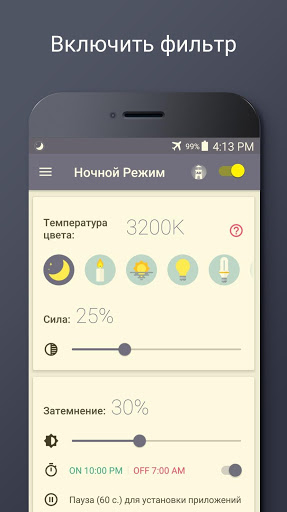

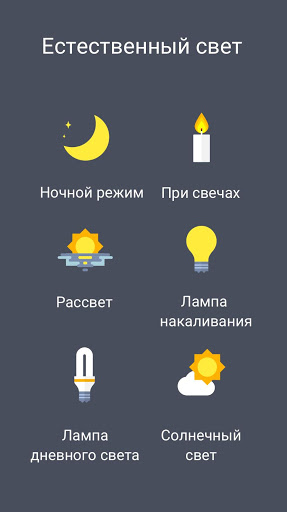

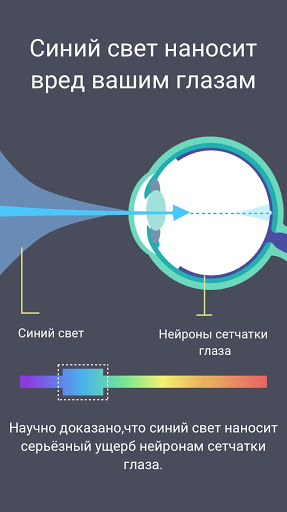

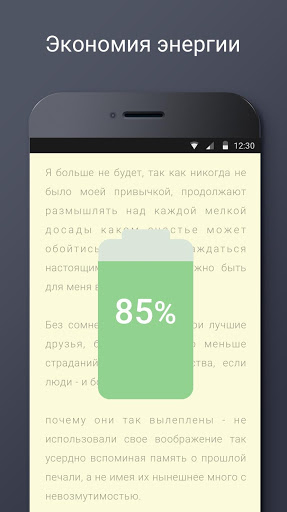

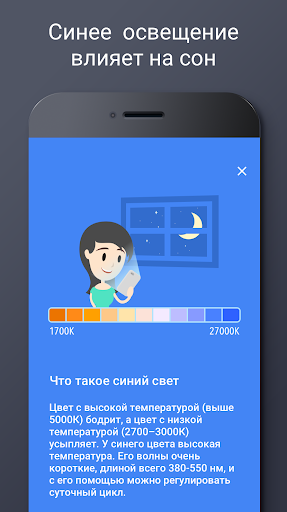



Reviews for Blue Light Filter - Night Mode
Log in any way below
Leave anonymous feedback
Feedback will be sent for moderation