Category: Photo
Размер: 58.4 MB
Updated: 21.10.2023
Developer: Mobile, ASUSTek Computer Inc.
Description
Asus Gallery is an application that brings order to your photos. The program allows you to sort photos by tags and put them into folders. In addition, the application can take information not only from the device's memory, but also from the cloud. You can also create short videos with the MicroFilm feature, and the built-in photo editor lets you create colorful collages. Another nice feature of the app is that you can share your pictures with family and friends. In a special chat, you can put likes and comment on other people's pictures.
In the latest versions, the developers have redesigned the application so that you can now view photos, albums and videos separately. This will allow you to find the picture you want quickly and enjoy the process.
What's in the app?
Asus Gallery is a multifunctional application released by a large company - AsusTek. However, some functionality may not work on phones with different operating systems.
Timeline
All photos are presented on the same timeline. This is very useful for those people who take a lot of pictures. You can navigate about the scale, go to the date you need and view only those photos that you need. Also, there is a possibility of scaling the timeline. By reducing its size to a minimum, you will see thumbnails that are automatically generated for each photo.
Scene definition
This function allows you to define the scene and objects in the picture. For example, you have a large number of pictures of a forest. Artificial intelligence will automatically place these photos into a nature-related album. This will allow you not to get confused in a large number of shots. This feature works only on certain types of devices.
Teaching Artificial Intelligence
Artificial intelligence can not only sort photos by a�Albums, but also edit them. By editing your snapshots, you are training a neural network. After a while, the application will automatically suggest good photo filters for you. A sufficient amount of time must pass for the function to work correctly. In about a month, the artificial intelligence will collect enough information to prompt you to choose a filter based on your preferences. This feature does not work on all devices.
Photo Collages & Short Videos
New versions of the application have the ability to create photo collages. You can choose the pictures you like and, based on them, make a collage in a couple of clicks that you can share with friends and family.
In addition, the application supports the function of creating short videos and slideshows. A simple video editor lets you create interesting videos in minutes.
The application is distributed for free for all the latest versions of Android. The language in the program is English, however, in the future, the Russification of the application is possible. The program will take only 75MB in the device memory.
ASUS Gallery for APKshki.com downloaded 399 times. ASUS Gallery is distributed freely in the file type apk.
All applications and games on our site are antivirus-tested using the most up-to-date signatures..
Scan on your mobile device to download the app.
Category: Photo
Size: 58.4 MB
Updated: 21.10.2023
Developer: Mobile, ASUSTek Computer Inc.

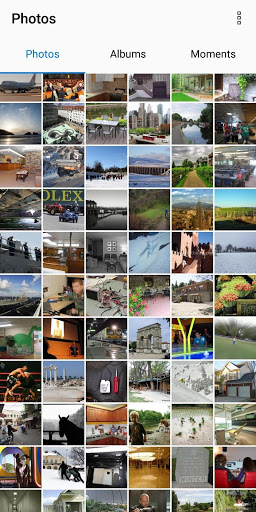
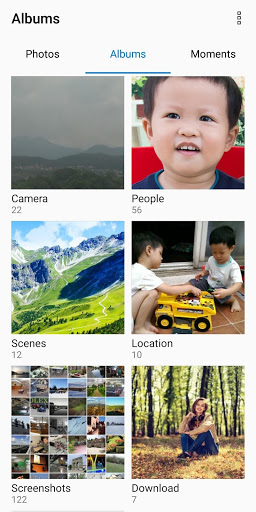
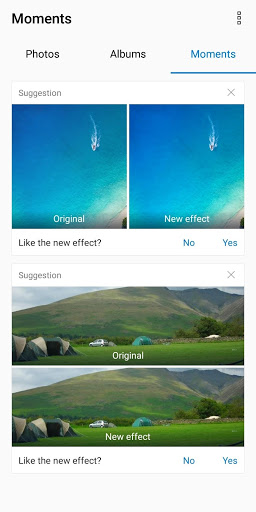
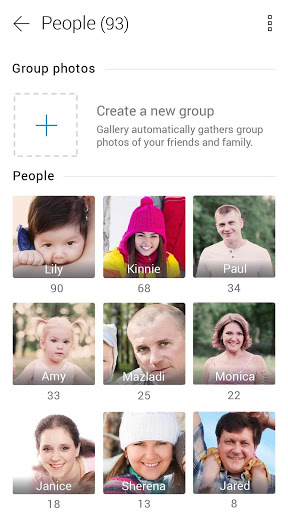
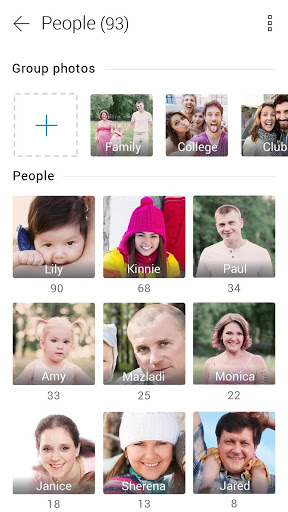

Reviews for ASUS Gallery
Log in any way below
Leave anonymous feedback
Feedback will be sent for moderation