Description
Russian Text Scanner (OCR) is an application for translating Russian text from a picture into a text format.
What is it for
Retyping text from a picture manually is a long, tedious process, and in a hurry you can make a mistake - mix up a word, skip a line. Therefore, such a method can clearly be called obsolete. But what if you want to work with text that is scanned or is in a paper book, for example?
There is a special Scanner application for this. It uses optical character recognition technology. That is, it "recognizes" the letters in the picture and translates them into text format. Thanks to this, work with any scans and paper documents, books has become simple and accessible. All that is required is to download the desired scan to the phone's memory or take a picture with a camera, and the rest of the application will do it itself.
You can work with scans and pictures loaded into the memory of a mobile device. You can also take a picture via the app in live mode.
This program will be useful to all people working with texts. Media workers, proofreaders and editors, typesetters, students, schoolchildren. Anyone who works with paper documents. And also to digitizers from paper carriers.
Application Benefits
The Russian text scanner has the following advantages:
- fast character recognition;
- the ability to further edit, translate or somehow work with the text;
- function of sending ready-made text via instant messengers and by mail;
- OCR both from the loaded scans and from the just taken snapshot in live mode;
- work with texts of different complexity and directions.
Important! There may be an error when using OCR technology. If the text is fuzzy, handwritten, fancy, blurry, then the developer is not rguarantees a 100% result of the work. For reliable transmission, the image should be as clear as possible, with straight letters.
How to use
To recognize text using the Scanner, you need a few steps:
- take a screenshot of the text right now or select an already downloaded one in the phone memory;
- select the text area in the image;
- position the selection horizontally;
- click on the reading icon;
- see the result.
Next, the text is ready for further work with it: saving, editing, editing, translating, sending to contacts, etc.
Installation and Operation
You can download the application for free at any site that distributes software for mobile devices. Suitable for any smartphones and tablets based on Android. It is distributed free of charge, advertising is available.
The interface is clear, the entire menu consists of several buttons. Working with the application is as simple and convenient as possible.
Text Scanner Russian (OCR) for APKshki.com downloaded 3 times. Text Scanner Russian (OCR) is distributed freely in the file type apk.
All applications and games on our site are antivirus-tested using the most up-to-date signatures..
Scan on your mobile device to download the app.





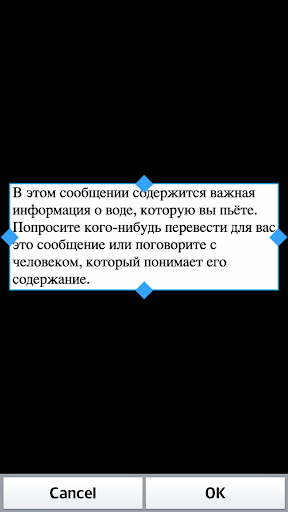

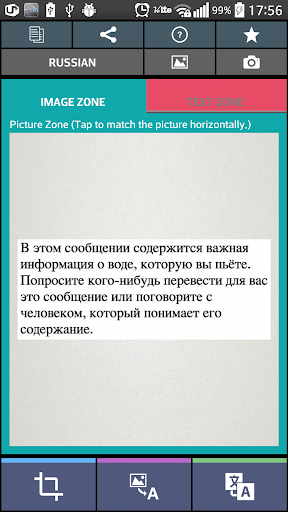

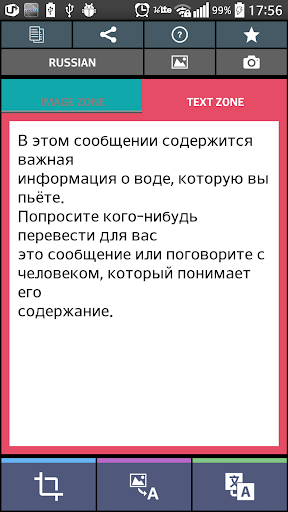



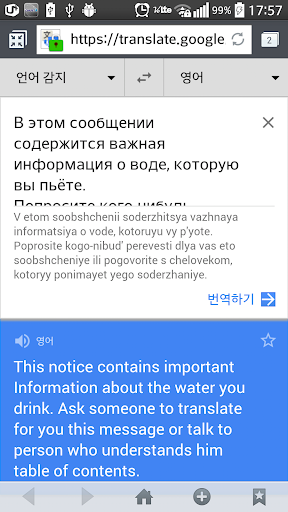

Reviews for Text Scanner Russian (OCR)
Log in any way below
Leave anonymous feedback
Feedback will be sent for moderation