Category: Contact
Размер: 3 MB
Updated: 07.05.2021
Developer: Minisatip developers
Description
Putty SSH for Android is a highly efficient Secure Shell (SSH) client that is designed to manage multiple SSH sessions simultaneously. This powerful tool is primarily used to connect to Secure Shell servers, which are commonly found on UNIX-based servers. The app is packed with a plethora of features that make it a must-have for anyone who frequently uses SSH connections.
Full Color Terminal / SSH Client
Putty SSH for Android boasts a full-color terminal and SSH client. This feature enhances the user experience by making the interface more visually appealing and easier to navigate.
Popup Keyboard
The app comes with a popup keyboard that includes all those characters that are usually hard to find. This feature significantly simplifies the process of inputting complex commands.
External Keyboard Support
Putty SSH for Android also supports external keyboards. This means you can connect a physical keyboard to your device for a more traditional typing experience.
Telnet Support
In addition to SSH, the app also supports Telnet. This protocol allows you to connect to remote servers over the Internet.
Local Android Terminal Support
The app supports local Android terminal, allowing you to execute commands directly on your Android device.
URL Clickability
With Putty SSH for Android, you can click on URLs to open them directly in a browser. This feature saves you the hassle of having to copy and paste links.
Copy & Paste within Sessions
The app allows you to copy and paste text within sessions. This feature is particularly useful when you need to duplicate commands or data.
UTF-8 Character Support
Putty SSH for Android supports UTF-8 characters, ensuring that all text is displayed correctly, regardless of the language.
Connection Organization
The app allows you to easily organize your connections by group. This feature is especially useful for users who manage multiple SSH sessions.
Background SSH Sessions
With Putty SSH for Android, you can keep multiple SSH sessions running in the background. This feature allows you to multitask without having to close your SSH connections.
One-Click SSH Connections
The app allows you to seamlessly connect 'via' other SSH connections with just one click. This feature saves you time and makes the process of establishing SSH connections more efficient.
Quick Access to Frequently Used Connections
When you open the app, you have immediate access to your frequently used connections. This feature enhances the user experience by making it easier to establish SSH connections.
IPv6 Support
Putty SSH for Android supports IPv6, the most recent version of the Internet Protocol.
RSA Key Generator
The app comes with an RSA key generator, which supports encryption. This feature enhances the security of your SSH connections.
SSH Key Agent Forwarding
Finally, Putty SSH for Android supports SSH key agent forwarding. This feature allows you to use the SSH keys on your local machine to authenticate on a remote server.
Putty SSH for APKshki.com downloaded 7 times. Putty SSH is distributed freely in the file type xapk.
All applications and games on our site are antivirus-tested using the most up-to-date signatures..
Scan on your mobile device to download the app.
Category: Contact
Size: 3 MB
Updated: 07.05.2021
Developer: Minisatip developers

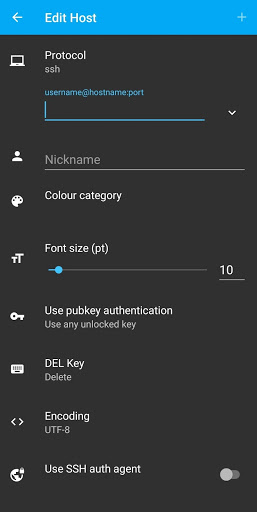

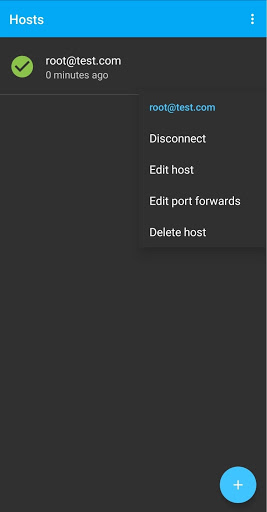

Reviews for Putty SSH
Log in any way below
Leave anonymous feedback
Feedback will be sent for moderation