Description
Automatic Tapping is a mobile application that allows users to set up automatic tapping on the screen of a smartphone, tablet or mobile device. Thus, the user can activate multiple screens with mouse clicks at the same time.
This tool is useful especially in mobile games where reworking to new levels is required. However, the user saves time when using it and hitting Automatic Tapping.
Quick Start Guide
What's the best auto clicker? Automatic Tapping praises itself as a lightweight mobile utility app, but how easy is it to get it up and running?
You should consider the installation guide incredibly simple and concise. Additional settings are only needed when you want to perform certain actions. Otherwise, it can work on its own. This is a clear but quick guide makes it accessible to all users.
All actions can be performed from the main page. After you have given the application access to the controls, you can specify the actions that the program should take. Tapping between apps allows Automatic Tapping to take action on other apps. When everything is set up, press Start. Now you can sit back, relax, and watch the app complete its tasks.
The autoclicker program works flawlessly. Once you start using this program, you won't even notice that it is running in the background. You can continue to make changes to settings and configurations in the options menu. Here you can make changes to the click button diagram. The number of clicks per move (single or double click) and the interval or frequency between them.
Main functions of the tool
Automatic Tapping - mainly suitable for those who like to enjoy mobile games. The app is used to customize the display. Just set the target you want to click multiple times and you will see the results for yourself. Main functions:
- does not require root access;
- suitable for games;
- the ability to set any time period;
- floating start and stop button;
- simple and straightforward design;
- built-in time-lapse timer;
- supports various clicks and hit points;
- import and export of automated scripts;
- easy and simple application.
Download the Automatic Tapping program for free on Android in one click. Loading takes no more than 5 minutes of time, but in the future it solves all issues with switching gadget screens.
Auto Clicker - Automatic Tapping for APKshki.com downloaded 7 times. Auto Clicker - Automatic Tapping is distributed freely in the file type apk.
All applications and games on our site are antivirus-tested using the most up-to-date signatures..
- Small application size.
- Very simple setup.
- Can run in the background.
- Not required as root.
- Works for free.
Scan on your mobile device to download the app.



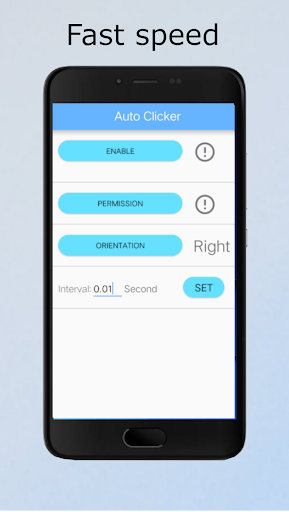


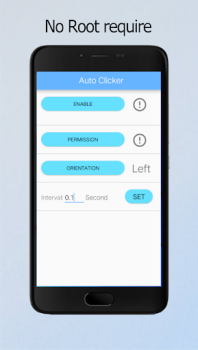
Reviews for Auto Clicker - Automatic Tapping
Log in any way below
Leave anonymous feedback
Feedback will be sent for moderation