Category: Tools
Размер: 36.9 MB
Updated: 02.02.2024
Developer: WinZip Computing
Description
WinZip is a well-known and popular program for working with archives. It is able to compress files and folders up to 75-85%, as well as work with unpacked data, extracting each file separately. To get started with the application right now, just download it to your Android from our website. It is free and does not contain viruses.
Application Features
The program creates archives with Zip and Zipx extensions. Subsequently, they can be extracted, encrypted, sent by e-mail, and also stored in cloud storage. Working with archives is simple. To extract files, select "Open with WinZip" from the menu. To create a new one - create a list of required documents on your smartphone and click "Create". Immediately before creating, you need to select the compression ratio and give the future archive a name. If you skip these points, a zip library will be made with a standard compression method and a name in the form of the current time. Subsequently, the user can change the name of the archive, add new directories to it, extract the necessary ones, send them over the Internet or delete them permanently. Another useful and convenient function is the operation of the application in the cloud storage. Now you do not need to download all the catalogs to your smartphone, just go to your account, for example, in DropBox and create or retrieve data on the spot. Each such archive can be protected with 256-bit AES encryption, then embedded in an email and safely delivered to the addressee. You can also view images right inside the created catalog. For this, a special viewer was created that allows you to view all the pictures in order. Now you need to open and close each image file, just select one and swipe left or right across the screen. In addition to sending by mail, each user can create a link to the archive, and then send it to a friend on social networks. The recipient, having the rights to view and modify the directory, can download the files or delete them. Be careful when sending such links to unfamiliar people. Always check the security status and ownership.
Pros of the application:
- Support for all known extensions;
- High speed of work;
- Multiple compression methods;
- Built-in viewer of images and text files;
- Support for .txt and .pdf files;
- Ability to work directly in the cloud service without transferring the archive to the device;
- Create a link to the archive for other contributors without forwarding the catalog;
- Protected with 256-bit AES encryption.
Cons of the application:
- No own file manager;
- If the internet connection is poor, does not automatically resume uploading files.
WinZip – Zip UnZip Tool for APKshki.com downloaded 21 times. WinZip – Zip UnZip Tool is distributed freely in the file type apk.
All applications and games on our site are antivirus-tested using the most up-to-date signatures..
Scan on your mobile device to download the app.
Category: Tools
Size: 36.9 MB
Updated: 02.02.2024
Developer: WinZip Computing

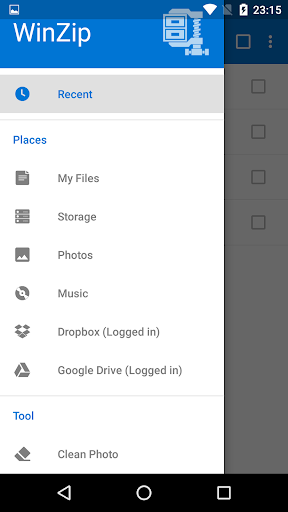

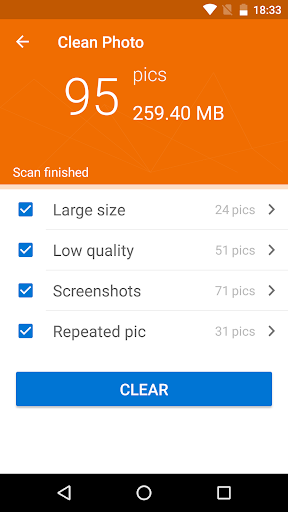

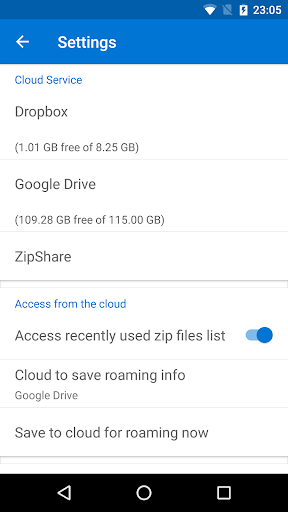

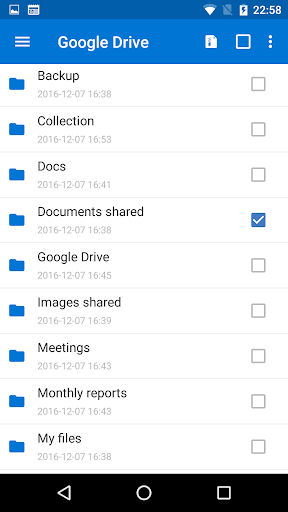

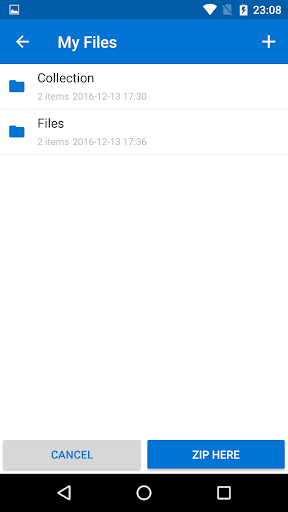



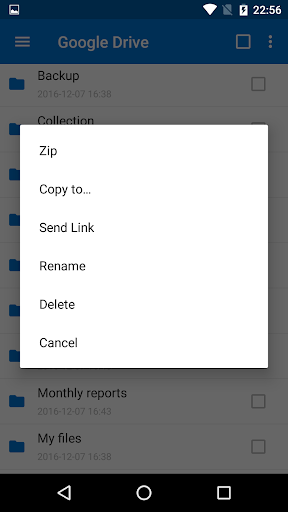

Reviews for WinZip – Zip UnZip Tool
Log in any way below
Leave anonymous feedback
Feedback will be sent for moderation