Description
SuperBeam WiFi Direct Share is a cool priority for android, with which each user can share files with another user.
How to use SuperBeam WiFi Direct Share app?
First, you need to install the application, then we launch it. The main menu consists of only two buttons, and in the upper left corner there are three lines, by clicking on which you can find out some more information. Namely, there you can share the SuperBeam WiFi Direct Share application with your friends, go to the settings and make some changes there (if necessary, but in the settings you can make any changes). In addition, you can also view the history of sent and received files, as well as unlock the PRO version for just a small amount (this version has more features). But all of this is not the key to the SuperBeam WiFi Direct Share app. The main thing is two buttons: 1) Send - using this button you can send any file that is on your device. It doesn't matter what kind of file it is, it can be absolutely everything, from images and videos to various documents or even phone contacts. Sending is over a Wi-Fi network using the SuperBeam WiFi Direct Share app. In order for the files to be sent from your smartphone to your friend's phone, it is also necessary that his device has the SuperBeam WiFi Direct Share application (otherwise the application will simply not notice the device to which you want to send the file). 2) "Accept" button - with this button you can receive files that another SuperBeam WiFi Direct Share user wants to send to you. In total, there are three ways to accept files: the first is thanks to a special key. On the device that sends you the file, a key consisting of characters will be shown; in order to accept a send from another smartphone, you must enter this key into a line on your smartphone. The second way is �� using a QR code. A QR code will be shown on the device that is sending, in order to accept the sending request you must scan this QR code. The third method is using the NFC system, here you need to have both phones back to back, thus a request to send one device to another will be accepted.
SuperBeam WiFi Direct Share Application Features:
- Fast Send to Android
- Convenient and understandable menu
- Ability to view send and receive history
- Ability to change application settings
- Ability to send any files
How to download the application?
In order to download the application, you need to find it on our website and click the "download" button. The application will download quickly and then you can install it. During the installation of the SuperBeam WiFi Direct Share application on Android, it will ask you for access to all files, you must definitely agree with this in order for the application to function as it should.
SuperBeam | WiFi Direct Share for APKshki.com downloaded 5 times. SuperBeam | WiFi Direct Share is distributed freely in the file type apk.
All applications and games on our site are antivirus-tested using the most up-to-date signatures..
Scan on your mobile device to download the app.

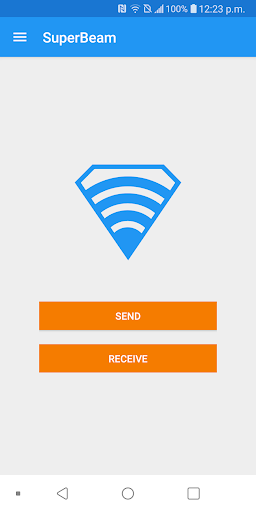
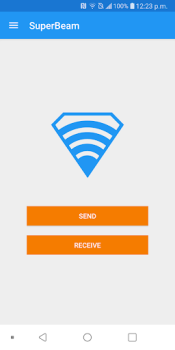
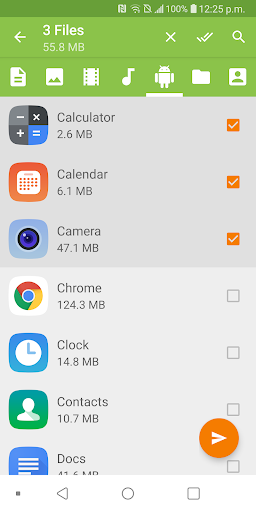
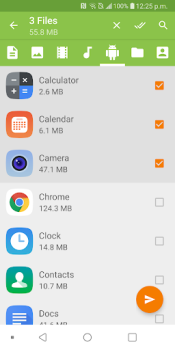
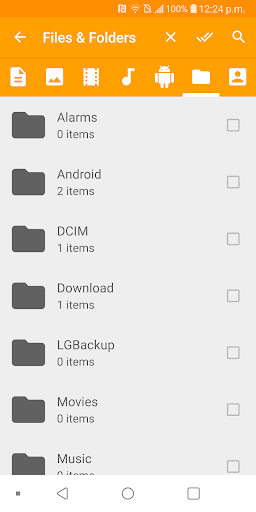
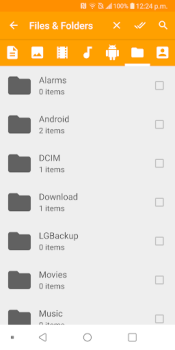
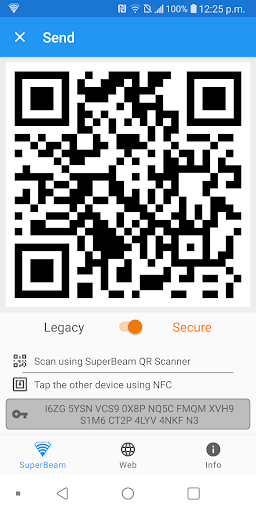
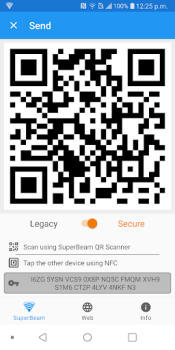
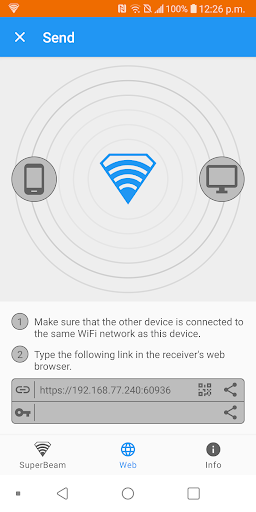

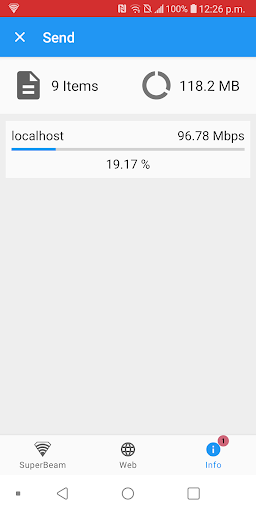
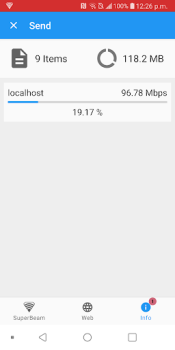
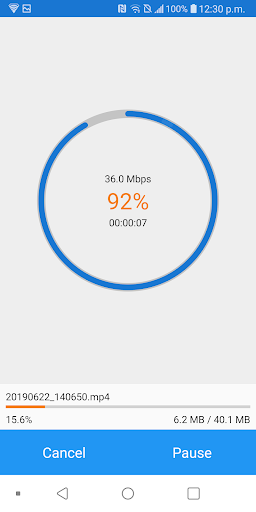
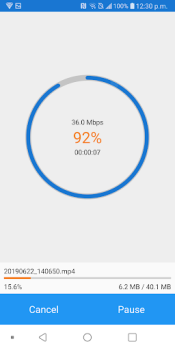
Reviews for SuperBeam | WiFi Direct Share
Log in any way below
Leave anonymous feedback
Feedback will be sent for moderation