Description
My Things is a functional offline service that combines a daily planner, calendar and reminders. The application helps to structure the tasks, monitor their implementation, helping out in a frantic mode of busy days. To-do planner is available for iOS, Android.
Main Scheduler Features
An extremely clear and convenient layout of the main tools does not delay familiarity with the application or work with tasks. There is a built-in calendar, for convenience, divided on the main screen by day. Here you can also visualize the number of tasks, progress in execution and go directly to actions with cases.
With My Tasks, you can schedule recurring tasks, copy, transfer and send a to-do list. Speeds up voice typing in lists.
Colored progress bars help you analyze the days of the best productivity and the approach to the main goal. Outstanding cases are also displayed. Notifications will remind you of events, and text notes, thoughts and plans that do not need to be completed on specific days are entered in a separate section.
Pros and cons of the app
Such applications are not determined by their appearance, but nevertheless, the working windows in My Tasks, decorated in calm colors with large elements, do not look too simple, nor pretentious and flashy.
As for the functionality, time management with My Affairs greatly simplifies:
- adding an infinite number of cases;
- shift tasks to any date;
- voice input;
- binding events to time;
- creating "general" cases without specific dates;
- color bar showing progress of assigned tasks;
- Russified interface without unnecessary functions and buttons.
The grouping of tasks into categories through tags and the ability to attach files or handwritten notes, which is found in many built-in "Notes", is missing.
Pop-up ads interfere with the application, covering the entire work area. Advertising closes without delay. You can remove it by paying for the PRO version.
With a paid subscription, a set of useful options expands: auto-transfer of cases, creation of subsections and repetitive tasks, setting deadlines and additional color options. But even without these tools, My Tasks does a good job of saving time with an easy process of planning, organizing records, timely reminders of work deadlines or paying bills.
My Tasks: Diary Planner-Notes for APKshki.com downloaded 8 times. My Tasks: Diary Planner-Notes is distributed freely in the file type apk.
All applications and games on our site are antivirus-tested using the most up-to-date signatures..
- adding an infinite number of cases;
- shift tasks to any date;
- voice input;
- binding events to time;
- create "general" cases without specific dates;
- colored progress bar;
- Russian interface.
Scan on your mobile device to download the app.

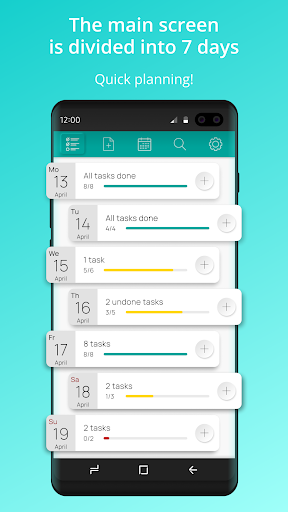
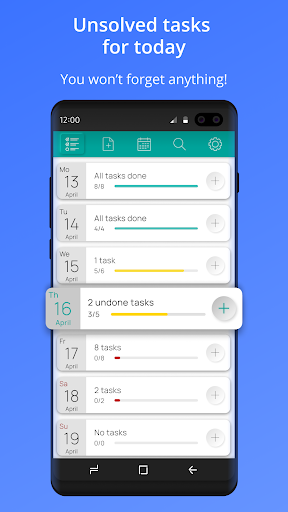
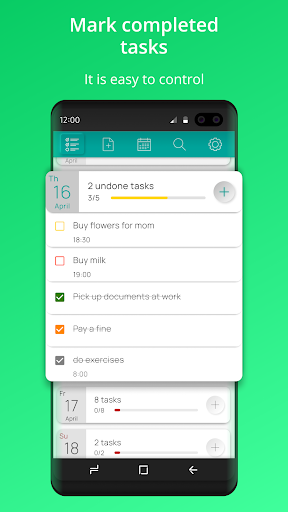

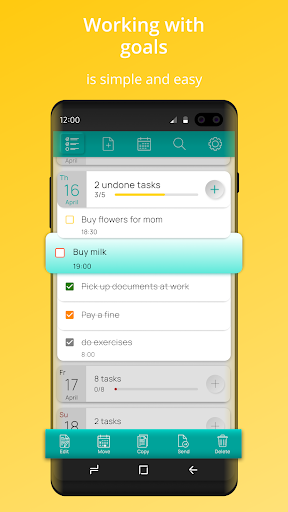
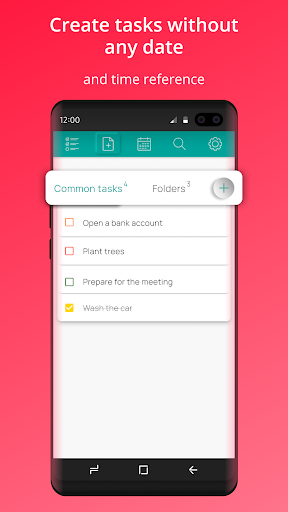

Reviews for My Tasks: Diary Planner-Notes
Log in any way below
Leave anonymous feedback
Feedback will be sent for moderation