Description
Floating ToolBox - Assistive Touch is a floating toolbox for Android devices. It often takes the usability of an operating system to literally another level.
What are the pros and cons of the Floating ToolBox - Assistive Touch
The presence of the so-called floating toolbar allows quick access to many applications that are installed on the smartphone. A distinctive feature of this utility is its high degree of versatility. That is, you can "attach" almost any application to it - whether it is a regular Android application or from third-party developers.
The user can include up to five applications in the panel. At the same time, place the panel anywhere on the screen so that you can reach it as conveniently as possible.
If necessary, you can resize the panel. The user can call the panel with a special button or assign it to load at the start of the operating system.
To make the panel as harmoniously fit into the wallpaper and design of the device, the developers have provided the ability to change not only the panel colors, the degree of its transparency, but also the floating panel icon itself.
Noteworthy is the panel animation function when working with it.
How to use the application
Learning to use the Floating ToolBox - Assistive Touch is quite simple. The interface is intuitive.
For example, if you long press on the panel, you can hide the icon, or display it on the screen again. Double click to open recent tasks. And to drag the panel to any place on the screen, you just need to "hook" it with a simple click - and move it to the desired position.
Press and hold on an application element in the toolbar to enable custom sorting.
How and where to download
If you are interested in this application, then you probably want to download it for yourth mobile device. Fortunately, this is not at all difficult to do. Even with minimal skills in installing applications, everything can be done on your own.
Required:
- Download the ARK file from our website, which contains all the resources necessary for installation. You don't have to download anything else;
- Transfer it from computer to mobile device. For example, using a DATA cable. If the file was immediately downloaded to a smartphone or tablet, this item can be omitted;
- Open in any file manager;
- And run for installation.
In just a couple of minutes, the Floating ToolBox - Assistive Touch will be installed, as indicated by the application icon on the display.
Thanks to user feedback, developers have the opportunity to improve their project. Therefore, do not be lazy to leave your feedback about the application.
By the way, it won't be superfluous to mention that Floating ToolBox - Assistive Touch is offered free of charge.
Floating ToolBox - Assistive Touch for APKshki.com downloaded 30 times. Floating ToolBox - Assistive Touch is distributed freely in the file type apk.
All applications and games on our site are antivirus-tested using the most up-to-date signatures..
- Adjust the appearance and transparency.
- Compatible with almost any application.
- Resizable panel.
- Autostart function at system startup.
- No payment required.
Scan on your mobile device to download the app.

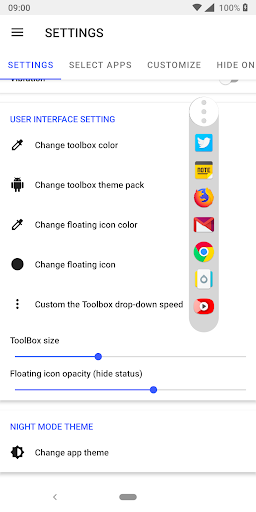
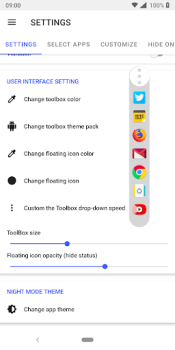
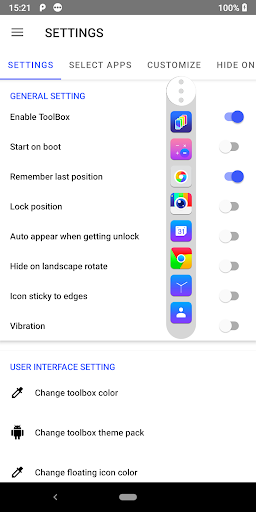

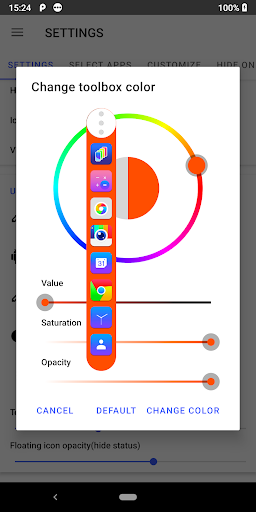


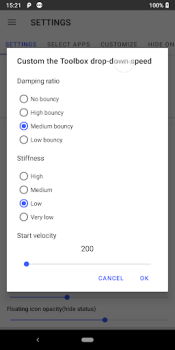

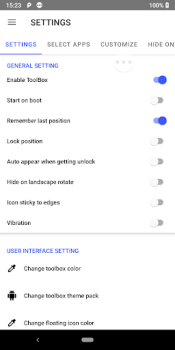


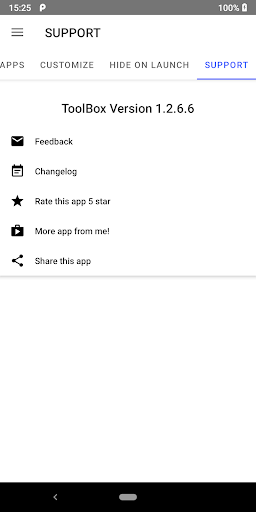

Reviews for Floating ToolBox - Assistive Touch
Log in any way below
Leave anonymous feedback
Feedback will be sent for moderation