Description
Double tap screen on and off is an application whose settings allow you to turn on / off the screen by double-clicking on the status bar on Android devices, without having root rights.
A handy option is provided in a significant number of custom firmwares.
Of course, installation and uninterrupted operation of the option is possible on smartphones with root rights, which is not always convenient for the owner of the device.
If you want to install similar software on your smartphone, but don't want to waste time studying the root settings, then you should choose this application.
The program is freely available, free. After downloading, installing and configuring the software, the phone will "wake up" after double-tapping the screen, the top edge (status bar).
In terms of operating time, it turns out not very quickly than after directly turning on / off the screen using the "Power" option. But, touching is a mechanical action, not a virtual one, therefore, in some cases, it is easier, more convenient than pressing the same "Power" button, and the degree of wear on the key will decrease.
Customization Features
Nothing complicated.
- You can download the utility for Android for free. Super Status Bar installation required. You can find software in the app store.
- Learning settings. After the utility is downloaded and the program is installed, it is recommended to scroll through the user guide and click on the "Start" option located in the main menu. On the newly opened screen, tap "Change settings", and then activate the permission for the utility. After, in a similar way, the permission for the program is turned on. If everything is done correctly, instead of the "Start" button, the "Stop" option will appear in the dialog box, which indicates that all the necessary permissions are activated.
- The option to turn on / off the screen by double clicking on the device status bar is activated by default on the device. After that, you need to double-click on the application status - the screen turns off, twice more - turns on.
This is a practical and convenient program option, but not the only one. Using the app allows the user to change the app icon, adjust the brightness with a gesture, and activate the general line for notifications at the user's request.
Double Tap Screen On and Off for APKshki.com downloaded 96 times. Double Tap Screen On and Off is distributed freely in the file type apk.
All applications and games on our site are antivirus-tested using the most up-to-date signatures..
Scan on your mobile device to download the app.

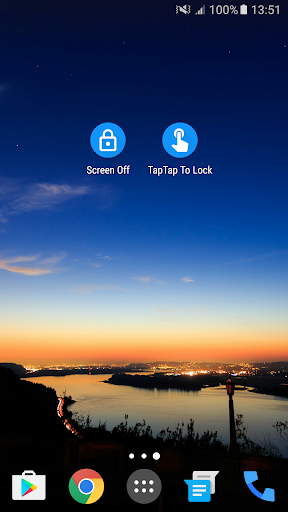
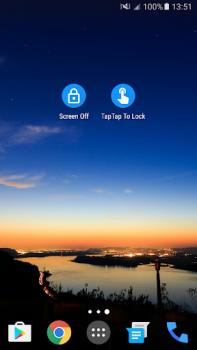
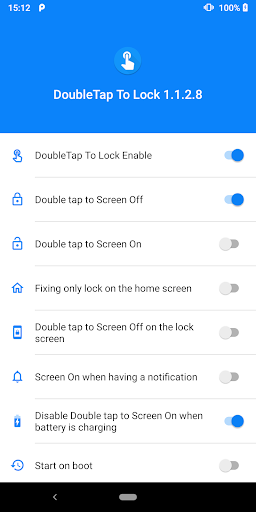
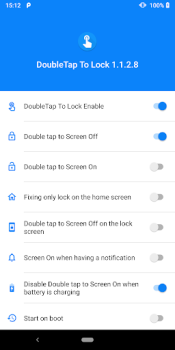
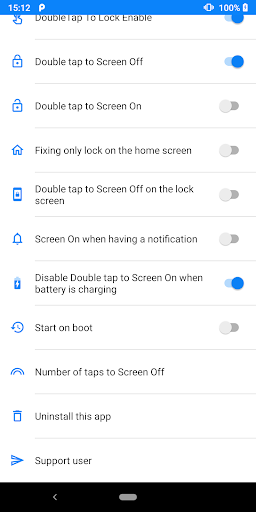
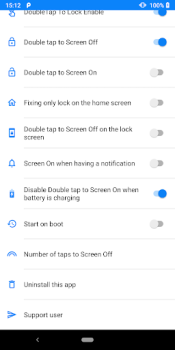
Reviews for Double Tap Screen On and Off
Log in any way below
Leave anonymous feedback
Feedback will be sent for moderation