Category: Business
Размер: 47.4 MB
Updated: 03.12.2023
Developer: Zoho Corporation
Description
Zoho Meeting is a special web service that allows online conferences and presentations. Communication takes place in real time, the software contains all the necessary tools for collaboration.
Thanks to the program, users can now not only exchange various information, but also train employees and familiarize customers with the proposed product. The software supports work on various mobile devices and makes online meetings more pleasant and comfortable.
The application does not take up much space on the device and has a good performance indicator. You can download the program on the APKSHKI website, where you will find only proven and reliable software.
Key Features
This service will be especially useful for managers and heads of the sales department, as well as advertisers, designers and other professionals who constantly hold meetings, discussions and presentations. The application also has the following main features:
- Up to 100 participants can join the conference.
- Apply screen sharing, as well as audio and video.
- Work scheduling for video calls and meetings.
- Answers to online polls at meetings.
- Formation of a system of questions for speakers.
- Holding a meeting of any length of time.
- Perform a simple virtual meeting setup.
- Work of both automatic and manual moderation.
- Using a special digital code for webinars.
- User-friendly and simple interface with stylish design.
The service supports multiple languages and time zones, which undoubtedly makes working with foreign clients easier. The application can also integrate with other services developed by Zoho. All goneThe events in the program are synchronized with the calendar, so you don't miss an important event or business meeting.
Advantages of the application
Today it is customary to highlight the following advantages of software:
- installation and operation of the program is completely free;
- supports all current versions of Android OS;
- specialized service allows holding conferences at the highest level;
- there is a possibility of communication via video and voice communication;
- it is possible to send text messages using the built-in chat in the application;
- provides the ability to both join and create an event.
As a result, the software has a large number of tools, thanks to which you can conduct video conferencing and webinars. Also, the application implies the ability to communicate and exchange information. Using advanced features allows you to restrict access to specific participants or, on the contrary, allow you to perform certain actions.
Zoho Meeting - Online Meetings for APKshki.com downloaded 12 times. Zoho Meeting - Online Meetings is distributed freely in the file type apk.
All applications and games on our site are antivirus-tested using the most up-to-date signatures..
Scan on your mobile device to download the app.
Category: Business
Size: 47.4 MB
Updated: 03.12.2023
Developer: Zoho Corporation

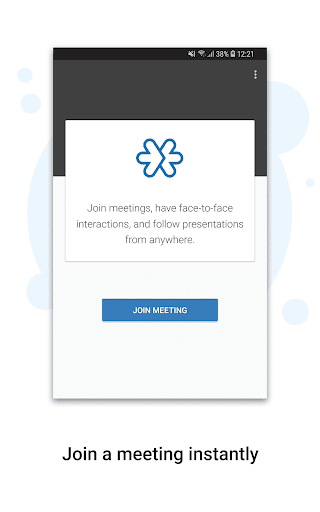
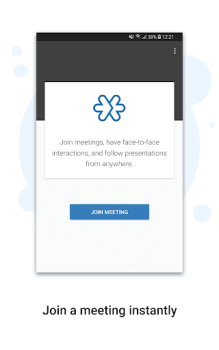
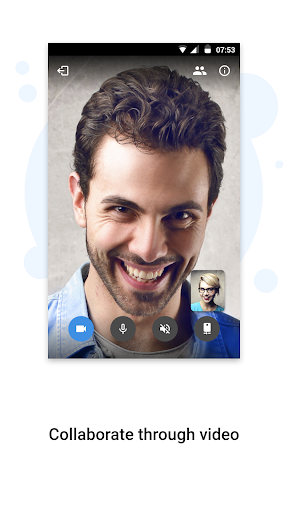
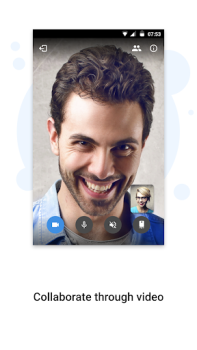
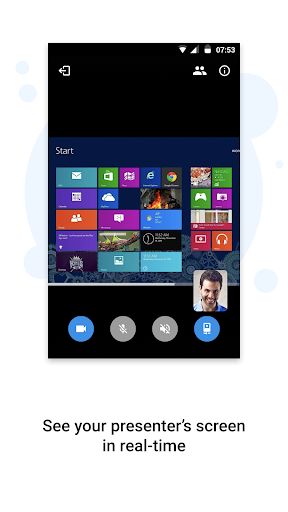

Reviews for Zoho Meeting - Online Meetings
Log in any way below
Leave anonymous feedback
Feedback will be sent for moderation