Description
Save and record telephone conversations with the useful application has become much easier. Simple and convenient sorting feature, now you can divide all calls into those that require recording or not. You can listen to any of the recorded recordings, add important notes to it, share with your friends.
In order not to overload the memory of the gadget, the possibility of storage in the cloud is provided. The application is not compatible with every gadget model, so the sound quality is not always pleasing.
All entries will be saved in the Inbox folder, which can be transferred to a memory card. A "Saved Calls" folder is also available, where important conversations will be automatically sent.
You can get a summary of calls by calling a separate menu. You can find information on the desired call by selecting the phone number, recorded contact details, specific notes.
You can set and define the parameters of the conversation recording yourself. By setting the option to record all about by default, the user gets access to save all conversations, except for the list of ignored ones.
On the contrary, you can ignore all conversations, except for certain contacts. The third option is to ignore all known and fixed contacts, and write down only unknown numbers.
Individual conversations can be automatically saved to a dedicated cloud folder.
For Pro version only: you can set the function to automatically save conversations with individual contacts, and these calls will be saved in the cloud.
The user can also set a certain size of the folder for storing recordings, then as they accumulate, old conversations will automatically disappear.
Automatic Call Recorder for APKshki.com downloaded 29 times. Automatic Call Recorder is distributed freely in the file type apk.
All applications and games on our site are antivirus-tested using the most up-to-date signatures..
- Automatic call recording.
- You can disable recording for selected contacts.
- Select the path for saving records.
- Function for uploading recordings to the cloud.
- Only certain contacts can be recorded.
Scan on your mobile device to download the app.

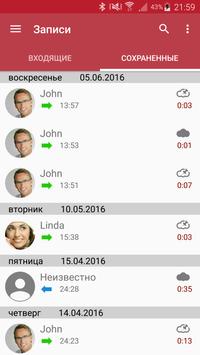
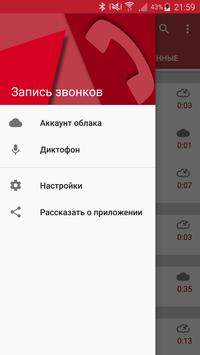
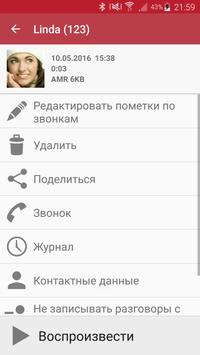

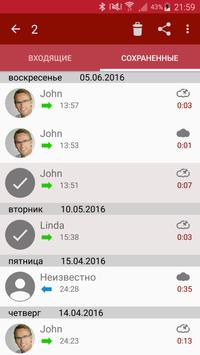
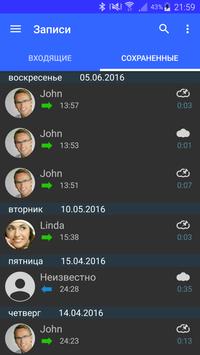

Reviews for Automatic Call Recorder
Log in any way below
Leave anonymous feedback
Feedback will be sent for moderation