Category: Tools
Размер: 3.4 MB
Updated: 19.12.2021
Developer: Yuanbo Tech LLC.
Description
Wi-Fi Master is an application that allows you to measure the speed of the current Internet connection on a user's smartphone or tablet. The application belongs to the "Tools" line. This application is easy to find and download absolutely free in the public domain on the Internet. Wi-Fi Master is powered by Yuanbo Tech LLC.
Design and interface
The icon of the Wi-Fi Master application is made in the style typical for this kind of applications. So, the icon depicts a speedometer and an arrow on a blue background. After downloading and launching the application, the user will see the main interface of the Wi-Fi Master application in front of him. The main page of the application is executed in a classic style, and does not look catchy or clumsy. The dark gray background, as well as the predominance of yellow and white colors in the font and symbols, make the interface light and easy to perceive - both visual and moral. At the very top of the screen is the logo and the name of the application, written in white letters. In the middle of the screen is a large circle with a yellow border and the inscription "Start" inside. This button is responsible for starting testing the current Internet connection. At the bottom of the screen there is a toolbar with only three categories - “speed, results, settings”.
General characteristics and functionality
By clicking on the "Start" button, the user will see in front of him the main parameters for incoming and outgoing mb., as well as ping and the type of Internet connection. After completing testing, the user will be able to share the received data with whoever he wants, using the "Share" button located in the upper right corner of the screen. A back arrow is displayed in the upper left corner, allowing the user to return to the home screen.
The toolbar at the very bottom of the screen offers the user three categories:
- Speed;
- Results;
- Settings.
The "Speed" tab is at the same time displaying the main page, that is, the one on which the user will most often be. By clicking on it, the user can return to the beginning of testing.
"Results" tab Stores the history of Internet connection testing requests. So, how many times the user measures the current connection on his device, as many positions will be displayed in this tab. Also, opposite each test, the type of tested connection, input and sent indicators, date and ping are indicated.
In the "Settings" tab, the user can find 4 categories - rating, share, feedback and information about the application.
WiFi Master - SPEED CHECK for APKshki.com downloaded 2 times. WiFi Master - SPEED CHECK is distributed freely in the file type apk.
All applications and games on our site are antivirus-tested using the most up-to-date signatures..
Scan on your mobile device to download the app.
Category: Tools
Size: 3.4 MB
Updated: 19.12.2021
Developer: Yuanbo Tech LLC.

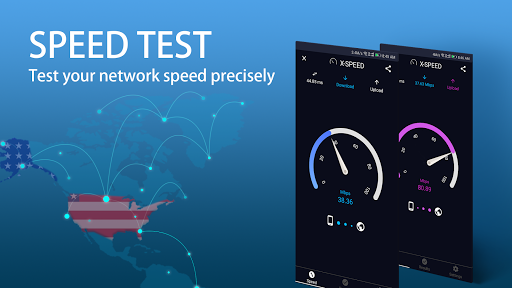

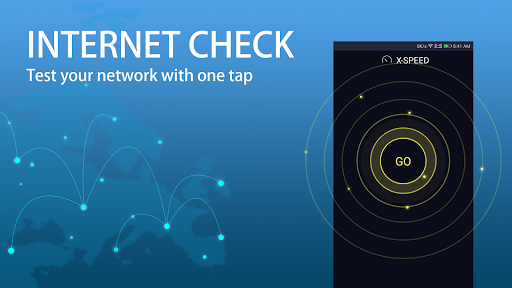



Reviews for WiFi Master - SPEED CHECK
Log in any way below
Leave anonymous feedback
Feedback will be sent for moderation