Category: Video Players & Editors
Размер: 133.1 MB
Updated: 04.02.2024
Developer: VidSoftLab
Description
Video Converter is an almost indispensable application on any Android device. Older phone models do not support all video formats, and Video Converter is a great way to solve this problem. The program supports most formats (MP4, FLV, MPEG-1,2, MOV, MKV, AVI, 3GP, MP3, AAC, WAV and many others. If the video format is supported by your device, but does not work on another, you can immediately convert it for further playback on any gadget.
The converter offers users a choice of one of two conversion modes - simple and advanced. As you might guess from the name, in the second case, users get access to more functions. The first one is rather limited in the choice of both functions and formats.
Video Converter has a very simple interface despite all its functionality. In addition to converting, you can also edit videos. With the help of the program, users can:
- Cut and glue rollers;
- Rotate and split into frames, change bitrate;
- Change the playback speed of both the whole video and its individual parts;
- Change, remove or add audio effects;
- Edit Meta Tags;
- Save video to phone memory or cloud storage;
- Convert video in the background without being distracted by the program
Based on the description, Video Converter for Android devices is almost as functional as the PC version. At the same time, the program does not overload the RAM.
Advantages and disadvantages of the program
Among the significant advantages of the Video Converter application are the following:
- Compatibility of the program with all video formats;
- Ability to save templates, shortening video processing in the future;
- The video editing function allows you not only to change their format, but also to create completely new videos.
The main advantage of the application is that you can download it absolutely free to your phone. To use the program, you do not need registration, just go in and start editing your first video. Before downloading, I would like to warn you that the program still has certain drawbacks, the main of which is the inaccessibility of most functions in the free version. Basically, Video Converter without a paid subscription is just a program to change the video format. At the same time, not all formats are available in the free version. Plus, the program may have problems with video playback.
Video Converter for APKshki.com downloaded 13 times. Video Converter is distributed freely in the file type apk.
All applications and games on our site are antivirus-tested using the most up-to-date signatures..
Time Cut : Smooth Slow Motion
Photo
Video Compressor Mp3 Converter
Video Players & Editors
Video Format Factory
Tools
Video Converter, Compressor
Tools
Video Converter
Video Players & Editors
Video to MP3 Converter
Tools
PLAYit-All in One Video Player
Video Players & Editors
MP3 Video Converter
Music and audio
Scan on your mobile device to download the app.
Category: Video Players & Editors
Size: 133.1 MB
Updated: 04.02.2024
Developer: VidSoftLab

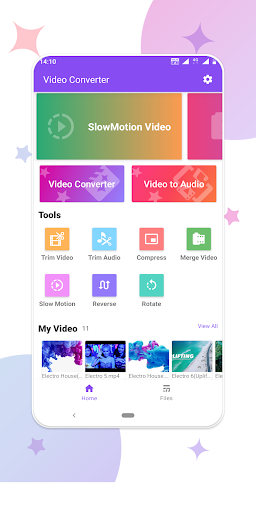

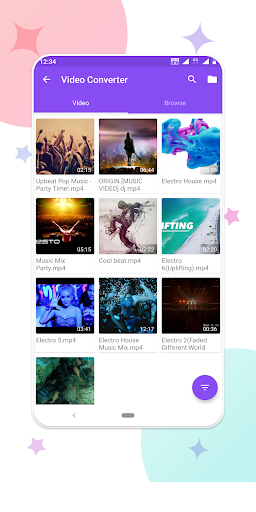

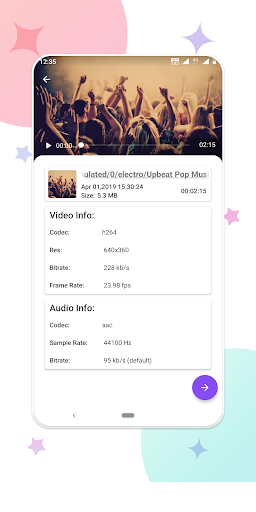

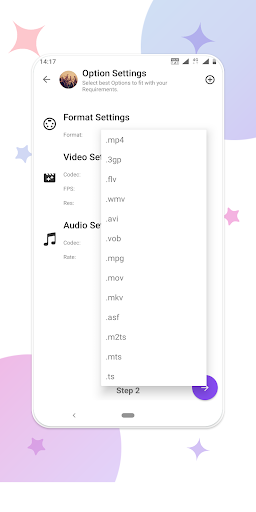

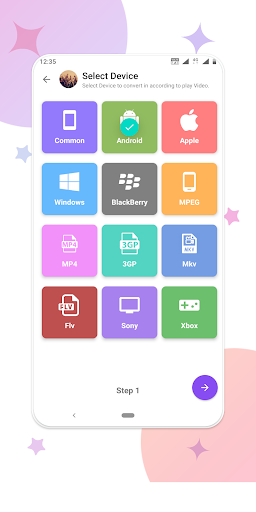



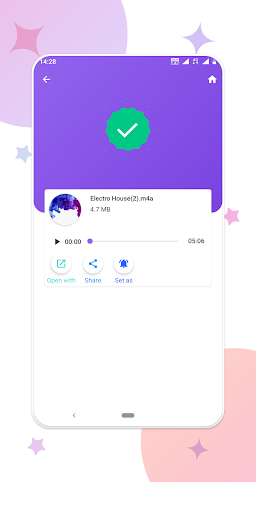

Reviews for Video Converter
Log in any way below
Leave anonymous feedback
Feedback will be sent for moderation