Description
USB Host Check is a small utility that checks the availability of USB host functions on Android devices.
Functionality and features of the utility
Speaking about the advantages of the application, we can note such points as:
- Compact and fast work even on the smallest devices;
- Adaptability to work on smartphones of various manufacturers;
- Simplicity of interface;
- Nice visual performance;
- Functionality.
USB Host Check deals with the availability of a USB host. If the user is rooted, you can force the USB host function to be enabled.
The fact is that smartphones from version Android 3.1 began to use USB host functions. However, some devices can turn them off for one reason or another. Using USB Host Check, you can quickly and easily check how much the functionality of USB hosts is available at the moment.
When can this be useful? There are many examples of this. For example, if you want to connect an external keyboard or other device to your phone. The problem is that not all phone models allow you to do this by default, although the operating system code provides such a possibility.
All that remains is to enable this function. This is exactly what USB Host Check will do.
How USB Host Check Works
Download the application only to solve a specific problem. It makes no sense to download what is called "in reserve".
A small program actually checks for the USB Manager on the phone, and also looks for the android.hardware.usb.host.xml system file, which is required for its operation. Actually, that's all. If it turns out that the phone is not compatible with the connected external device, the application will not fix the problem.
Another subtlety in using USB Host Check is that peripheral external equipment may be blocked by the mostdifferent reasons. From lack of drivers to hardware incompatibility. So the user has to determine what the real reason for the blocking is.
Download and install the utility
This application, offered completely free of charge, is available:
- On the official website of the project;
- On Google Store;
- Third party sources.
You can download from anywhere, the main thing is to use a trusted resource for this. Otherwise, there are risks of bringing malware onto your smartphone.
If we are talking about downloading as an apk archive, you will need to use a cable to transfer data from your computer to your smartphone. Then the downloaded file is transferred to any folder on the phone. There you just need to open it in any file browser and run it for installation.
In the case of installing from the official Google store, everything is much simpler. It will be enough just to find the program through the search bar - and press the virtual download and install button. The system will do everything by itself.
USB Host Check for APKshki.com downloaded 47 times. USB Host Check is distributed freely in the file type apk.
All applications and games on our site are antivirus-tested using the most up-to-date signatures..
Scan on your mobile device to download the app.



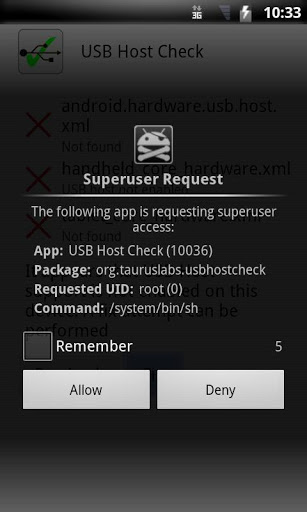

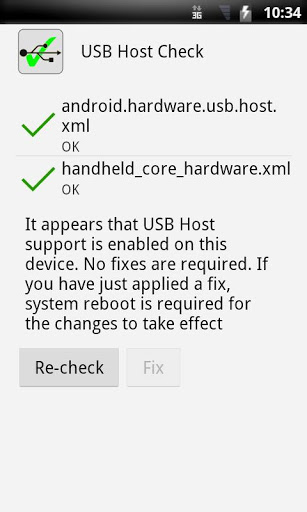

Reviews for USB Host Check
Log in any way below
Leave anonymous feedback
Feedback will be sent for moderation