Description
Screen Rotation Control is an excellent solution for people who want to properly adjust the screen rotation on their mobile phone. Any modern smartphone has an accelerometer that allows you to determine the position of a mobile phone in space. Thanks to this function, you can safely read books, watch movies or even just surf the Internet with the horizontal orientation of the gadget display. But the functions built into Android do not allow you to properly adjust the position of the screen in space. The only solution that can be applied is to download Screen Rotation Control. The application is free to install and provides many more tools for adjusting the position of the interface while using a mobile phone.
Application Highlights
The Screen Rotation Control program offers to install the following operating system interface positions:
- Landscape;
- Reverse portrait;
- Portrait;
- Reverse landscape.
If the user wants to set the most suitable option as quickly as possible, it is enough to set the automatic direction. The functionality of the mobile application allows you to do this within a few seconds after launch. If this option is launched, the application will use the accelerometer to determine the position of the mobile phone and select the best option. Includes additional vertical positions that were not included in the original system setup.
You can list the main advantages of the Screen Rotation Control application:
- Availability of four screen orientation options (from horizontal / vertical to horizontally reverse / reverse vertical);
- Ability to enable automatic screen rotation;
- Regardless of the applications the user uses, they will all supportThere are four directions in which the Screen Rotation Control works;
- The developers are constantly updating the application and make it significantly more optimized in new versions.
Who can I recommend installing this application to?
The use of this program is recommended primarily for those users who want to horizontally rotate applications that do not support this function. One of the most popular programs in this category is the social network Instagram. Regardless of the application used by the user, you can easily automatically determine the best position in which it will be convenient to use the program.
The main audience of "Screen Rotation Control" are drivers for whom it is important to hold a mobile phone in front of them in a horizontal orientation. Because picking up the device once again can be extremely dangerous. Better to trust a third-party application that can do a good job of rebuilding the interface in the required plane. You can download the APK for Android through the apkshki.com website and thus get full access to the orientation control of the interface of your mobile device.
Screen Rotation Control for APKshki.com downloaded 8 times. Screen Rotation Control is distributed freely in the file type apk.
All applications and games on our site are antivirus-tested using the most up-to-date signatures..
- Manual control of screen rotation.
- Works even with applications that do not support screen rotation.
- No payment required.
- Works on almost all Android versions.
Scan on your mobile device to download the app.

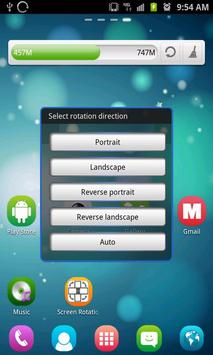









Reviews for Screen Rotation Control
Log in any way below
Leave anonymous feedback
Feedback will be sent for moderation