Description
SyncMe Wireless is a powerful file synchronization software between mobile devices. It has a functional and flexible interface, a lot of possibilities. You can download such a program for free on your Android. However, there is also a paid version with advanced settings.
Features
The following types of synchronization are available in the program:
- move files to your computer;
- move to your smartphone;
- only to your computer;
- only to a mobile phone;
- double-sided file transfer.
Here you can set the synchronization time, the execution of functions in automatic mode. A filter is available to enable and disable files, folders. You can change the organization of files to make it easier to find. For example, sort the list by size, name, date of creation of files. When it comes to storing audio files, you can change their name or resize the track. The search will be performed according to the previously specified parameters.
Pros and Cons
The program has many advantages. Among them, the following stand out:
- Synchronization in one or two directions. </ li >
- View history with deleted files.
- Synchronization by specific parameters , which the user himself installed in the settings section. These options are available only��o when connected to a wireless network.
- Full filter to hide , protect and define files in folders.
- Enables the remote active computer on the remote server. </ li>
- Preview files and documents that need to be removed soon.
- Working with shared folders use with CIFS technology.
However, the program supports paid features. But they are necessary to get a more advanced set of settings and tools, unique capabilities. Another disadvantage is the fact that this application has not been officially tested (there is no official information from the experts).
Work flow
The developers remind that synchronization between devices is available only when they are connected to the same network. The program is used according to the following principle:
- After installation, the system starts and a computer is added. </ li >
- The program will automatically start a network scan and open all available remote files .
- Personal data is indicated before entering, if it was created on computer.
- Then the folder is selected and synchronization is enabled.
All stages are indicated at the bottom of the application: detailed instructions will be available here. It is noteworthy that the steps are described very clearly and to the point.
Followsnote that this program always works stably and does not require any specific knowledge. Therefore, anyone can use it.
SyncMe Wireless for APKshki.com downloaded 12 times. SyncMe Wireless is distributed freely in the file type apk.
All applications and games on our site are antivirus-tested using the most up-to-date signatures..
Scan on your mobile device to download the app.


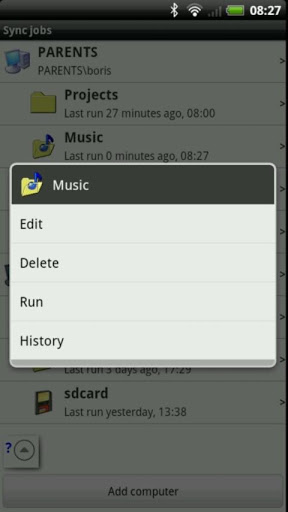
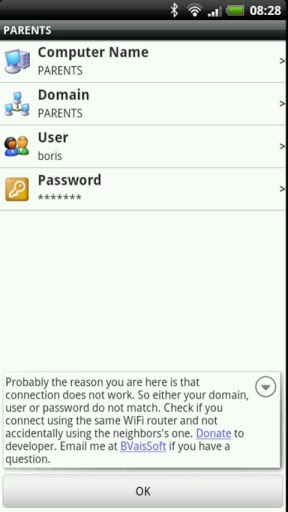
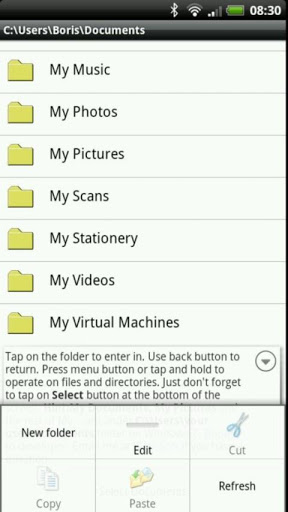
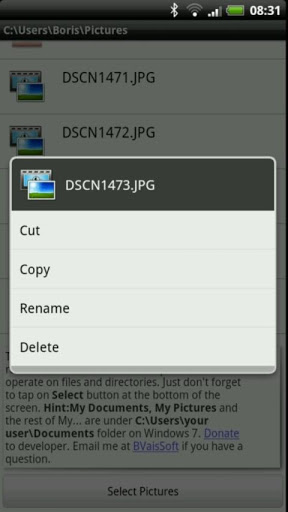
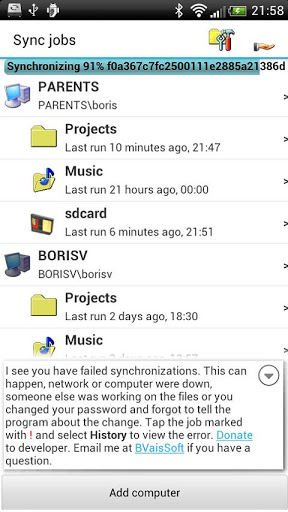
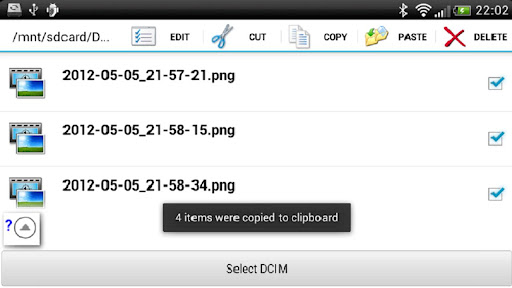
Reviews for SyncMe Wireless
Log in any way below
Leave anonymous feedback
Feedback will be sent for moderation