Category: Contact
Размер: 112.9 MB
Updated: 03.02.2024
Developer: Hydris Apps Ltd
Description
Super Fast Browser is a free web browser for Android OS devices. Private browsing without notifications, ad blocking, fast loading of content and the absence of restrictions on the number of tabs bring it to the competitors of any branded browser.
A healthy balance of speed and all the necessary features
It is the policy of Hydris Apps Ltd, the developers of this browser, that download speed, ease of use, comfort and safety are paramount.
As for page loading speed, the application is suitable for installation even on budget devices. Plus, Super Fast Browser takes up over 40% less space than its competitors.
We should also note the exceptional approach to the convenience of surfing. The bottom panel contains the keys for accessing the search line and the “speed dial” screen, reminiscent of the option of a telephone with selected subscribers. Here are selected sites, access to which is not limited by anything.
In the browser, everything is designed without overload, but for the comfort of the user: large icons, adjusting text scaling, darkening sites and aesthetic design of the main window. On every home page, a quality image from a professional photographer appears in the background (with copyright and signature at the bottom). You can set wallpaper from your gallery.
Comparing browsing the web in many browsers to walking through a minefield, Super Fast Browser makes sure to block annoying ads and pop-ups.
There are a few more browser options worth mentioning:
- select a folder for downloading files;
- private browsing without saving request history and cache;
- the ability to download videos;
- voice search;
- built-in translator;
- search engine selection;
- disable tracking;
- simplified browsing of Internet articles;
- block ads and notifications while watching video content;
- closes all tabs.
The super fast browser offers the foundation for mobile surfing: the security of your data, page loading speed and quick access to bookmarks. But what makes it stand out from a number of others is the nice little things, like a unique design or customization of the display of web pages.
Carbon: Super Fast Browser for APKshki.com downloaded 193 times. Carbon: Super Fast Browser is distributed freely in the file type apk.
All applications and games on our site are antivirus-tested using the most up-to-date signatures..
- Fast loading pages.
- Built-in ad blocker.
- Presence of a reading mode.
- Built-in video downloader.
- Built-in translator.
- Small program size.
- Nice design.
Scan on your mobile device to download the app.
Category: Contact
Size: 112.9 MB
Updated: 03.02.2024
Developer: Hydris Apps Ltd

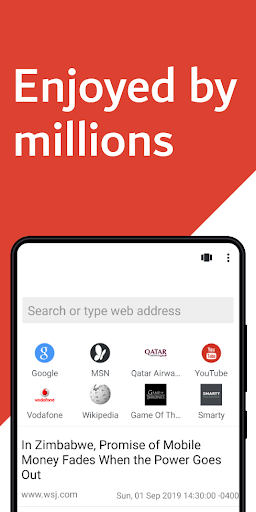
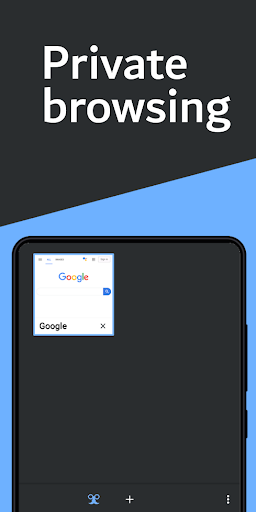
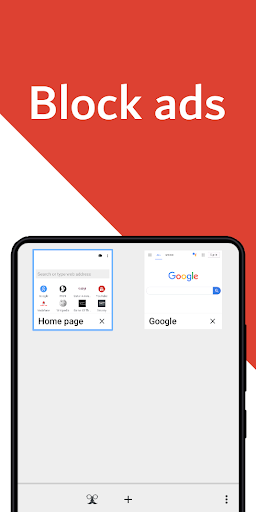




Reviews for Carbon: Super Fast Browser
Log in any way below
Leave anonymous feedback
Feedback will be sent for moderation