Category: Entertainment
Размер: 4.8 MB
Updated: 11.12.2021
Developer: ParaTarakana
Description
Draw with your finger or stylus is an application designed to draw art with your finger.
You can learn to draw at any age, regardless of age or gender. There are a large number of auxiliary programs for this. With their help, you can quickly and efficiently master the art of drawing in a few days. The application has a simple and user-friendly interface. You can download it on Android and not only.
In the application, you can draw not only with your finger, but also with a stylus, as well as upload your photos. The control in the application is more than convenient, all the necessary keys are visible and you do not need to switch somewhere to perform this or that action. It is possible to select brushes, their size, color and other similar actions to create the desired picture.
The application also contains a gallery where all works created in the program itself are automatically saved. Among other things, you can share drawings with friends through any messenger or social network. One of the advantages is the ability to upload your photos and pictures from the gallery for further coloring. Usually this function is used by children who want to color some image.
This program is completely free and available to any user. It also does not require an internet connection. In the program, you can make any sketches for future projects, so as not to forget them and roughly make sketches. Drawing with your finger or stylus does not require additional registration or input of any data.
The program contains a small selection of brushes and colors, as it is an application for novice artists or children who have installed an application for coloring pictures. The application is specially adapted for the phone and has main shortcuts on the main screen for quick mastering.
Draw finger (painter) for APKshki.com downloaded 8 times. Draw finger (painter) is distributed freely in the file type apk.
All applications and games on our site are antivirus-tested using the most up-to-date signatures..
- Simple design.
- Choose a brush color.
- Ability to share pictures.
- Save to gallery.
- Russian language support.
- Works offline.
Scan on your mobile device to download the app.
Category: Entertainment
Size: 4.8 MB
Updated: 11.12.2021
Developer: ParaTarakana

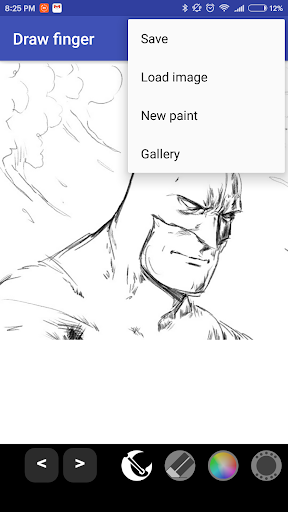
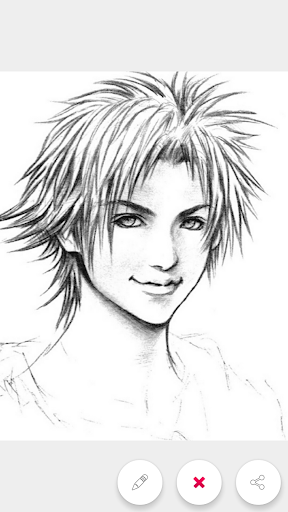
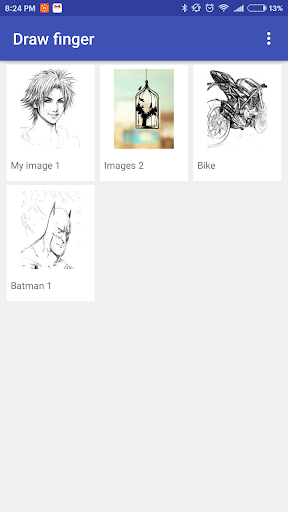
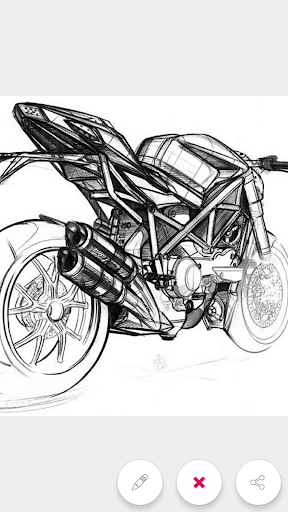

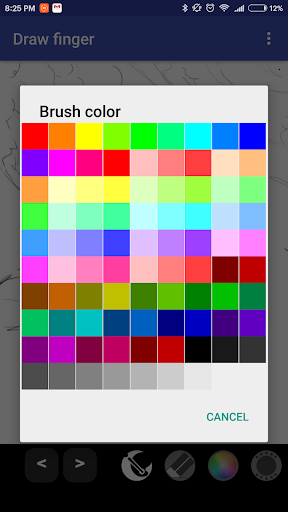
Reviews for Draw finger (painter)
Log in any way below
Leave anonymous feedback
Feedback will be sent for moderation