Category: Personalization
Размер: 5.4 MB
Updated: 04.02.2024
Developer: Yajat Kumar
Description
Pear Launcher is a simple and at the same time original launcher for Android, which can radically change the familiar design of your device. The proposed application includes many unusual features that allow you to effortlessly change the usual number of icons and applications, change the visual presentation of the background and theme, improve support for smart folders with a special icon, and ensure easy swipe control.
Instant menu transformation
Pear Launcher is perfect for all fans of the calm color palette, as well as those who like intuitive gesture control. Such an assistant will certainly be appreciated by people who love to carefully regulate the daily work of each process without any problems and expenses for personal time.
Such a thorough approach will certainly not leave a single fan of detailed and really close editing of the appearance indifferent. If you prefer to focus on strict criteria, then you should not overlook such unique opportunities to get the following settings completely free of charge:
- support for Google Feed page integration;
- blur effect (blur) of the menu and dock bar;
- animated Google Clock icon;
- automatic gesture recognition;
- shortcuts (on supported apps);
- updated badge notifications.
The unique Pear Now Companion plugin significantly expands the ability to open Pear Launcher as an independent and truly improved overlay on the built-in design of the phone, so you can and should use such an application regardless of the model - the appropriate format will be customized and harmoniously reflected with almost every element in the menu and sections .
Variety of design solutions
Thanks to such a simple application, in just a few clicks, you can change the appearance, not angulargetting into the technical parameters of the options. Users are offered to choose simplified versions of the settings: one of the preset modes (night, blur, clock animation, docking station and other kits). Therefore, the list of the most attractive qualities also includes a minor background change, menu options, standard grid options for icon locations, round-the-clock support for shortcut functionality, and even such a minor detail as customizing the appearance of minor interface details.
After installing Pear Launcher, the owner of the device will immediately notice the improvement in performance and will personally make sure that the decision to download the application will pay off 100%. If ordinary themes for reincarnating sections and icons simply transform the design, then this option works much deeper and better. He literally changes the entire series of visual settings and makes them in the same style. Such a versatile launcher will not be a burden on your device, but it will certainly decorate it with just a few clicks.
Pear Launcher for APKshki.com downloaded 64 times. Pear Launcher is distributed freely in the file type apk.
All applications and games on our site are antivirus-tested using the most up-to-date signatures..
Scan on your mobile device to download the app.
Category: Personalization
Size: 5.4 MB
Updated: 04.02.2024
Developer: Yajat Kumar



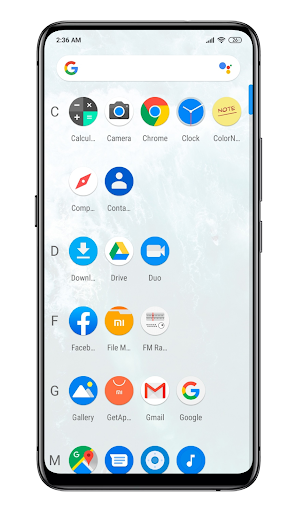


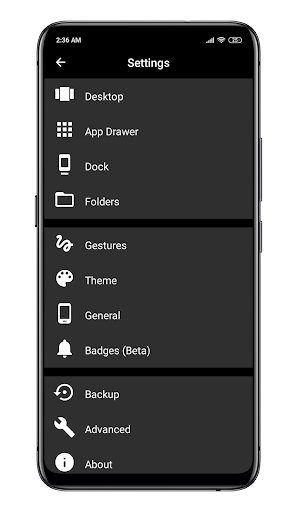
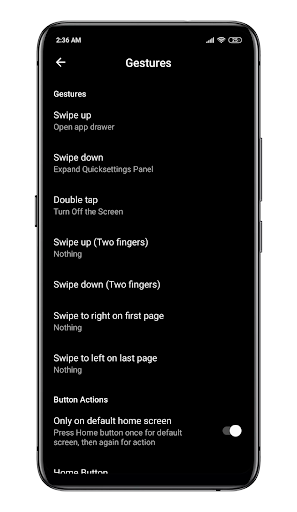
Reviews for Pear Launcher
Log in any way below
Leave anonymous feedback
Feedback will be sent for moderation