Category: Tools
Размер: 9.7 MB
Updated: 25.10.2023
Developer: KF Software House
Description
The Настройки приложения is a versatile Android application designed to streamline and customize your app usage experience. This app is a one-stop solution for managing different configurations and settings for each of your apps individually. It offers a wide range of settings including volume, orientation, network conditions, Bluetooth connection, screen brightness, and the option to keep the screen awake.
One of the key features of the Настройки приложения is the ability to create a unique profile for each app. When you launch a particular app, the corresponding profile is automatically applied. This profile serves as a setting template for your app and is only applied when the app starts. You can adjust the settings as usual after the profile has been applied.
Additionally, the Настройки приложения allows you to set up a default profile. This profile is applied when you are running all other apps and when your screen is off. This feature is particularly useful in saving time and battery as it eliminates the need to manually switch off system functions. For instance, you can reduce the screen brightness when necessary and revert it back to the default profile settings afterwards.
This app ensures that you do not forget to turn off power-consuming features such as WiFi and Bluetooth. By managing these features efficiently, you can significantly extend your device's battery life.
The Настройки приложения also allows you to configure your apps' behavior by adjusting the profile settings. For example, if you are reading news or watching a video, you might want to set a specific orientation and keep the screen awake. By customizing these settings, you can enhance your app usage experience according to your preferences.
However, it is important to note that the Настройки приложения should not be used in conjunction with other profile tools to avoid potential conflicts. This app is designed to function independently and provide a comprehensive solution for managing your app settings.
In conclusion, the Настройки приложения for Android is a powerful tool that offers a high level of customization for your app settings. Whether you want to manage your screen brightness, network conditions, or app orientation, this app has got you covered. By automating these processes, it not only saves time but also helps in conserving your device's battery life.
Settings App for APKshki.com downloaded 24 times. Settings App is distributed freely in the file type apk.
All applications and games on our site are antivirus-tested using the most up-to-date signatures..
Scan on your mobile device to download the app.
Category: Tools
Size: 9.7 MB
Updated: 25.10.2023
Developer: KF Software House

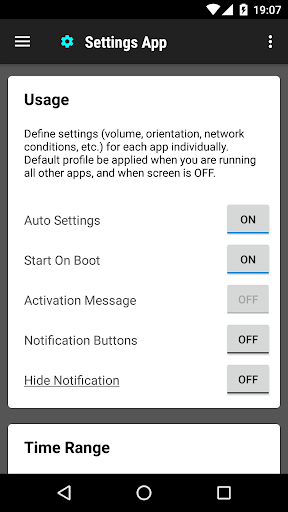

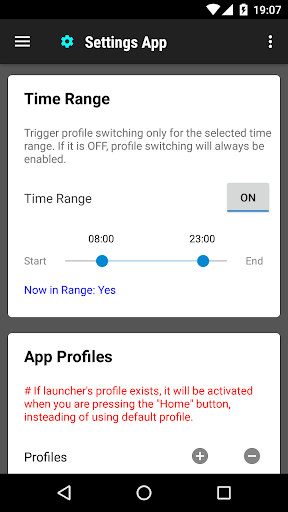

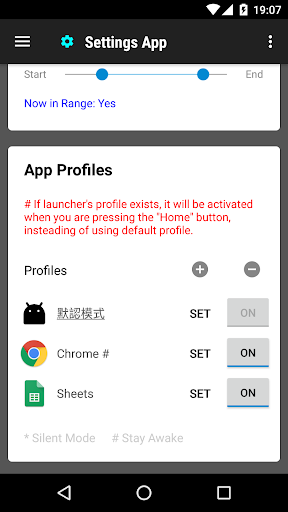

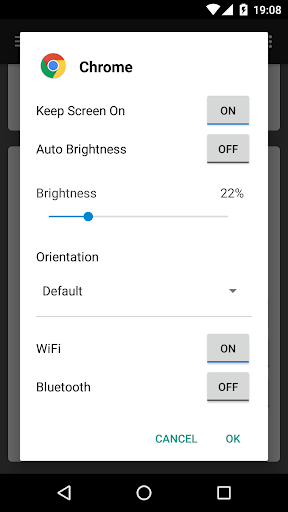

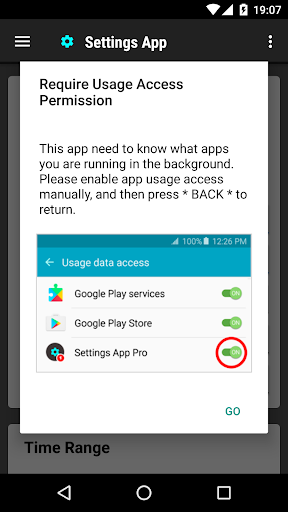

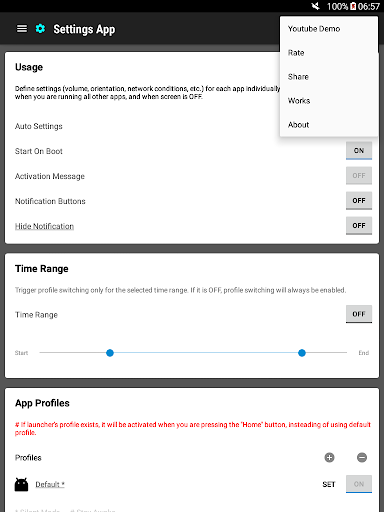

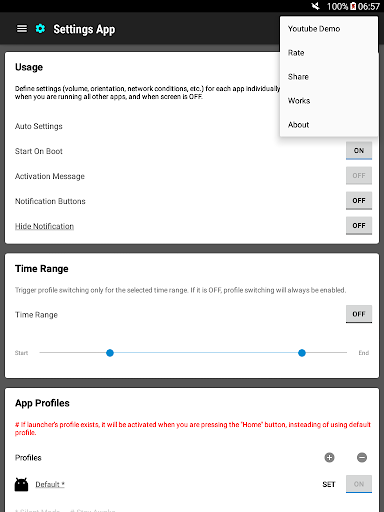

Reviews for Settings App
Log in any way below
Leave anonymous feedback
Feedback will be sent for moderation