Description
Write SMS by voice - an application for creating SMS messages by voice input on android. It is convenient for those who, due to circumstances, cannot use the keyboard.
The typed text can be used to send messages through the built-in messenger or in other installed applications. To create a new message, you need to click on the pencil icon in the upper left corner of the screen and select the recipient in the window that appears. The number can be selected manually from the contact list or dictated into the microphone. After pressing the round button at the bottom, voice recording for the text of the SMS message will start. For clearer recognition it is better to specify the language in the settings.
Ready SMS can be sent in several ways:
- sending a standard SMS via the built-in messenger - click on the checkmark in the corner;
- share text on social networks or other third-party applications - delete the recipient's number at the top of the screen and click the share icon.
Another handy feature is careful recognition. After voice input, the application will offer several text options to choose from. The user only has to choose the most correct option. To activate the function, you need to move the slider to the extreme right position in the settings.
Text recognition is carried out through a service from Google, so an Internet connection is required for the application to work. The installation file can be downloaded for free on the website. The paid version of the recognizer has no ads.
Key features:
- recognizes most of the world's languages, including Russian;
- custom dictionary with editor;
- discreet voice recognition function;
- view the history of incoming and outgoing messages;
- the ability to send SMS via the built-in messenger and other applications.
Write by voice: Speech to text for APKshki.com downloaded 19 times. Write by voice: Speech to text is distributed freely in the file type apk.
All applications and games on our site are antivirus-tested using the most up-to-date signatures..
- Supports Russian.
- Dictionary editing function.
- Works for free.
- Accurate speech recognition.
- Can be used offline.
Scan on your mobile device to download the app.



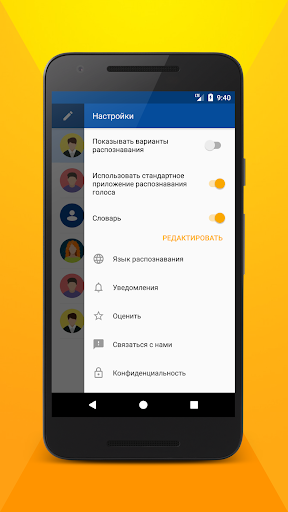
Reviews for Write by voice: Speech to text
Log in any way below
Leave anonymous feedback
Feedback will be sent for moderation