Description
SwiftKey Keyboard is an Android smartphone app that optimizes your device's onscreen keyboard and makes typing easier. Using Swiftkey, you can also swap out your boring keyboard theme for something completely new. There are more than 30 color designs to choose from - choose the right one based on your own preferences. The application is optimized for any device on the Android platform.
Benefits of Swiftkey
The first and foremost advantage of Swiftkey over the standard keyboard is auto-correct when you type a word incorrectly. From the very first letters you type, the keyboard will select the most suitable word in your dictionary. The app automatically remembers the most used words, emoticons and even your phonebook data. To do this, you must grant the application permission to use your phonebook contacts.
By the way, you can also manage the dictionary yourself - both add or delete literary words, and create your own language, which the application will remember with each new use. The autocomplete feature has touched not only words and phrases, but also emoticons and emojis. The program remembers not only in which sentences you used a particular emoticon, but also the person to whom you sent a particular emoji the most times. In addition to emoticons, Swiftkey also allows you to send Gifs.
Swiftkey is a free app for your smartphone
All functions existing in the program are not divided into free and paid ones, as is often the case when using other applications. Absolutely all users, without exception, can change the background of the keyboard, add new words to the dictionary, use popular emoji. Perhaps one of the main advantages of Swiftkey is the Russian keyboard layout, which allows many users of the CIS countries to experience all the advantages of the application. This is not only a cool design, but also:
- Autocomplete and auto-correct functionality that you don't often see together in other similar applications
- A set of standard and unusual emoji;
- Faster and smarter input in over 100 languages;
- Swiftkey is a smart keyboard that learns your own writing style.
Download the Swiftkey app from our website absolutely free to experience all the benefits of a smart keyboard.
Microsoft SwiftKey Keyboard for APKshki.com downloaded 30 times. Microsoft SwiftKey Keyboard is distributed freely in the file type apk.
All applications and games on our site are antivirus-tested using the most up-to-date signatures..
Scan on your mobile device to download the app.


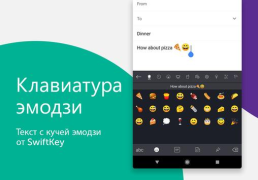

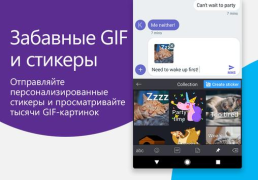

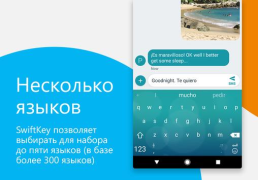

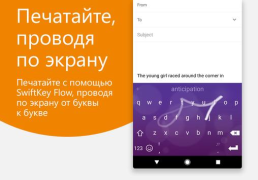
Reviews for Microsoft SwiftKey Keyboard
Log in any way below
Leave anonymous feedback
Feedback will be sent for moderation