Category: Art and design
Размер: 25.9 MB
Updated: 14.11.2023
Developer: Smart Room Apps
Description
How to draw anime step by step is a program for those who love anime and want to learn how to draw in this genre on their own.
More about the application
As you might guess, this program offers step-by-step instructions for drawing in anime style. You will start learning how to draw from the very beginning: by drawing a head, and then you can learn how to depict various emotions, as well as draw chibis and animals. All lessons are divided into topics and contain not only a detailed description in Russian, but also illustrations with examples, which will help you easily learn the material and draw anime yourself.
Benefits of the program:
- Gradual learning to draw anime, divided into several topics.
- Learning the rules for drawing heads, eyes, depicting emotions, as well as drawing guys, girls, animals and chibi
- Easy to understand step-by-step instructions.
- Easy navigation.
- Nice examples.
- The program can work offline.
Here you can always download the application How to draw anime step by step for Android on your smartphone. Please note that the program has been translated into Russian, is distributed free of charge, but contains ads.
How to draw anime step by step for APKshki.com downloaded 3 times. How to draw anime step by step is distributed freely in the file type apk.
All applications and games on our site are antivirus-tested using the most up-to-date signatures..
- Detailed step-by-step instructions.
- The instructions are divided into topics.
- All information in Russian.
- Works offline.
- Instructions supplemented with illustrations.
- No paid content.
Scribbl - Photo & Video Effect
Art and design
MediBang Paint - Make Art !
Art and design
FlipaClip: Create 2D Animation
Art and design
Meta Spark Player
Art and design
Pixel Painter
Art and design
Pixelz - Color by Number Pixel
Art and design
Adobe Capture: Illustrator,Ps
Art and design
Bonfire Photo Editor Pro
Art and design
Scan on your mobile device to download the app.
Category: Art and design
Size: 25.9 MB
Updated: 14.11.2023
Developer: Smart Room Apps

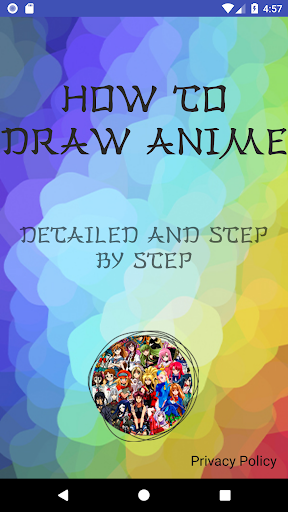
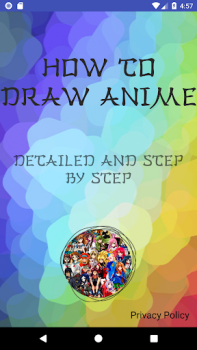



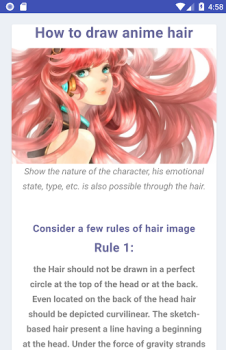
Reviews for How to draw anime step by step
Log in any way below
Leave anonymous feedback
Feedback will be sent for moderation